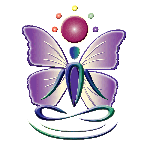Derrick, George, anyone.... I did exactly that. I swear, I swear, that is EXACTLY what I did. In fact, out of curiosity, I used the mail option with my email address in it just to see if the field designation got mixed up some how.The mail option works as it should. Maybe the first box is broken? I just wanted to see if there are any other, known reasons for this besides a radio box bug before I posted support.
My page name is the same as the radio name I am using, if that even makes a difference.
When all else fails, did you try deleting it and doing it again? Maybe something got corrputed? Another alternative is to post your VNU files here and someone can try it for you.
www.juliekushner.com
www.beercoastermania.com
www.phi-scsc.com