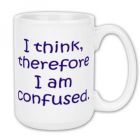Is/was there an easier way to do...
I have made this page here http://www.steveonline.info/changsaihome.html and used it as a template (minus any text/additional images) for 9 other pages. The pages are different lengths so the plan was if the pages where longer I would stretch the border down. At the time I forgot it broadens the top horizontal frame so I would need to pull down the top 3 objects (left/right and centre scroll).... no big deal. I was then hoping I could grab "just" the link buttons and bottom scrolls and pull them down and keep them all together but it seems I can't as it always grabs the whole border and brings that down. I have to bring each button down seperately. Is that how it works.
I'm sure someone will say "why didn't you do it this way").....
Appreciate suggestion on how I maybe should have done it.
P.s.... Just 3 more pages to change from old to new (VSD
I'm sure someone will say "why didn't you do it this way").....
Appreciate suggestion on how I maybe should have done it.
P.s.... Just 3 more pages to change from old to new (VSD
Not sure what you mean. Is it just lengthen the page and have the border around the content become as long as needed on a page? If so, that can be done with css.
If you mean something else, then you'll have to explain.
If you mean something else, then you'll have to explain.
Ha en riktig god dag!
Inger, Norway
My work in progress:
Components for Site Designer and the HTML Editor: https://mock-up.coffeecup.com
Inger, Norway
My work in progress:
Components for Site Designer and the HTML Editor: https://mock-up.coffeecup.com
Inger Eik wrote:
Not sure what you mean. Is it just lengthen the page and have the border around the content become as long as needed on a page? If so, that can be done with css.
If you mean something else, then you'll have to explain.
Not sure what you mean. Is it just lengthen the page and have the border around the content become as long as needed on a page? If so, that can be done with css.
If you mean something else, then you'll have to explain.
I suppose it is because I have used a VSD "frame" to achieve what I have done.
Lets just say I wanted to add more text or add an image on this page. http://www.steveonline.info/changsaihome.html I stretch down the frame which broadens the horizontal bars so anything at the top is now partially in the frame so I bring them down a bit. Also the link buttons and bottom scrolls I need to move down. what I wanted to be able to do is highlight (as a group) the 10 link buttons and two scrolls so I can move them down as one item.
I don't want to use css
Am I making any sense ?
can you not hold down the shift key and left click each button and scroll , then right click and save
And then they should all drag together, also you should be able to paste from one page to another same way
Viv, jewelcraft
And then they should all drag together, also you should be able to paste from one page to another same way
Viv, jewelcraft
wedding & executive cars UK http://www.chauffeurdrivenluxurycars.co.uk/
weddingcars-uk-Bucks wrote:
can you not hold down the shift key and left click each button and scroll , then right click and save
And then they should all drag together, also you should be able to paste from one page to another same way
Viv, jewelcraft
can you not hold down the shift key and left click each button and scroll , then right click and save
And then they should all drag together, also you should be able to paste from one page to another same way
Viv, jewelcraft
Thank you very much .. that works spot on. I was dragging a box around the buttons which gave the little box around each button which sort of works only it also drags with it the whole frame.
Steve Thomas wrote:
Thank you very much .. that works spot on. I was dragging a box around the buttons which gave the little box around each button which sort of works only it also drags with it the whole frame.
weddingcars-uk-Bucks wrote:
can you not hold down the shift key and left click each button and scroll , then right click and save
And then they should all drag together, also you should be able to paste from one page to another same way
Viv, jewelcraft
can you not hold down the shift key and left click each button and scroll , then right click and save
And then they should all drag together, also you should be able to paste from one page to another same way
Viv, jewelcraft
Thank you very much .. that works spot on. I was dragging a box around the buttons which gave the little box around each button which sort of works only it also drags with it the whole frame.
I wish I'd known that last night. I have been altering the frame height to suit on 10 different pages and having to manually move each item separately and getting them all lined up. 10 pages x10 links = "what a drag"
Should I have been intelligent enough to have known how to do it ?
Steve i have come back as myself, different user account different name and picture
It took me about a year to work out i could do that, makes you more inteligent than me, you thought to ask in forum, i didn't
2 years later still learning different things with VSD, have fun
It took me about a year to work out i could do that, makes you more inteligent than me, you thought to ask in forum, i didn't
2 years later still learning different things with VSD, have fun
Started using CC VSD in January 2009, I don't do HTML code, Sales from CC site exceeding expectations taken me out of semi-retirement
Hosted FREE on CC S DRIVE www.chauffeurdrivenluxurycars.co.uk
My new VSD & SCCP site Oct 2011 www.deloreanjewellery.co.uk
My friendly window cleaner www.mwcwindowcleaner.co.uk
Hosted FREE on CC S DRIVE www.chauffeurdrivenluxurycars.co.uk
My new VSD & SCCP site Oct 2011 www.deloreanjewellery.co.uk
My friendly window cleaner www.mwcwindowcleaner.co.uk
Have something to add? We’d love to hear it!
You must have an account to participate. Please Sign In Here, then join the conversation.