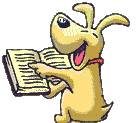Insert a frame - Post ID 146344
Hi everyone
I hope someone can help me! Please!
I'm working in VSD Version 7, build 8 - a real novice and newbee.
I'm trying to add a button (from an imported image of mine - size: 30 x 30 pixels) to one of my webpages that, when pressed, opens a small frame (size 285 x 225 pixels) on top of that same webpage that has a flash video in it (swf or flv file) and can be watched without losing that webpage behind it. The viewer can then close the frame at any time and will still be on the same webpage.
I'm told by CoffeeCup that it can be done but I need to ask you guys how to do it.
If you do know please could you help me by a very simple step x step guide of how to do it - I've read all the previous topics, threads and posts and cannot for the life of me get it to work. HTML is just not my strong point.
I really hope you can help and thank you in advance.
Trevor
I hope someone can help me! Please!
I'm working in VSD Version 7, build 8 - a real novice and newbee.
I'm trying to add a button (from an imported image of mine - size: 30 x 30 pixels) to one of my webpages that, when pressed, opens a small frame (size 285 x 225 pixels) on top of that same webpage that has a flash video in it (swf or flv file) and can be watched without losing that webpage behind it. The viewer can then close the frame at any time and will still be on the same webpage.
I'm told by CoffeeCup that it can be done but I need to ask you guys how to do it.
If you do know please could you help me by a very simple step x step guide of how to do it - I've read all the previous topics, threads and posts and cannot for the life of me get it to work. HTML is just not my strong point.
I really hope you can help and thank you in advance.
Trevor
You can do it several ways, but if you want to show flash vide then Colorbox is most likley the best way.
Here is an example using Colorbox within VSD, this only displays an image.
Colorbox example
Here is a page I did showing videos, just click a link on the right hand box, these are youtube videos but you can add your own as well.
Example video
Here are the instructions for adding Colorbox to VSD, they are a bit lengthy, but once done it becomes easier the next time, and it is worth it in the end.
Have a go, and if you get stuck just come back here.
Adding Colorbox
Here is an example using Colorbox within VSD, this only displays an image.
Colorbox example
Here is a page I did showing videos, just click a link on the right hand box, these are youtube videos but you can add your own as well.
Example video
Here are the instructions for adding Colorbox to VSD, they are a bit lengthy, but once done it becomes easier the next time, and it is worth it in the end.
Have a go, and if you get stuck just come back here.
Adding Colorbox
Jim
---------------------------
---------------------------
I beleive Visual Light Box will also allow you to do this, I haven't tried with anything other than images mind you, but I'm pretty sure I read that it can do other things besides images. Pretty easy to use since it's all "visual" and no coding involved like Colorbox is, but both will do pretty much the same job.
http://visuallightbox.com
Not positive it works with things other than images, but give it a shot and see, it's free
http://visuallightbox.com
Not positive it works with things other than images, but give it a shot and see, it's free
I think you will find that Visual Lightbox only does images.
Colorbox
Colorbox allows these options which is way over Visual Light Box
Outside HTML (Ajax)
Flash / Video (Ajax/Embedded)
Flash / Video (Iframe/Direct Link To YouTube)
Outside Webpage (Iframe)
Inline HTML
Allerts using Callbacks.
Colorbox
Colorbox allows these options which is way over Visual Light Box
Outside HTML (Ajax)
Flash / Video (Ajax/Embedded)
Flash / Video (Iframe/Direct Link To YouTube)
Outside Webpage (Iframe)
Inline HTML
Allerts using Callbacks.
Jim
---------------------------
---------------------------
Thanks very much indeed everyone - finger's crossed.
Jim - is there any chance you could contact me.
Trevor
Jim - is there any chance you could contact me.
Trevor
Trevor.
Just emailed you.
Just emailed you.
Jim
---------------------------
---------------------------
Trevor, thanks for your post. Jim, thanks for your response. : )
I'm going to check this out. While I do have video on my page -
http://thebodycodetohealthinfo.50webs.net/Maggie.html
It's not nearly as 'cool' as the little pop up video. : )
My thought was to first put the video on it's own page and then when you linked it make sure you changed the 'default' setting (lower right if I recall) to the option that tells it to open the link in a new window. (blank) ( I always use this option if the link goes somewhere offsite). Though it's been so long since I've done it I'd have to look it up, you could then adjust how big you wanted the window to be by adding a bit of extra code in the source file. (But I like Tim's method much better!)
This isn't diffficult, I do it for adding subject lines to email (so I know what it refers to) from time to time. Only problem is you need to redo at each upload.
I'm going to check this out. While I do have video on my page -
http://thebodycodetohealthinfo.50webs.net/Maggie.html
It's not nearly as 'cool' as the little pop up video. : )
My thought was to first put the video on it's own page and then when you linked it make sure you changed the 'default' setting (lower right if I recall) to the option that tells it to open the link in a new window. (blank) ( I always use this option if the link goes somewhere offsite). Though it's been so long since I've done it I'd have to look it up, you could then adjust how big you wanted the window to be by adding a bit of extra code in the source file. (But I like Tim's method much better!)
This isn't diffficult, I do it for adding subject lines to email (so I know what it refers to) from time to time. Only problem is you need to redo at each upload.
Popup Video
This is an example of a popup box with flash video with a Replace Button added at the end, was done in SwishMax.
Just click the square graphic top left.
This is an example of a popup box with flash video with a Replace Button added at the end, was done in SwishMax.
Just click the square graphic top left.
Jim
---------------------------
---------------------------
Have something to add? We’d love to hear it!
You must have an account to participate. Please Sign In Here, then join the conversation.