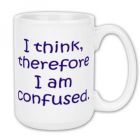Every now and again I get this message when uploading
C:\Users\Steve\AppData\Local\Temp\vsd_tmpdir\files\emailexample2.gif was not found.
I continue to upload and of course that image is now not showing. It is usually but not always the same image. Images which I aren't even dealing with.
I usually mend it but can never seem to remember how. Deleting the image and reinserting and sometimes renaming the file doesn't work.
+++ Many times I have this come up
A FTP log has been created Open it YES NO.
I always press yes but never get anything to read.
http://www.steveonline.info/animatedsignatures.html
C:\Users\Steve\AppData\Local\Temp\vsd_tmpdir\files\emailexample2.gif was not found.
I continue to upload and of course that image is now not showing. It is usually but not always the same image. Images which I aren't even dealing with.
I usually mend it but can never seem to remember how. Deleting the image and reinserting and sometimes renaming the file doesn't work.
+++ Many times I have this come up
A FTP log has been created Open it YES NO.
I always press yes but never get anything to read.
http://www.steveonline.info/animatedsignatures.html
emailexample2.gif won't upload without getting the error in as in previous post.
Gone back to my original image emailexample.gif which was replaced with emailexample2 when it last happened.
so, all ok again (for now).... must be something I keep doing wrong.
Gone back to my original image emailexample.gif which was replaced with emailexample2 when it last happened.
so, all ok again (for now).... must be something I keep doing wrong.
I've seen all the things your describing at some point in time. Go to the remove files tool and look for the image in there and delete it. I look at the ftp log question as a nag screen now. There is a log but it won't open from the application.
I can't hear what I'm looking at.
It's easy to overlook something you're not looking for.
This is a site I built for my work.(RSD)
http://esmansgreenhouse.com
This is a site I built for use in my job.(HTML Editor)
https://pestlogbook.com
This is my personal site used for testing and as an easy way to share photos.(RLM imported to RSD)
https://ericrohloff.com
It's easy to overlook something you're not looking for.
This is a site I built for my work.(RSD)
http://esmansgreenhouse.com
This is a site I built for use in my job.(HTML Editor)
https://pestlogbook.com
This is my personal site used for testing and as an easy way to share photos.(RLM imported to RSD)
https://ericrohloff.com
Thanks Rolly...
Just had a look in "remove files" out of curiosity. out of scores of images it just shows 2. Wouldn't I expect to see all the files ?
Just had a look in "remove files" out of curiosity. out of scores of images it just shows 2. Wouldn't I expect to see all the files ?
No, The only files that you will see in the remove files tool will be the ones you added with the Add files tool or were added through the add flash tool for example. I forgot to ask how you add the gif file to your page.
I forgot to ask how you add the gif file to your page.
I can't hear what I'm looking at.
It's easy to overlook something you're not looking for.
This is a site I built for my work.(RSD)
http://esmansgreenhouse.com
This is a site I built for use in my job.(HTML Editor)
https://pestlogbook.com
This is my personal site used for testing and as an easy way to share photos.(RLM imported to RSD)
https://ericrohloff.com
It's easy to overlook something you're not looking for.
This is a site I built for my work.(RSD)
http://esmansgreenhouse.com
This is a site I built for use in my job.(HTML Editor)
https://pestlogbook.com
This is my personal site used for testing and as an easy way to share photos.(RLM imported to RSD)
https://ericrohloff.com
All images jpg and gifs were added by the "add an image" button. Never used flash button. In the folder the "remove files" takes me to there is probably 20 jpg and 20 gifs all added by "the add an image button"... yet it shows me 2 jpg's I can remove !!
Do you know what the two jpg's are for? Make sure you don't need them. If you look at the file name you can find them on your pc to figure out if there needed.
I can't hear what I'm looking at.
It's easy to overlook something you're not looking for.
This is a site I built for my work.(RSD)
http://esmansgreenhouse.com
This is a site I built for use in my job.(HTML Editor)
https://pestlogbook.com
This is my personal site used for testing and as an easy way to share photos.(RLM imported to RSD)
https://ericrohloff.com
It's easy to overlook something you're not looking for.
This is a site I built for my work.(RSD)
http://esmansgreenhouse.com
This is a site I built for use in my job.(HTML Editor)
https://pestlogbook.com
This is my personal site used for testing and as an easy way to share photos.(RLM imported to RSD)
https://ericrohloff.com
Yes, the 2 files are being used. Just wondered why those 2 particular files are the only ones showing to be removable and not the others.
If I want to remove an image I do what I always do and that is right click image "delete".
This is just a curiosity thing as I try to get my head round how to work everything.
If I want to remove an image I do what I always do and that is right click image "delete".
This is just a curiosity thing as I try to get my head round how to work everything.
Were those jpg's added with the picture tool?
I can't hear what I'm looking at.
It's easy to overlook something you're not looking for.
This is a site I built for my work.(RSD)
http://esmansgreenhouse.com
This is a site I built for use in my job.(HTML Editor)
https://pestlogbook.com
This is my personal site used for testing and as an easy way to share photos.(RLM imported to RSD)
https://ericrohloff.com
It's easy to overlook something you're not looking for.
This is a site I built for my work.(RSD)
http://esmansgreenhouse.com
This is a site I built for use in my job.(HTML Editor)
https://pestlogbook.com
This is my personal site used for testing and as an easy way to share photos.(RLM imported to RSD)
https://ericrohloff.com
Sorry Rolly.... but what is the picture tool.
All the images where added in the same way, by pressing the add an image button.
All the images where added in the same way, by pressing the add an image button.
Have something to add? We’d love to hear it!
You must have an account to participate. Please Sign In Here, then join the conversation.