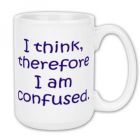No big deal but I would like it to be right if poss'
This page displayed on Chrome as a huge, huge space after the content, yet only a few pixels in IE and Firefox. I'm sure it has something to do with the fact that all the text is in a html box.
I know you need to put any image size in VSD if it is not done by the program but what size do you put if you have a stack of text etc in a html box, or doesn't it matter. In VSD there is a large space between the box and the couple of items I have at the bottom of the page. If I don't have it, the bottom part of page is missing in IE when I preview or on uploaded site.
This page displayed on Chrome as a huge, huge space after the content, yet only a few pixels in IE and Firefox. I'm sure it has something to do with the fact that all the text is in a html box.
I know you need to put any image size in VSD if it is not done by the program but what size do you put if you have a stack of text etc in a html box, or doesn't it matter. In VSD there is a large space between the box and the couple of items I have at the bottom of the page. If I don't have it, the bottom part of page is missing in IE when I preview or on uploaded site.
Did you copy/paste all that text? If you do that's what happens at the bottom of the page. If it is not copy/paste text over-run then you can edit the length of the page using the Page button on the top menu of VSD, then set the pixel height under Website Dimensions. I usually scroll to the bottom of the page, open the Page menu and edit a couple hunderd pixels at a time until it's where I want it.
Well I suppose it was copy and paste (from an old web site) and I just added all the mouseover stuff. I will have a go at retyping it word for word. Like I said at the moment I can't reduce the page length which is at 5100px to try and reduce the gap as it starts chopping off the bottom text in IE.
Steve , avoid copying and pasting anything into VSD, and especially if from a page NOT created in VSD
Causes all sorts of issues
I believe using notepad cures some of the above, but can not confirm
Causes all sorts of issues
I believe using notepad cures some of the above, but can not confirm
Started using CC VSD in January 2009, I don't do HTML code, Sales from CC site exceeding expectations taken me out of semi-retirement
Hosted FREE on CC S DRIVE www.chauffeurdrivenluxurycars.co.uk
My new VSD & SCCP site Oct 2011 www.deloreanjewellery.co.uk
My friendly window cleaner www.mwcwindowcleaner.co.uk
Hosted FREE on CC S DRIVE www.chauffeurdrivenluxurycars.co.uk
My new VSD & SCCP site Oct 2011 www.deloreanjewellery.co.uk
My friendly window cleaner www.mwcwindowcleaner.co.uk
OK... Thanks You learn something new everyday. I retyped everything into the html box as Tim mentioned. all the text was previously c and p..... seems to have cured it now.
Out of interest, because VSD uses its own modified code, which is what i believe causes these issues, if you try to copy and paste from VSD into something else (ie) Ebay the same problems occur !!!!
I even tried opening VSD page in HTML editor to copy the code into Ebay, to make a new about me page, the result was about three screen heights of blank space below.
I even tried opening VSD page in HTML editor to copy the code into Ebay, to make a new about me page, the result was about three screen heights of blank space below.
Started using CC VSD in January 2009, I don't do HTML code, Sales from CC site exceeding expectations taken me out of semi-retirement
Hosted FREE on CC S DRIVE www.chauffeurdrivenluxurycars.co.uk
My new VSD & SCCP site Oct 2011 www.deloreanjewellery.co.uk
My friendly window cleaner www.mwcwindowcleaner.co.uk
Hosted FREE on CC S DRIVE www.chauffeurdrivenluxurycars.co.uk
My new VSD & SCCP site Oct 2011 www.deloreanjewellery.co.uk
My friendly window cleaner www.mwcwindowcleaner.co.uk
Steve Thomas wrote:
OK... Thanks You learn something new everyday. I retyped everything into the html box as Tim mentioned. all the text was previously c and p..... seems to have cured it now.
OK... Thanks You learn something new everyday. I retyped everything into the html box as Tim mentioned. all the text was previously c and p..... seems to have cured it now.
Glad this helped Steve. I have that issue when I copy/paste our church bulletin, but I'm NOT re-typing that every week! http://www.stbonifacecincinnati.com/Sunday-Bulletin.html
I could be wrong here where VSD is concerned since I don't use it, but seems to me if you use the old stand by of Microsoft Notepad (NOT Wordpad or anything Word at all) you should not have issues with pasting the text. Best way to do this is:
Copy the text from whatever you are copying it from be it a website, Microsoft Word or Wordpad etc. and paste it into Notepad.
Now Copy it "from" Notepad "to" VSD and you shouldn't have issue with VSD as the Notepad program is a totally text only program and strips any type of hidden formatting from the text.
That "should" help for those long things that you should not have to retype each time
Copy the text from whatever you are copying it from be it a website, Microsoft Word or Wordpad etc. and paste it into Notepad.
Now Copy it "from" Notepad "to" VSD and you shouldn't have issue with VSD as the Notepad program is a totally text only program and strips any type of hidden formatting from the text.
That "should" help for those long things that you should not have to retype each time
Jo Ann wrote:
I could be wrong here where VSD is concerned since I don't use it, but seems to me if you use the old stand by of Microsoft Notepad (NOT Wordpad or anything Word at all) you should not have issues with pasting the text. Best way to do this is:
Copy the text from whatever you are copying it from be it a website, Microsoft Word or Wordpad etc. and paste it into Notepad.
Now Copy it "from" Notepad "to" VSD and you shouldn't have issue with VSD as the Notepad program is a totally text only program and strips any type of hidden formatting from the text.
That "should" help for those long things that you should not have to retype each time
I could be wrong here where VSD is concerned since I don't use it, but seems to me if you use the old stand by of Microsoft Notepad (NOT Wordpad or anything Word at all) you should not have issues with pasting the text. Best way to do this is:
Copy the text from whatever you are copying it from be it a website, Microsoft Word or Wordpad etc. and paste it into Notepad.
Now Copy it "from" Notepad "to" VSD and you shouldn't have issue with VSD as the Notepad program is a totally text only program and strips any type of hidden formatting from the text.
That "should" help for those long things that you should not have to retype each time
Just a note on this: I tried copy/paste from my word doc to Notepad, then copy/paste to VSD. There is no difference with the text spacing on the bottom of the page, it still leaves run-over blank space. The only way I've gotten around this is to copy/paste small pieces from the word doc. See this page as proof, http://www.stbonifaceschool.net/the_BLAZE.html and this page as what usually happens on the bottom with large amount of copy/paste- http://stbonifacecincinnati.com/Sunday-Bulletin.html
Have something to add? We’d love to hear it!
You must have an account to participate. Please Sign In Here, then join the conversation.