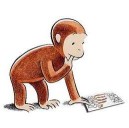I'm looking to make menu buttons that allow the background image behind to be seen. I don't want them to appear as ordinary, underlined, text links.
I've tried using text and links, and choosing to have them without underlining, but when I test the site the links still appear underlined.
I've tried using the text written on transparent png images, but when there's a mouseover, the transparent parts turn black.
I've looked into using HTML code to make something, but this hasn't worked either.
Any clues how to do this?
Thanks, peeps!
I've tried using text and links, and choosing to have them without underlining, but when I test the site the links still appear underlined.
I've tried using the text written on transparent png images, but when there's a mouseover, the transparent parts turn black.
I've looked into using HTML code to make something, but this hasn't worked either.
Any clues how to do this?
Thanks, peeps!
Create the text, then select object tool, select advanced text.
Now use the buttoniser, to manage the style, and add the link address.
No underline will appear just an active teaxt link
You can also with the buttoniser make the image change style or colour when hovered over
the photography site in my signature has a good example of this
Now use the buttoniser, to manage the style, and add the link address.
No underline will appear just an active teaxt link
You can also with the buttoniser make the image change style or colour when hovered over
the photography site in my signature has a good example of this
Started using CC VSD in January 2009, I don't do HTML code, Sales from CC site exceeding expectations taken me out of semi-retirement
Hosted FREE on CC S DRIVE www.chauffeurdrivenluxurycars.co.uk
My new VSD & SCCP site Oct 2011 www.deloreanjewellery.co.uk
My friendly window cleaner www.mwcwindowcleaner.co.uk
Hosted FREE on CC S DRIVE www.chauffeurdrivenluxurycars.co.uk
My new VSD & SCCP site Oct 2011 www.deloreanjewellery.co.uk
My friendly window cleaner www.mwcwindowcleaner.co.uk
I just fiddled with Web Image Studio and adjusting the Alpha setting seems to adjust the degree of transparency. I guess Photoshop and the like can do it also. I never tried transparent buttons. I can't seem to get transparency in VSD.
I will play a bit with these type of buttons and see what I can do with them
I will play a bit with these type of buttons and see what I can do with them
The Guy from OZ
Try using advance text.
I can't hear what I'm looking at.
It's easy to overlook something you're not looking for.
This is a site I built for my work.(RSD)
http://esmansgreenhouse.com
This is a site I built for use in my job.(HTML Editor)
https://pestlogbook.com
This is my personal site used for testing and as an easy way to share photos.(RLM imported to RSD)
https://ericrohloff.com
It's easy to overlook something you're not looking for.
This is a site I built for my work.(RSD)
http://esmansgreenhouse.com
This is a site I built for use in my job.(HTML Editor)
https://pestlogbook.com
This is my personal site used for testing and as an easy way to share photos.(RLM imported to RSD)
https://ericrohloff.com
Sorry Eric I may need a bit of hand holding. I created a button shape but cannot find how to adjust the alpha of that shape to make it transparent in VSD. This is what I thought benjaminpalma wanted. I created this in WIS and tested it in VSD
http://inkmon.coffeecup.com/storage/Transparent.png
This allows objects below it to show through. I grouped the text with the button. Still playing with the options. So Many
http://inkmon.coffeecup.com/storage/Transparent.png
This allows objects below it to show through. I grouped the text with the button. Still playing with the options. So Many
The Guy from OZ
I was thinking they want the background to show around a button that was only text.
I can't hear what I'm looking at.
It's easy to overlook something you're not looking for.
This is a site I built for my work.(RSD)
http://esmansgreenhouse.com
This is a site I built for use in my job.(HTML Editor)
https://pestlogbook.com
This is my personal site used for testing and as an easy way to share photos.(RLM imported to RSD)
https://ericrohloff.com
It's easy to overlook something you're not looking for.
This is a site I built for my work.(RSD)
http://esmansgreenhouse.com
This is a site I built for use in my job.(HTML Editor)
https://pestlogbook.com
This is my personal site used for testing and as an easy way to share photos.(RLM imported to RSD)
https://ericrohloff.com
Eric Rohloff (Rolly) wrote:
I was thinking they want the background to show around a button that was only text.
I was thinking they want the background to show around a button that was only text.
Thats what i explained how to do in the first reply, Eric as thats how i read it
I think were heading into VSD v's Code issue again
Benjamin did you get it working ok ????????????
Started using CC VSD in January 2009, I don't do HTML code, Sales from CC site exceeding expectations taken me out of semi-retirement
Hosted FREE on CC S DRIVE www.chauffeurdrivenluxurycars.co.uk
My new VSD & SCCP site Oct 2011 www.deloreanjewellery.co.uk
My friendly window cleaner www.mwcwindowcleaner.co.uk
Hosted FREE on CC S DRIVE www.chauffeurdrivenluxurycars.co.uk
My new VSD & SCCP site Oct 2011 www.deloreanjewellery.co.uk
My friendly window cleaner www.mwcwindowcleaner.co.uk
Wow - thanks, guys! I wasn't expecting such a quick response!
Viv - thanks, nearly there with that suggestion. Only snag is when there's multiple buttons, after making the first button, subsequent buttons seem to take on the background 'colour' of the first transparent button.
Your avatar brings back memories, BTW!
I might give Web Image Studio a whirl...
Viv - thanks, nearly there with that suggestion. Only snag is when there's multiple buttons, after making the first button, subsequent buttons seem to take on the background 'colour' of the first transparent button.
Your avatar brings back memories, BTW!
I might give Web Image Studio a whirl...
Do they need to be buttons, or just text?
If they're text only with no button shape around them, you don't even need advanced text (unless it's an unusual font). Choose your link and hover/visited colors in the Settings options (underline or no underline also). Then just type your menu links. These choices will apply to all text (non-button) links.
If you want to have a button shape that changes on mouse over, I think you would need to make a background for it that blends into your existing background, since a transparent PNG will allow the mouse over button underneath it to show through. If you have a solid background, you can use the buttonizer to make it appear transparent by choosing the same solid color for your button.
If they're text only with no button shape around them, you don't even need advanced text (unless it's an unusual font). Choose your link and hover/visited colors in the Settings options (underline or no underline also). Then just type your menu links. These choices will apply to all text (non-button) links.
If you want to have a button shape that changes on mouse over, I think you would need to make a background for it that blends into your existing background, since a transparent PNG will allow the mouse over button underneath it to show through. If you have a solid background, you can use the buttonizer to make it appear transparent by choosing the same solid color for your button.
I love deadlines. I like the whooshing sound they make as they fly by. (Douglas Adams)
https://www.callendales.com
https://www.callendales.com
Thanks for your suggestions.
They only need to be text, but when I choose "no underline" for mouseovers/hovers, the underline appears anyway! I've got around this before by just choosing a button with the same colour as the background (or a gradient) but now there's a detailed photo behind, so this isn't an option...
They only need to be text, but when I choose "no underline" for mouseovers/hovers, the underline appears anyway! I've got around this before by just choosing a button with the same colour as the background (or a gradient) but now there's a detailed photo behind, so this isn't an option...
Have something to add? We’d love to hear it!
You must have an account to participate. Please Sign In Here, then join the conversation.