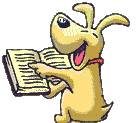I just created a quick site with VSD. Normally I create sites from scratch (love the program BTW!) but this time I was lazy and used a template.
Got it up and ready to use and first thought I'd double check it in Firefox (have it on the computer but don't usually use it). Arrrrghghh!!
It appears to have shortened the length of the page overlapping the the bottom part over the top. Worse still, the link doesn't work (I'm guessing that though the button and associated text moved, the link location is still on the part of the page that is 'gone'.)
I have not noticed this happening with the 'made from scratch' sites, however they may have been originally created prior to the v6 upgrade.
I had really hope to get this out to my mailing list today and I'm guessing the CoffeeCup folk (who are generally pretty quick at responding) likely have Sundays off ... so can anyone here help???
Look at this in both IE and Firefox and you'll see what I mean!
www.freepeopleandpetsjerky.com
(The first yellow box is supposed to be on the 'Surprise' paragraph.)
Thanks so much for helping me straighten this out!
linda
Got it up and ready to use and first thought I'd double check it in Firefox (have it on the computer but don't usually use it). Arrrrghghh!!
It appears to have shortened the length of the page overlapping the the bottom part over the top. Worse still, the link doesn't work (I'm guessing that though the button and associated text moved, the link location is still on the part of the page that is 'gone'.)
I have not noticed this happening with the 'made from scratch' sites, however they may have been originally created prior to the v6 upgrade.
I had really hope to get this out to my mailing list today and I'm guessing the CoffeeCup folk (who are generally pretty quick at responding) likely have Sundays off ... so can anyone here help???
Look at this in both IE and Firefox and you'll see what I mean!
www.freepeopleandpetsjerky.com
(The first yellow box is supposed to be on the 'Surprise' paragraph.)
Thanks so much for helping me straighten this out!
linda
Oops! Sorry for the double post. When I tried the first time it gave me a Page not found error, so I tried again. (This actually happened several times, luckily it only posted it twice!)
If it does show up again, sorry for that too.
If it does show up again, sorry for that too.
HI Linda,
There's a couple of things I'd try first, depending on what i'm looking for of course, but i would try this code and under the edit> edit header place this there.
and see how that looks.
Or I would use a imaging program to make the background jpg to the size of the page, this way it's doesn't tile. Which hopefully I can attach here and you can download it. If you can download it here then replace the one you have in the files folder with this one and see if that helps. Ok can't add it here!
http://www.brucesextras.com/Background.zip
There's a couple of things I'd try first, depending on what i'm looking for of course, but i would try this code and under the edit> edit header place this there.
<style type="text/css">
BODY {
background: url("Background.jpg");
background-repeat: repeat-y repeat-x;
background-attachment: fixed;
}
</style>
BODY {
background: url("Background.jpg");
background-repeat: repeat-y repeat-x;
background-attachment: fixed;
}
</style>
and see how that looks.
Or I would use a imaging program to make the background jpg to the size of the page, this way it's doesn't tile. Which hopefully I can attach here and you can download it. If you can download it here then replace the one you have in the files folder with this one and see if that helps. Ok can't add it here!
http://www.brucesextras.com/Background.zip
The page looks the same to me - overlaps and all - in IE8, FF3.5, Opera10 and Chrome3. This just as clarification, since there was an implication of difference between IE and FF...
Per
www.mingas.com
www.mingas.com
Argggghhhh!!! On my laptop (17" monitor) it looks fine with IE - though as Bruzer pointed out the template tiling is pretty sloppy (I will try your code and new image after supper). But everything lines up nicely and when I press the button link that goes to the store, it works.
Per,
You're saying that the Button and last paragraph of text overlaps on ALL your browsers ... even IE??? Does the link work?
OK, Now I am REALLY puzzled, and frankly a bit annoyed. What good is it if sites only look good on MY computer?
I'm almost afraid to ask ... but could you look at my main site and see if IT appears scrambled with your other browsers ... or on your computer, as well?
www.agilitywithlinda.com
I just checked my screen resolution and it is set at 1440x900. Could different screen resolutions be the problem? On my computer, why would IE display it properly and Firefox not? If that is the case, is there a workaround? There is such a huge variation on monitor sizes and resolutions these days.
I have some other sites to set up and I really like VSD's ease of use so I can concentrate on the design and not the coding ... but if I can't get this resolved it's going to be a problem. <sigh>
Per,
You're saying that the Button and last paragraph of text overlaps on ALL your browsers ... even IE??? Does the link work?
OK, Now I am REALLY puzzled, and frankly a bit annoyed. What good is it if sites only look good on MY computer?
I'm almost afraid to ask ... but could you look at my main site and see if IT appears scrambled with your other browsers ... or on your computer, as well?
www.agilitywithlinda.com
I just checked my screen resolution and it is set at 1440x900. Could different screen resolutions be the problem? On my computer, why would IE display it properly and Firefox not? If that is the case, is there a workaround? There is such a huge variation on monitor sizes and resolutions these days.
I have some other sites to set up and I really like VSD's ease of use so I can concentrate on the design and not the coding ... but if I can't get this resolved it's going to be a problem. <sigh>
Linda,
When I try to access your main site, I get the following message on an otherwise blank screen:
"This webpage is not available.
The webpage at http://www.agilitywithlinda.com/ might be temporarily down or it may have moved permanently to a new web address."
As for the earlier problem, I assume that by 'button' you mean the yellow rectangle with two red arrows pointing to it and having the text "Order/Details......" And yes, it overlaps the text identically on all the four browsers I checked (see earlier post re. versions, etc.). The browsers are also consistent in not recognizing any link in the 'button-area'. I am using 1280x1024 resolution on an XP, for whatever that may be worth.
I am afraid I can only report what I see and will not be able to help you with a fix for your problem. I have never used VSD and have no experience with frames. I trust that someone with more knowledge and experience with these things will respond.
Based on my memory of posts in other threads on similar topics, I would take a look at the Doc.Type specification at the top of the HTML page and check for consistency with the type of coding you are doing. (Frames seem to be discouraged these days!) Also, the dpi-setting for your display may be something to look at ('normal' is 96 dpi)
Sorry I can not be of more help!
When I try to access your main site, I get the following message on an otherwise blank screen:
"This webpage is not available.
The webpage at http://www.agilitywithlinda.com/ might be temporarily down or it may have moved permanently to a new web address."
As for the earlier problem, I assume that by 'button' you mean the yellow rectangle with two red arrows pointing to it and having the text "Order/Details......" And yes, it overlaps the text identically on all the four browsers I checked (see earlier post re. versions, etc.). The browsers are also consistent in not recognizing any link in the 'button-area'. I am using 1280x1024 resolution on an XP, for whatever that may be worth.
I am afraid I can only report what I see and will not be able to help you with a fix for your problem. I have never used VSD and have no experience with frames. I trust that someone with more knowledge and experience with these things will respond.
Based on my memory of posts in other threads on similar topics, I would take a look at the Doc.Type specification at the top of the HTML page and check for consistency with the type of coding you are doing. (Frames seem to be discouraged these days!) Also, the dpi-setting for your display may be something to look at ('normal' is 96 dpi)
Sorry I can not be of more help!
Per
www.mingas.com
www.mingas.com
Per wrote:
Linda,
When I try to access your main site, I get the following message on an otherwise blank screen:
"This webpage is not available.
The webpage at http://www.agilitywithlinda.com/ might be temporarily down or it may have moved permanently to a new web address."
Not sure what's up with that. It loaded right up when I clicked the link.
As for the earlier problem, I assume that by 'button' you mean the yellow rectangle with two red arrows pointing to it and having the text "Order/Details......" And yes, it overlaps the text identically on all the four browsers I checked (see earlier post re. versions, etc.). The browsers are also consistent in not recognizing any link in the 'button-area'. I am using 1280x1024 resolution on an XP, for whatever that may be worth.
Hmmm... This system is Vista - so I'm not sure if XP is the issue or the screen resolution. I will see if I can change my screen resolution to yours and see if that makes a difference. Perhaps you can try the reverse?
I am afraid I can only report what I see and will not be able to help you with a fix for your problem. I have never used VSD and have no experience with frames. I trust that someone with more knowledge and experience with these things will respond.
I'll cross my fingers. I just assumed those on the VSD thread were familiar with it, but I'm sure there are general questions here as well. As VSD is a WYSIWYG program I really don't know if it is translating things into frames or not. I hate frames. But never really looked 'behind the scenes' at what VSD is doing.
Based on my memory of posts in other threads on similar topics, I would take a look at the Doc.Type specification at the top of the HTML page and check for consistency with the type of coding you are doing. (Frames seem to be discouraged these days!) Also, the dpi-setting for your display may be something to look at ('normal' is 96 dpi)
Sorry I can not be of more help!
Not sure what you mean by the doc.type or if I can set the dpi (though I'm sure it is set at the default) but I'll look into it. Thanks for looking. Hopefully I can get a few more people to look so I know whether or not the scrambled version is going to be the norm or the exception.
Linda,
When I try to access your main site, I get the following message on an otherwise blank screen:
"This webpage is not available.
The webpage at http://www.agilitywithlinda.com/ might be temporarily down or it may have moved permanently to a new web address."
Not sure what's up with that. It loaded right up when I clicked the link.
As for the earlier problem, I assume that by 'button' you mean the yellow rectangle with two red arrows pointing to it and having the text "Order/Details......" And yes, it overlaps the text identically on all the four browsers I checked (see earlier post re. versions, etc.). The browsers are also consistent in not recognizing any link in the 'button-area'. I am using 1280x1024 resolution on an XP, for whatever that may be worth.
Hmmm... This system is Vista - so I'm not sure if XP is the issue or the screen resolution. I will see if I can change my screen resolution to yours and see if that makes a difference. Perhaps you can try the reverse?
I am afraid I can only report what I see and will not be able to help you with a fix for your problem. I have never used VSD and have no experience with frames. I trust that someone with more knowledge and experience with these things will respond.
I'll cross my fingers. I just assumed those on the VSD thread were familiar with it, but I'm sure there are general questions here as well. As VSD is a WYSIWYG program I really don't know if it is translating things into frames or not. I hate frames. But never really looked 'behind the scenes' at what VSD is doing.
Based on my memory of posts in other threads on similar topics, I would take a look at the Doc.Type specification at the top of the HTML page and check for consistency with the type of coding you are doing. (Frames seem to be discouraged these days!) Also, the dpi-setting for your display may be something to look at ('normal' is 96 dpi)
Sorry I can not be of more help!
Not sure what you mean by the doc.type or if I can set the dpi (though I'm sure it is set at the default) but I'll look into it. Thanks for looking. Hopefully I can get a few more people to look so I know whether or not the scrambled version is going to be the norm or the exception.
Bruzer,
Ok, I added your header code. Gives a bit of a different effect, but it does make the ugliness of the tiled background image go away so I think I'll go with that. Thanks!!
Unfortunately it doesn't have any effect on the scrambling that occurs with Firefox ... or in Per case ALL his browsers!! <sigh>
Does the bottom link (with arrows pointing) work for you? Do you have Firefox? How does it look in that??
I am trying to track down what the issue is and how I can fix it. Obviously putting up a website with an order link that doesn't work is rather pointless!
linda
PS. Love your pic!!
Ok, I added your header code. Gives a bit of a different effect, but it does make the ugliness of the tiled background image go away so I think I'll go with that. Thanks!!
Unfortunately it doesn't have any effect on the scrambling that occurs with Firefox ... or in Per case ALL his browsers!! <sigh>
Does the bottom link (with arrows pointing) work for you? Do you have Firefox? How does it look in that??
I am trying to track down what the issue is and how I can fix it. Obviously putting up a website with an order link that doesn't work is rather pointless!
linda
PS. Love your pic!!
Hi Linda,
Links does not work and I did look in IE& and FF and it looks the same in both,
scrammbled. Would you care to do me a favor, such as upload to a server I have so I could better assist you? if it's ok contact me at support@kellyinfo
if not could you email me your files so i can try them offline .....
Links does not work and I did look in IE& and FF and it looks the same in both,
scrammbled. Would you care to do me a favor, such as upload to a server I have so I could better assist you? if it's ok contact me at support@kellyinfo
if not could you email me your files so i can try them offline .....
Sure would love to have you take a look at it. I assumed support@kellyinfo dot COM - of course if it isn't, you won't get my email.
I really thought this would be quick and easy. Guess I'll go back to working from scratch rather than templates but i would really love to know what the problem is. Sounds like a bug to me and if that is the case I sure wish CoffeeCup would fix it.
Your mention of working with it on your server or offline made me check to see if there was a difference. ie. If it had something to do with my server. But no, whether offline or on I get the perfect website on IE and the mess on FF.
Actually on closer inspection, the text is OK ... it is just the 'shapes' that are not where they belong.
I really thought this would be quick and easy. Guess I'll go back to working from scratch rather than templates but i would really love to know what the problem is. Sounds like a bug to me and if that is the case I sure wish CoffeeCup would fix it.
Your mention of working with it on your server or offline made me check to see if there was a difference. ie. If it had something to do with my server. But no, whether offline or on I get the perfect website on IE and the mess on FF.
Actually on closer inspection, the text is OK ... it is just the 'shapes' that are not where they belong.
Have something to add? We’d love to hear it!
You must have an account to participate. Please Sign In Here, then join the conversation.