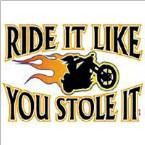I have some text documents in Microsoft Word that I want to cut and paste into VSD. What is the best way to do this and keep the original formatting of the document if possible? The original document contains multiple paragraphs, different text colors, some underlines, italics, bold text, etc.
Phil
Phil
One way might be to save the Word documents as html, then copy and paste the resulting code into HTML objects sized to hold them. Microsoft makes some horrific HTML when you do that but it seems to work nonetheless.
Another possibility (I've done this) is do the save-as-HTML thing, then in VSD call the whole document into your page as an iframe (again using an HTML box sized to hold it).
Beyond that, I fear, you end up having to re-do the formatting in VSD by hand, and it doesn't natively support things like numbered or bulleted lists (you have to code them yourself in an HTML object).
I have an example of the iframes version up at:
http://www.golf1500.com/bylaws_wrapper.htm
The relevant code is:
Another possibility (I've done this) is do the save-as-HTML thing, then in VSD call the whole document into your page as an iframe (again using an HTML box sized to hold it).
Beyond that, I fear, you end up having to re-do the formatting in VSD by hand, and it doesn't natively support things like numbered or bulleted lists (you have to code them yourself in an HTML object).
I have an example of the iframes version up at:
http://www.golf1500.com/bylaws_wrapper.htm
The relevant code is:
<iframe src ="2009/bylaws_word.htm" width="900" height="700" align="middle">
<p>
Your browser does not support iframes. Please click <a href="2009/bylaws_word.htm">here</a>.
</p>
</iframe>
<p>
Your browser does not support iframes. Please click <a href="2009/bylaws_word.htm">here</a>.
</p>
</iframe>
"You can't be a real country unless you have a beer and an airline - it helps if you have some kind of a football team, or some nuclear weapons, but at the very least you need a beer." -- Frank Zappa
Visit Spinland Studios: http://www.spinland.biz
Visit Spinland Studios: http://www.spinland.biz
Phillip,
If your version of Word has the ability to save as a PDF, that will maintain the formatting.
If your version does not have that ability, you can google "pdf print driver" or something like that and find several programs that once installed allow you to select that program as a printer and the result is a PDF on your hard drive.
If your version of Word has the ability to save as a PDF, that will maintain the formatting.
If your version does not have that ability, you can google "pdf print driver" or something like that and find several programs that once installed allow you to select that program as a printer and the result is a PDF on your hard drive.
BillR wrote:
If your version of Word has the ability to save as a PDF
If your version of Word has the ability to save as a PDF
That's a new one on me. My Word 2007 both at home and at work doesn't have that option. Interesting.
"You can't be a real country unless you have a beer and an airline - it helps if you have some kind of a football team, or some nuclear weapons, but at the very least you need a beer." -- Frank Zappa
Visit Spinland Studios: http://www.spinland.biz
Visit Spinland Studios: http://www.spinland.biz
It's an add-on feature. Check out this link for more info/download. http://www.microsoft.com/downloads/deta … laylang=en
Of course, if you use OpenOffice (FREE Alternative to MS Office) that feature is built in as well as many others
Of course, if you use OpenOffice (FREE Alternative to MS Office) that feature is built in as well as many others
Living the dream, stocking the cream 
Well, at work I use whatever IT and the DoD decree are blessed and allowed to be installed. At home I use whatever I'm stuck with at work. ;-)
Thanks for the link!
Thanks for the link!
"You can't be a real country unless you have a beer and an airline - it helps if you have some kind of a football team, or some nuclear weapons, but at the very least you need a beer." -- Frank Zappa
Visit Spinland Studios: http://www.spinland.biz
Visit Spinland Studios: http://www.spinland.biz
Thanks for all the suggestions I will try them all out and see which works the best for me.
Phil
Hi Bill,
I saved my document as a PDF, how do I get it into a VSD page?
Phil
I saved my document as a PDF, how do I get it into a VSD page?
Phil
Phil,
Just link to it from your page, and the browser will open the file. What you then see will be the page just as you have it formatted .
Just link to it from your page, and the browser will open the file. What you then see will be the page just as you have it formatted .
Thanks Bill,
I appreciate the help.
Phil
I appreciate the help.
Phil
Have something to add? We’d love to hear it!
You must have an account to participate. Please Sign In Here, then join the conversation.