Do you receive this error while opening Web Image Studio?
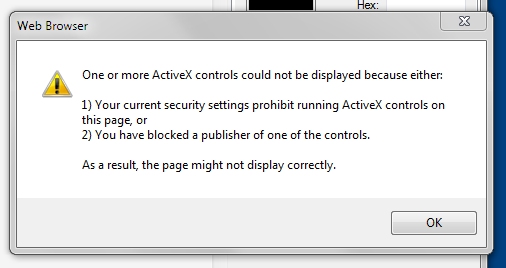
If you see this, it means that your operating system is blocking Flash from being used locally. Because Web Image Studio is Flash-based, you’re going to need this to be unblocked. :)
To track down the cause of this, you'll need to check your Internet Explorer, firewall, and anti-virus settings to ensure that ActiveX is being allowed to load locally.
In some cases, you may actually need to adjust a registry key. Here's how it's done:
- Go to the Start menu and type regedit in the search bar.
- Navigate to this registry key: HKEY_CURRENT_USER\Software\Microsoft\Windows\CurrentVersion\Internet Settings\Zones\
- If you see a folder within this section that is not number 0-4, delete it.
For more information, check out this article from Microsoft.

