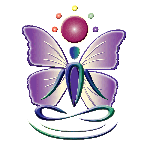It looks the way I want it to in my HTML preview window, but when I upload files to my server and then visit the page online, it is all messed up. I want my table with the slideshow in it to appear beneath the menu buttons. I am not so good with code and positioning yet; can someone take a look? THX!
http://massagefrog.com
http://massagefrog.com
Esther have you fixed it? Its displaying okay in FF and IE8 for me.
Are you perhaps using an earlier version of IE?
Are you perhaps using an earlier version of IE?
I know you believe you understand what you think I said...but I am not sure you realize that what you heard is not exactly what I meant.
Looks exactly the same to me too (Firefox)
Same here on Chrome5...
The only little thing I noticed was that the title of slide show ("Discover Massage, Play Slide Show") only showed up briefly - and only half-visible on the right in the Flash-window - before the show started automatically...
The fact that I saw this at all, could be because of my slow connection.
The only little thing I noticed was that the title of slide show ("Discover Massage, Play Slide Show") only showed up briefly - and only half-visible on the right in the Flash-window - before the show started automatically...
The fact that I saw this at all, could be because of my slow connection.
Per
www.mingas.com
www.mingas.com
Might just be your connection Per as it is all there for me.
One comment though...the whole page is sitting to the left. can you centre the page perhaps?
One comment though...the whole page is sitting to the left. can you centre the page perhaps?
I know you believe you understand what you think I said...but I am not sure you realize that what you heard is not exactly what I meant.
I see that you are just using an Amazon affiliate cart there so you won't be having to do much of anything to get that running smoothly. In fact, from what I can see you have only put up the one page and the affiliate cart. Are you going to be adding other areas to the site?
You are probably better off using something like this for your css
in your all content section
You haven't named any fonts either which is a little open-ended. If you want sans-serif, try adding in verdana for instance.
You are probably better off using something like this for your css
margin:0px auto 0px auto;
in your all content section
#allcontent {width:1024px;
background-color:#FFFFFF;
margin-left:112px;
margin-right:112px;
font-family:sans-serif; }
background-color:#FFFFFF;
margin-left:112px;
margin-right:112px;
font-family:sans-serif; }
You haven't named any fonts either which is a little open-ended. If you want sans-serif, try adding in verdana for instance.
Per is right. The initial message Discovery Massage is trunked (FF3.6), with Opera was as FF an with Safari made one error message and the same as FF also. You can see at attached picture.
Yes you could centre all the page.
Yes you could centre all the page.
Jimmy The Sailor
http://www.jimmythesailor.net (trying to show my photos)
http://www.art-i-batik.com (my wife's gallery)
http://www.jimmythesailor.net (trying to show my photos)
http://www.art-i-batik.com (my wife's gallery)
On Safari 4.0.5 I got an error message that it couldn't find the plugin as the MIME file wasn't specified but all the text on the slide show fitted fine, and no problem on Opera or Seamonkey.
I know you believe you understand what you think I said...but I am not sure you realize that what you heard is not exactly what I meant.
I'm using current Firefox. Weird..... I just went there again, and it is fine now.
Thanks for the comments about the video. I don't think I know how to fix the "trunked" issue. I made that video in Firestarter.
I named my fonts. too, Janys:) thanks.
Though the suggestions for centering don't seem to be doing anything?
I'll have to come back to this after my busy day today.
Y'all are awesome! Thanks!
Thanks for the comments about the video. I don't think I know how to fix the "trunked" issue. I made that video in Firestarter.
I named my fonts. too, Janys:) thanks.
Though the suggestions for centering don't seem to be doing anything?
I'll have to come back to this after my busy day today.
Y'all are awesome! Thanks!
Have something to add? We’d love to hear it!
You must have an account to participate. Please Sign In Here, then join the conversation.