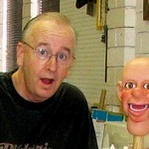http://brosepianoservice.com/testimonials-figures.html
This first test page has Visual Lightbox to display photos. Next to the photos is a scrolling text box. I made them scrolling to make easier to lay out the page and keep things even. Two questions: are the photos working well on telephone size devices? On the pseudo testing I've done, the pop up photos are sometimes smaller than the thumbnails!
Here's the page with the other techniques . . .
http://brosepianoservice.com/testimonials-kits.html
This second page uses a different type of responsive lightbox for the photos. The text below the photos (where it says 'Comments') if you click on that, a modal text box will pop up. So a different set up than the scrolling text boxes on the first page. Questions: Are the lightbox photos working well? Easy to navigate? Also, on the modal text boxes that pop up, they can ONLY be closed with the 'click to close button' (will not close with hitting 'Escape' or clicking outside the box). Is that acceptable, or should I be looking for a different modal text box?
Please let me know which page set up you like better. Or if you like the lightbox on one page better and the text box better on the other page, let me know that.
Thanks in advance for any input you can give on these designs. I want to get my website done, but I don't want to proceed with a design that's not going to work for those viewing the site (whether on desktop, tablet or phone).