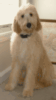I do not know what happened, but when I create my web site , my "Home Page" file becomes "index.html" when I look into my web site files. That is how cooffee cup labels my homepage file.
When I try and create a photo flash, that file also is labeled "index.html" so today when I created a flip photo design using "CU3OX" it created an "index.html" file replacing my homepage file.
Does any of this make sense?
I am using VSD 6 version.
I have windows vista
Does coffee cup support CU3OX?
index.html
A sites "homepage" file is generally saved as index.* or default.* (depending on you development enviroment and hosting settings)
If a website has multiple pages and the sites visitors simply entered the domain i.e. www.yourgreatwebsite.com without explicit defining what the homepage was how would the browsers and hosting server determine which page was intended to be shown?
I'm not familiar with CU30X but if you save the files that are generated from that app locally and then rename index.html page that was generated to something else like CU30Xpage.html then create a hyperlink in VSD to the renamed file everything should work out. After you upload everything to your hosting server everything should work fine together. The best practice for creating your link would be like this
and not
All that being said since you say CU30X is a Flash component in VSD there is an insert HTML function.
Open the index.html file generated by CU30X in notepad and look for the <script></script> (or <object></object>, maybe even <iframe></iframe>) tags copy the tags and everything contained in the tags and paste it into the HTML property of the HTML function (you will need to tweak the size of the HTML area box for proper display on the page) then upload everything except the index.html file from CU30X to your hosting server.
As a side note CoffeeCup has a really great Photo Gallery creator that uses Flash technology that is specifically intergrated with VSD. You should really take a look at it as well. Even if you decide to not use it the documentation for the app will be very helpful on embedding Flash objects into VSD.
If a website has multiple pages and the sites visitors simply entered the domain i.e. www.yourgreatwebsite.com without explicit defining what the homepage was how would the browsers and hosting server determine which page was intended to be shown?
I'm not familiar with CU30X but if you save the files that are generated from that app locally and then rename index.html page that was generated to something else like CU30Xpage.html then create a hyperlink in VSD to the renamed file everything should work out. After you upload everything to your hosting server everything should work fine together. The best practice for creating your link would be like this
<a href="/CU30Xpage.html">See my CU30X generated app</a>
and not
<a href="www.yourgreatwebsite.com/CU30Xpage.html">See my CU30X generated app</a>
All that being said since you say CU30X is a Flash component in VSD there is an insert HTML function.
Open the index.html file generated by CU30X in notepad and look for the <script></script> (or <object></object>, maybe even <iframe></iframe>) tags copy the tags and everything contained in the tags and paste it into the HTML property of the HTML function (you will need to tweak the size of the HTML area box for proper display on the page) then upload everything except the index.html file from CU30X to your hosting server.
As a side note CoffeeCup has a really great Photo Gallery creator that uses Flash technology that is specifically intergrated with VSD. You should really take a look at it as well. Even if you decide to not use it the documentation for the app will be very helpful on embedding Flash objects into VSD.
Visit <a href="http://leviabbott.com" target="_blank">LeviAbbott.com</a>!
The first page you create will be your index page. You can call it home page, main page, whatever, but it will be index.html on your server (this is standard - not just a VSD thing. In VSD, click on PAGE in the top menu bar, this opens the PAGE PROPERTIES box. At the top you'll see PAGE TITLE and PAGE ID. So for your home page, you'll have index.html in the ID box, but you can put your own name or title in the PAGE TITLE box. As you create new pages, give them each a unique ID and your name for the page; for example:
index.html (home), about.html (our story), contact.html (get in touch with us!), gallery.html (my photo album)..... keep the IDs simple (short, lower case,no spaces, symbols).
For your flash photo/slides, Use the Flash tool on the left-side menu to insert the html files from your CU3OX.
This will create a placeholder on your page for the slide show. You'll see the actual show in preview or on the live site, but not within the VSD program. Make sure you have all your images saved within your VSD site files (SETTINGS in top menu, to ADD FILES) so they show up when you view the site on line. There's probably instructions in the CU3OX program for what files and code snippets go where on your site. If there's anything that needs to go in the header section, just click on EDIT (top menu), then EDIT HEADER and copy/paste it to there.
index.html (home), about.html (our story), contact.html (get in touch with us!), gallery.html (my photo album)..... keep the IDs simple (short, lower case,no spaces, symbols).
For your flash photo/slides, Use the Flash tool on the left-side menu to insert the html files from your CU3OX.
This will create a placeholder on your page for the slide show. You'll see the actual show in preview or on the live site, but not within the VSD program. Make sure you have all your images saved within your VSD site files (SETTINGS in top menu, to ADD FILES) so they show up when you view the site on line. There's probably instructions in the CU3OX program for what files and code snippets go where on your site. If there's anything that needs to go in the header section, just click on EDIT (top menu), then EDIT HEADER and copy/paste it to there.
I love deadlines. I like the whooshing sound they make as they fly by. (Douglas Adams)
https://www.callendales.com
https://www.callendales.com
Have something to add? We’d love to hear it!
You must have an account to participate. Please Sign In Here, then join the conversation.