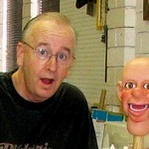Michael,
I would have never thought to look there so thank you so much.
I still had to dig a little to find where the active border was. It turned out to be on the row.
I'm not going to post my latest RSD file right now. I want to finish this up myself but if anyone wants the finished file I will post a link here. I don't mind sharing and if it will help anyone else I will do that.
Yes, still have to work on the decorations a little. I need to change the one image to a png but the lighthouse is an animated gif. Maybe I can talk the client out of the animation and get two images that will work responsive. The lighthouse is being a pain.
I'm going to work on that after diner tonight and the hr's that are showing where they are not supposed to show.
Thanks again for finding that pesky border.

A Rose is Just a Weed in a Corn Patch!