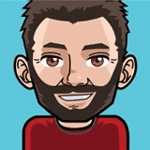I would love to see the new Form Builder with an option that would allow a form to be built that allows a password protected area user inside an access manager web site. A password change form allowing users to change the password they have. Thus web form builder should now be able to compare a user name and old password input to what is inside the Access manager Ht password file and allow the change to happen. Is this a feature that is being considered for Webform buildier? As it would help move coffee cup to the next phase of software development of multiple apps working together almost like modules / building blocks.
Hiya Andrew,
I think you're confused with an actual access panel type system that logs people into a site. That is not what access manager does. What it does is allow people to "access" a page/file/directory and nothing more. The login system is actually part of the browser setup not the access manager. Access manager cannot control how the window is used, it can only create a situation that makes the window "be" used, but the window that allows for ID and PW is not part of the access manager system at all.
To do what you're wanting to do takes PHP and databases which isn't part of the Website Access Manager program. Hopefully that makes sense. Basically the difference is that WAM allows "access" to a location, and a PHP login system allows saved variables to be used such as login information, account information, password changing etc. There's no way to get that access through WAM at all. At least not at this time, and I'm doubting anytime in the near future if at all. It's not meant as a login system, it's meant as an access system. Hope that helps
I think you're confused with an actual access panel type system that logs people into a site. That is not what access manager does. What it does is allow people to "access" a page/file/directory and nothing more. The login system is actually part of the browser setup not the access manager. Access manager cannot control how the window is used, it can only create a situation that makes the window "be" used, but the window that allows for ID and PW is not part of the access manager system at all.
To do what you're wanting to do takes PHP and databases which isn't part of the Website Access Manager program. Hopefully that makes sense. Basically the difference is that WAM allows "access" to a location, and a PHP login system allows saved variables to be used such as login information, account information, password changing etc. There's no way to get that access through WAM at all. At least not at this time, and I'm doubting anytime in the near future if at all. It's not meant as a login system, it's meant as an access system. Hope that helps
Hi Scott,
I really like this programme but when someone forgets or looses their password or username there is no 'click here' to send this info back to them. I know it has a remember me tick box, but stuff can still go wrong and they loose their info or they are trying to log on via another PC!
At the moment if they forget either, they have to come back to me to ask me to email them it all over again. This is now becoming a complete 'pain in the bum'. Has or more importantly is anyone at Coffee Cup thinking about a way to add this ability to Website Access Manager?
I think it would be a really useful addition and its last update was serveral years ago now ...
Regards,
Sean.
I really like this programme but when someone forgets or looses their password or username there is no 'click here' to send this info back to them. I know it has a remember me tick box, but stuff can still go wrong and they loose their info or they are trying to log on via another PC!
At the moment if they forget either, they have to come back to me to ask me to email them it all over again. This is now becoming a complete 'pain in the bum'. Has or more importantly is anyone at Coffee Cup thinking about a way to add this ability to Website Access Manager?
I think it would be a really useful addition and its last update was serveral years ago now ...
Regards,
Sean.
How about a log file to see who logged in with time and date stamps
Sean and Leon,
Both suggestions have my support!
Both suggestions have my support!
Ha en riktig god dag!
Inger, Norway
My work in progress:
Components for Site Designer and the HTML Editor: https://mock-up.coffeecup.com
Inger, Norway
My work in progress:
Components for Site Designer and the HTML Editor: https://mock-up.coffeecup.com
Leon wrote:
How about a log file to see who logged in with time and date stamps
How about a log file to see who logged in with time and date stamps
That is something your hosting provider already does for you. This data typically is in your access_log. Since Access Manager is a server based technology, the web server logs will always have that data.
Learn the essentials with these quick tips for Responsive Site Designer, Responsive Email Designer, Foundation Framer, and the new Bootstrap Builder. You'll be making awesome, code-free responsive websites and newsletters like a boss.
It would be great to have WAM in a Mac version with the ability to have users click on a 'forgot my password' feature and 'remember me' feature. If users could update their own profile, then you'd have the full package.
I have been using WAM for some time now, and it fills my basic needs pretty well. I am now starting to add and manage expiration dates for some of my homeowners' association members. In the User Permissions screen, I used the site options to display the expiration date field. This is great, but it would be even better if WAM could provide some sort of visual clue vis a vis the criticality of the expiration dates.
My suggestion would be to set the expiration date field background color according to some time-sensitive schedule. Such a schedule might be something like this:
The actual test date value (X) would be a user-specified WAM variable representing the number of days/weeks.
This would make it much easier to understand at a glance just who might be needing attention.
Keep up the good work, everyone!
My suggestion would be to set the expiration date field background color according to some time-sensitive schedule. Such a schedule might be something like this:
-
1. The scheduled expiration date is X days or more in the future: background-color: green
2. The scheduled expiration date is less than X days in the future: background-color: yellow
3. The scheduled expiration date has expired: background-color: red
The actual test date value (X) would be a user-specified WAM variable representing the number of days/weeks.
This would make it much easier to understand at a glance just who might be needing attention.
Keep up the good work, everyone!
I would like to use a feature "Find a user", to see eg. the status of that user. It could be a submenu under USERS.
Thank you
Janez Toplisek, Slovenia
Thank you
Janez Toplisek, Slovenia
can you add an automatic feature on export and upload that when a user leaves the secure page/s that they are then logged out and if they want to return the have to re-enter using the password and login.
ATM when they leave the page close the browser window they still full access into the secure page without loging in.
plus if you can add a function where the amount of times a user logs into the secure zone would be brilliant and usefull with a time stamp too.
ATM when they leave the page close the browser window they still full access into the secure page without loging in.
plus if you can add a function where the amount of times a user logs into the secure zone would be brilliant and usefull with a time stamp too.
Have something to add? We’d love to hear it!
You must have an account to participate. Please Sign In Here, then join the conversation.