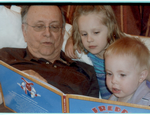Now form is making contact with database but there is still some other problem in saving the data.
Below is part of file form.cfg.php.........where we added (")
Not knowing what to put into Table name: I put "name"
What is suppose to go in Storing Results>MySQL>Table name: "?"
I have tried several times to attach a file and get error 403 This file show error log for the above problem.