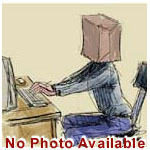The application is the following:
I created a survey form, valid for a specific time frame. This form was hosted on my S-drive, and worked very well. No complaints there.
Once the survey was completed, I replaced the survey form with a simple advisory notice, stating that "the survey was now closed, yada, yada, yada.". The advisory notice was given the same file name/location as the original survey form, so that late comers would see the "Closed" notice instead of the original survey.
The only problem, is that there doesn't appear to be a way NOT to have a 'Submit' button included on my Advisory Notice (form). Under Properties, I see that there is a Show Element rule assigned to it, but the choices are "Always", and "Using Display Rule". Since there are no fields to conditionally link back to, ther can be no Display Rule. I would suggest that there should also be a Show Element choice of "Never", so that the Submit button would not appear on the "form", or for myself, just a simple Advisory Message.
Would there be any other work-around for removing the Submit button that I haven't discovered?
Thanks.
I created a survey form, valid for a specific time frame. This form was hosted on my S-drive, and worked very well. No complaints there.
Once the survey was completed, I replaced the survey form with a simple advisory notice, stating that "the survey was now closed, yada, yada, yada.". The advisory notice was given the same file name/location as the original survey form, so that late comers would see the "Closed" notice instead of the original survey.
The only problem, is that there doesn't appear to be a way NOT to have a 'Submit' button included on my Advisory Notice (form). Under Properties, I see that there is a Show Element rule assigned to it, but the choices are "Always", and "Using Display Rule". Since there are no fields to conditionally link back to, ther can be no Display Rule. I would suggest that there should also be a Show Element choice of "Never", so that the Submit button would not appear on the "form", or for myself, just a simple Advisory Message.
Would there be any other work-around for removing the Submit button that I haven't discovered?
Thanks.
A form always needs a submit button. What you should do in this situation is always embed a form into a page and that is the URL you share with your visitors. This way when it is over, you simply remove the form off the page and then you can place any message you want in its place.
Learn the essentials with these quick tips for Responsive Site Designer, Responsive Email Designer, Foundation Framer, and the new Bootstrap Builder. You'll be making awesome, code-free responsive websites and newsletters like a boss.
If you want visitors to see what the survey was, you could take a screencap of your form, edit it to put 'closed' over the submit button, then replace the live form with the screencap.
I love deadlines. I like the whooshing sound they make as they fly by. (Douglas Adams)
https://www.callendales.com
https://www.callendales.com
[quoteA form always needs a submit button.][/quote]
Yes, and no. A "normal" form... yes. I'm looking to 'replace' the original form with a simple notice, stating the survey has now closed, so no Submit button is 'needed'..
Since the original form was hosted on S-drive, I do not have a way of either embedding the form inside a web page, or editing HTML directly. Instead of leaving the 'Submit' label as it was, I changed the text to 'Survey Closed', instead. While this did accomplish what I needed, it still left someone the ability to click on the button to 'see what would happen'.
In light of all this, it would be nice if CoffeeCup would consider adding a Show Element choice of "Never". I re-read a couple of other similar posts since, and to me, it would be a nice addition to provide, even though CoffeeCup insists I don't need one. This is a matter of "would like", instead of need.
Yes, and no. A "normal" form... yes. I'm looking to 'replace' the original form with a simple notice, stating the survey has now closed, so no Submit button is 'needed'..
Since the original form was hosted on S-drive, I do not have a way of either embedding the form inside a web page, or editing HTML directly. Instead of leaving the 'Submit' label as it was, I changed the text to 'Survey Closed', instead. While this did accomplish what I needed, it still left someone the ability to click on the button to 'see what would happen'.
In light of all this, it would be nice if CoffeeCup would consider adding a Show Element choice of "Never". I re-read a couple of other similar posts since, and to me, it would be a nice addition to provide, even though CoffeeCup insists I don't need one. This is a matter of "would like", instead of need.
You have always had the choice of adding a form to a web page. That is how Form Builder works. You create a page a www.domain.com/survey.html and then paste in the markup that Form Builder gave you when you published the form and add that to survey.html. The survey.html page is what you share with your customers. Then when you no longer need this, simply remove the form markup from the survey.html page.
Easy as 1-2... Not even going to say 3 because it is that easy.
Easy as 1-2... Not even going to say 3 because it is that easy.
Learn the essentials with these quick tips for Responsive Site Designer, Responsive Email Designer, Foundation Framer, and the new Bootstrap Builder. You'll be making awesome, code-free responsive websites and newsletters like a boss.
Go ahead... make my day!
Okay, for the benefit of those who may not have the skill set that you possess... explain '3' for me. )
)
I ran 'the form' as a stand-alone product on S-drive. No other www.domain.com/survey.html web site was involved. It was ONLY a form on S-drive being accessed, no other additional HTML or web page framing "my" form.
I think I may have mentioned S-Drive' ... ?
Thanks
Okay, for the benefit of those who may not have the skill set that you possess... explain '3' for me.
I ran 'the form' as a stand-alone product on S-drive. No other www.domain.com/survey.html web site was involved. It was ONLY a form on S-drive being accessed, no other additional HTML or web page framing "my" form.
I think I may have mentioned S-Drive' ... ?
Thanks
You can use some jQuery or css to hide the button.
I can't hear what I'm looking at.
It's easy to overlook something you're not looking for.
This is a site I built for my work.(RSD)
http://esmansgreenhouse.com
This is a site I built for use in my job.(HTML Editor)
https://pestlogbook.com
This is my personal site used for testing and as an easy way to share photos.(RLM imported to RSD)
https://ericrohloff.com
It's easy to overlook something you're not looking for.
This is a site I built for my work.(RSD)
http://esmansgreenhouse.com
This is a site I built for use in my job.(HTML Editor)
https://pestlogbook.com
This is my personal site used for testing and as an easy way to share photos.(RLM imported to RSD)
https://ericrohloff.com
That is the problem. You ran the form as a stand-alone on S-Drive. Don't do that. 
Instead create a page on our website and add the form to that. When the form is no longer needed, just remove the form from the page. NEVER link directly to a form because there is no way to disable the form without deleting it. That is why you always add a form to an existing page.
Instead create a page on our website and add the form to that. When the form is no longer needed, just remove the form from the page. NEVER link directly to a form because there is no way to disable the form without deleting it. That is why you always add a form to an existing page.
Learn the essentials with these quick tips for Responsive Site Designer, Responsive Email Designer, Foundation Framer, and the new Bootstrap Builder. You'll be making awesome, code-free responsive websites and newsletters like a boss.
Paste this in to a html element on your form.
<style>
#fb-submit-button{display:none;}
</style>
#fb-submit-button{display:none;}
</style>
I can't hear what I'm looking at.
It's easy to overlook something you're not looking for.
This is a site I built for my work.(RSD)
http://esmansgreenhouse.com
This is a site I built for use in my job.(HTML Editor)
https://pestlogbook.com
This is my personal site used for testing and as an easy way to share photos.(RLM imported to RSD)
https://ericrohloff.com
It's easy to overlook something you're not looking for.
This is a site I built for my work.(RSD)
http://esmansgreenhouse.com
This is a site I built for use in my job.(HTML Editor)
https://pestlogbook.com
This is my personal site used for testing and as an easy way to share photos.(RLM imported to RSD)
https://ericrohloff.com
You ran the form as a stand-alone on S-Drive. Don't do that. Instead create a page on our website and add the form to that. When the form is no longer needed, just remove the form from the page. NEVER link directly to a form...
@Scott... But... According to the 'Sales hype' on the CoffeeCup Software page for Web Form Builder:
Use Our Servers or Your Own
When your form is ready for the world, Web Form Builder will upload everything to S-Drive for you and provide a link to the form. There’s no need to configure anything, since form results are displayed automatically in S-Drive’s smooth overview.
That's the beauty of S-Drive! For a short term survey... no muss, no fuss. CoffeeCup collects all the data for me, and I download the results. Couldn't be simpler! So, I don't agree with "NEVER link directly to a form". That is exactly what is being promoted on your own site.
@Eric... Brilliant!! You made my day. Works perfectly!! Now, why couldn't CC do this in their program? Seems simple enough to me. But then, I guess I'm pretty simple too. Ha! Thanks, Eric.
Have something to add? We’d love to hear it!
You must have an account to participate. Please Sign In Here, then join the conversation.