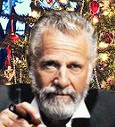How is the form height set?
Howdy, I needed to update a contact form and decided to try out the new & improved Web Form Builder. I'm glad that the WFB no longer uses SWF files for the form. I'm not so happy about the reduced formatting capabilities.
Here's the form I'm trying to replicate and replace:
http://www.dynamicfishing.net/contact-dynamicfishing.html
I have been able to create the form but I'm having trouble getting the background image to work. Web Form Builder chops off the top and bottom of the image. How do I control the overall dimensions for the form, including the background image? I have already resized the image to increase the width and height. I have played with the form width but haven't found a way to adjust the height.
Where are the other form buttons (Reset, Print)?
Thanks and Happy New Year,
Mike
Here's the form I'm trying to replicate and replace:
http://www.dynamicfishing.net/contact-dynamicfishing.html
I have been able to create the form but I'm having trouble getting the background image to work. Web Form Builder chops off the top and bottom of the image. How do I control the overall dimensions for the form, including the background image? I have already resized the image to increase the width and height. I have played with the form width but haven't found a way to adjust the height.
Where are the other form buttons (Reset, Print)?
Thanks and Happy New Year,
Mike
Have you tried using the transparent theme Mike? That theme is designed to have no padding at all. I took your existing form and made this: http://form.coffeecup.com/forms/iphone/
As to additional buttons. The reset one just doesn't make sense to me, but a print one I think someday will make it in. However since you have access to the HTML/CSS, you can add any button type you like to your form.
As to additional buttons. The reset one just doesn't make sense to me, but a print one I think someday will make it in. However since you have access to the HTML/CSS, you can add any button type you like to your form.
Learn the essentials with these quick tips for Responsive Site Designer, Responsive Email Designer, Foundation Framer, and the new Bootstrap Builder. You'll be making awesome, code-free responsive websites and newsletters like a boss.
Thanks Scott,
I'll give the Transparent theme a try.
Good point on the buttons. I got used to using the Reset button on forms. Come to think of it, it's really not very useful on a simple form and may be counter-productive on a complex form.
Mike
I'll give the Transparent theme a try.
Good point on the buttons. I got used to using the Reset button on forms. Come to think of it, it's really not very useful on a simple form and may be counter-productive on a complex form.
Mike
I also emailed you the .fb file as well.
Learn the essentials with these quick tips for Responsive Site Designer, Responsive Email Designer, Foundation Framer, and the new Bootstrap Builder. You'll be making awesome, code-free responsive websites and newsletters like a boss.
Thanks Scott,
I'm now working on how to get the submit button set up. It would be nice if Web Form Builder had the CSS and HTML for software generated buttons built-in (maybe it does and I don't know where to find it). Also, it would be nice to have a hover-text color setting option for the form button.
Right now, I'll just stick in an image or text for a placeholder and go in and code the button after the from is published.
It seems to me that the new Web Form Builder is cleaner but there are fewer formatting aids than in the original CoffeeCup Form Builder. You folks spoiled us with the first one.
Thanks again for your help,
Mike
I'm now working on how to get the submit button set up. It would be nice if Web Form Builder had the CSS and HTML for software generated buttons built-in (maybe it does and I don't know where to find it). Also, it would be nice to have a hover-text color setting option for the form button.
Right now, I'll just stick in an image or text for a placeholder and go in and code the button after the from is published.
It seems to me that the new Web Form Builder is cleaner but there are fewer formatting aids than in the original CoffeeCup Form Builder. You folks spoiled us with the first one.
Thanks again for your help,
Mike
Have something to add? We’d love to hear it!
You must have an account to participate. Please Sign In Here, then join the conversation.