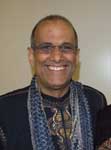How to remove the hover? I have created a nested menu and put a hover on main menu item. Now cannoy remove it. any ideas.
Select the element in question and set it to hover state. Look in the Design pane for a longish button saying 'Coose a style to reset'. Then look up the styles you changed for hover and click on them.
Ha en riktig god dag!
Inger, Norway
My work in progress:
Components for Site Designer and the HTML Editor: https://mock-up.coffeecup.com
Inger, Norway
My work in progress:
Components for Site Designer and the HTML Editor: https://mock-up.coffeecup.com
Hello,
Using what I believe is the latest version of site designer. A couple of days ago I was working on a page at about 1500 px break point (had already designed the page from mobile and was working to bigger screens). The element tree disappeared and I could not get it to show. When I moved the slider to a lower break point, the design pane would show but was completely grayed out and not accessible. Wondering if anyone has experienced this or if there is a setting I may have accidentally changed. Thanks in advance for any advice.
ps. Hope this is in the right thread. The title seemed appropriate for my question.
Using what I believe is the latest version of site designer. A couple of days ago I was working on a page at about 1500 px break point (had already designed the page from mobile and was working to bigger screens). The element tree disappeared and I could not get it to show. When I moved the slider to a lower break point, the design pane would show but was completely grayed out and not accessible. Wondering if anyone has experienced this or if there is a setting I may have accidentally changed. Thanks in advance for any advice.
ps. Hope this is in the right thread. The title seemed appropriate for my question.
We have had this happening from time to time through all versions. It's the first time I hear it happens in SD3.5 (if that is what you are using).
Just save your work, close the app, count to 10, and then reopen.
Just save your work, close the app, count to 10, and then reopen.
Ha en riktig god dag!
Inger, Norway
My work in progress:
Components for Site Designer and the HTML Editor: https://mock-up.coffeecup.com
Inger, Norway
My work in progress:
Components for Site Designer and the HTML Editor: https://mock-up.coffeecup.com
Thank you. I will give it a shot. I assume there is no cause identified yet.
For what it's worth, I just discovered this problem happens at the mobile breakpoint as well as the wider ones. Right now, I cannot even do any work. I plan to build a new page. Wondering if there is something about the page I am working on that causes this problem. I have built several other pages and not experienced this.
Can you confirm that it IS the latest version of SD you are using? Is it version 3.5 build 2939, and does it have a purple icon?
I'll get on to CC support for you, and it would be good if you do so yourself too. This issue has been around for a long time, and it's about time they get it sorted. I know they are working on an update these days.
I don't know if this issue, when it happens on your machine, leaves any 'footprints' behind, but to be sure, clear you cache and all such things.
I'll get on to CC support for you, and it would be good if you do so yourself too. This issue has been around for a long time, and it's about time they get it sorted. I know they are working on an update these days.
I don't know if this issue, when it happens on your machine, leaves any 'footprints' behind, but to be sure, clear you cache and all such things.
Ha en riktig god dag!
Inger, Norway
My work in progress:
Components for Site Designer and the HTML Editor: https://mock-up.coffeecup.com
Inger, Norway
My work in progress:
Components for Site Designer and the HTML Editor: https://mock-up.coffeecup.com
Hey there Robert.
Sorry for your troubles. Does this still happen if you restart the application?
If so please create a support ticket right here so we can take a deeper look:
https://www.coffeecup.com/help/myroom/
Sorry for your troubles. Does this still happen if you restart the application?
If so please create a support ticket right here so we can take a deeper look:
https://www.coffeecup.com/help/myroom/
The future of web layout has arrived and it's called CSS Grid. CoffeeCup helps you to get ready with a free guide, the Grid Builder app plus cool demos & themes.
Thank you. Before I generate a ticket, I will try out some pages I have made in the past. Just started noticing this for the newest page I was working on. Do not know if this is important, but I double clicked on an image on the canvas intending to then select it on the element tree. Could not get the image highlighted on the tree after several clicks. At that point (sometimes sooner) the element tree pane went blank. Thanks again. I will check older pages.
I believe I do have the latest build. Icon is purple and I noticed the arrows at breakpoints instead of dots.
I believe I do have the latest build. Icon is purple and I noticed the arrows at breakpoints instead of dots.
I just wanted to chime in and say that I have had this issue several times using Site Designer 3.5 Build 2939. I had created a very large page (larger than what would be considered normal) to test out different Bootstrap 4 components on, and had everything disappear from me on the Content, Styles and Element tabs. I figured the page was just too heavy and closed the file and re-opened it. Everything worked fine after re-opening, but I did run into this problem several times more with this and similarly over sized files.
I'm not sure if this is also related to the update, but I also noticed that Bootstrap 4 button collapse data-toggle seems to be having an issue with the wireframe-theme css. After I toggle the collapse with the button several times, when not hovering over the button, and with the collapse closed (class collapsed applied) the contents of the button go completely white. When I hover back over, the color comes back (btn-primary).
If I remove the following from wireframe-theme.css, everything works fine:
.subgrid, [class*=col] {
background-color: rgba(255,255,255,0);
}
I'm pretty sure this is not related to Robert's issue, but I had a tough time tracking down what was going on (I forgot that wireframe-theme steps over bootstrap) and was also seeing everything disappear from the content, styles and element tabs in the same session.
EDIT: I wanted to add that I am using Site Designer 3.5 on Windows 10 version 1803 installed on a HP EliteBook Core i7-8650U with 32GB RAM.
I'm not sure if this is also related to the update, but I also noticed that Bootstrap 4 button collapse data-toggle seems to be having an issue with the wireframe-theme css. After I toggle the collapse with the button several times, when not hovering over the button, and with the collapse closed (class collapsed applied) the contents of the button go completely white. When I hover back over, the color comes back (btn-primary).
If I remove the following from wireframe-theme.css, everything works fine:
.subgrid, [class*=col] {
background-color: rgba(255,255,255,0);
}
I'm pretty sure this is not related to Robert's issue, but I had a tough time tracking down what was going on (I forgot that wireframe-theme steps over bootstrap) and was also seeing everything disappear from the content, styles and element tabs in the same session.
EDIT: I wanted to add that I am using Site Designer 3.5 on Windows 10 version 1803 installed on a HP EliteBook Core i7-8650U with 32GB RAM.
Have something to add? We’d love to hear it!
You must have an account to participate. Please Sign In Here, then join the conversation.