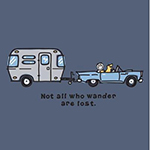The Theme is actually called the animal shelter. Its included with the new version RSD (1.5).
Yep that's right, animal shelter 
...always be the cats theme to me
...always be the cats theme to me
Beste Ger Van Veen,
Beste,
Ik maak gebruik van RSD van Coffeecup Software tool. Ik kan met het programma werken maar mijn vraag is welke contents plaats ik in de menu balk, in hoofd dingen, en hoe deel ik dat in. Ik wil eerst een professionele website maken als een visitekaartje om te gaan solliciteren voor een functie in de IT.
De content zelf de inhoud heb ik al geschreven in een word document maar de vraag is hoe structureer ik nu mijn website.
Ik heb de volgende grote domeinen :
- Software Development daar valt onder :
* programmeren van Console Applicaties,
* programmeren van Windows Applicaties,
* programmeren van DOS Applicaties
* Hier de programmeertalen opsommen?.
- Microcontroller Development :
* Programmeren van 8051 en PIC Controllers
* MikroC, MPLAB ASM
* VHDL Design and Development
- Automatisering Development :
* SIEMENS S7 PLC en interfaces
* Programmeren in Step 7 Professional
* Visualisatie met SCADA Software WinCC Flexible
* LabView
- Webdesign and Development :
* HTML v4.xx / v5.xx
* CSS 2.0 and CSS 3.0
* JavaScript, JQuery
* De Tools die ik gebruik zoals RLMP, RSD, WebBuilder 2015, MenuBuilder
- Electronic Development
* Analoge en Digitale ontwerpen
* Meettoestellen opnoemen die ik gebruik
* Projecten hier opsommen?
* CAD/CAM Design
Zet ik dat onder de menu kop "Services" en onder services het opsommen van de domeinen. Leg ik dan deze domeinen uit in subtitels waaronder bvb :
"Services" --> "Electronic Development" --> "Analoge ontwerpen" ???
Wat zet ik dan in de menubalk "Projects" deel ik dat dan ook in naar domein, en beschrijf ik dan in elk een sub domein waar ik dan een ontwerp toon met een figuur en de beschrijving?
Hoe kan ik best mijn eerste pagina ontwerpen, zet ik de domeinen de grote lijnen zoals "Services", "Projects" of beschrijf ik heel kort de domeinen waar ik dan doorverwijs naar een pagina waar ik het daarna uitleg?
Je ziet het moeilijkste is hoe deel ik mijn pagina in, zijn er regels hoe je dat best kunt aanpakken, ik denk werken van globaal naar meer structureel zoals het Top Down principe
Kan je mij daarin helpen?
Dank je
Beste,
Ik maak gebruik van RSD van Coffeecup Software tool. Ik kan met het programma werken maar mijn vraag is welke contents plaats ik in de menu balk, in hoofd dingen, en hoe deel ik dat in. Ik wil eerst een professionele website maken als een visitekaartje om te gaan solliciteren voor een functie in de IT.
De content zelf de inhoud heb ik al geschreven in een word document maar de vraag is hoe structureer ik nu mijn website.
Ik heb de volgende grote domeinen :
- Software Development daar valt onder :
* programmeren van Console Applicaties,
* programmeren van Windows Applicaties,
* programmeren van DOS Applicaties
* Hier de programmeertalen opsommen?.
- Microcontroller Development :
* Programmeren van 8051 en PIC Controllers
* MikroC, MPLAB ASM
* VHDL Design and Development
- Automatisering Development :
* SIEMENS S7 PLC en interfaces
* Programmeren in Step 7 Professional
* Visualisatie met SCADA Software WinCC Flexible
* LabView
- Webdesign and Development :
* HTML v4.xx / v5.xx
* CSS 2.0 and CSS 3.0
* JavaScript, JQuery
* De Tools die ik gebruik zoals RLMP, RSD, WebBuilder 2015, MenuBuilder
- Electronic Development
* Analoge en Digitale ontwerpen
* Meettoestellen opnoemen die ik gebruik
* Projecten hier opsommen?
* CAD/CAM Design
Zet ik dat onder de menu kop "Services" en onder services het opsommen van de domeinen. Leg ik dan deze domeinen uit in subtitels waaronder bvb :
"Services" --> "Electronic Development" --> "Analoge ontwerpen" ???
Wat zet ik dan in de menubalk "Projects" deel ik dat dan ook in naar domein, en beschrijf ik dan in elk een sub domein waar ik dan een ontwerp toon met een figuur en de beschrijving?
Hoe kan ik best mijn eerste pagina ontwerpen, zet ik de domeinen de grote lijnen zoals "Services", "Projects" of beschrijf ik heel kort de domeinen waar ik dan doorverwijs naar een pagina waar ik het daarna uitleg?
Je ziet het moeilijkste is hoe deel ik mijn pagina in, zijn er regels hoe je dat best kunt aanpakken, ik denk werken van globaal naar meer structureel zoals het Top Down principe
Kan je mij daarin helpen?
Dank je
Toekomstgerichte door ICT gebeten IT'er
Stephane Fonteyne
Ba. Elektronica - ICT
Application Software PowerBasic Developer
e-mail : stephane.fonteyne@telenet.be
gmail : stephane760126@gmail.com
linkin : in : <http://www.linkedin.com/pub/stephane-fonteyn/53/402/204>
twitter : @Stefke36
Stephane Fonteyne
Ba. Elektronica - ICT
Application Software PowerBasic Developer
e-mail : stephane.fonteyne@telenet.be
gmail : stephane760126@gmail.com
linkin : in : <http://www.linkedin.com/pub/stephane-fonteyn/53/402/204>
twitter : @Stefke36
Hallo Stefke
Allereerst een vraag waarom schrijf je je naar mij persoonlijk, er zijn hier op het forum een heleboel mensen die ook goede suggesties hebben. Natuurlijk wil ik met je meedenken maar weet wel dat webdesigner niet mijn beroep is. Ik vindt het leuk en doe het als hobby naast mij eigenlijke werk. Ik heb een schildersbedrijf en werkt als ZZP'er.
Een website ontwerpen doe ik op gevoel de indeling wat ik logisch vind en duidelijk doet overkomen, waar ik op let dat de boodschap snel te zien is, als er meer te vertellen is kan je dat opdelen met de lees meer functie.
Als je ondanks ik geen webdesigner ben toch informatie wil wilt kun je mailen naar info@schilder-vanveen.nl
Allereerst een vraag waarom schrijf je je naar mij persoonlijk, er zijn hier op het forum een heleboel mensen die ook goede suggesties hebben. Natuurlijk wil ik met je meedenken maar weet wel dat webdesigner niet mijn beroep is. Ik vindt het leuk en doe het als hobby naast mij eigenlijke werk. Ik heb een schildersbedrijf en werkt als ZZP'er.
Een website ontwerpen doe ik op gevoel de indeling wat ik logisch vind en duidelijk doet overkomen, waar ik op let dat de boodschap snel te zien is, als er meer te vertellen is kan je dat opdelen met de lees meer functie.
Als je ondanks ik geen webdesigner ben toch informatie wil wilt kun je mailen naar info@schilder-vanveen.nl
groet,
Ger van Veen
http://schilder-vanveen.nl
Ger van Veen
http://schilder-vanveen.nl
Ger, he probably writes to you personally because you have a common language, and maybe you are not too far away from him geographically either. He might also have seen, that you have created some very beautiful sites (I'm thinking especially of that housing site from Suriname).
Stefke has been posting in English before, and I have tried to help him, but obviously it can't have been the kind of help he needed or wanted.
Stefke has been posting in English before, and I have tried to help him, but obviously it can't have been the kind of help he needed or wanted.
Ha en riktig god dag!
Inger, Norway
My work in progress:
Components for Site Designer and the HTML Editor: https://mock-up.coffeecup.com
Inger, Norway
My work in progress:
Components for Site Designer and the HTML Editor: https://mock-up.coffeecup.com
Stefke,
For what it's worth, your website could be devided up like this.
A Home page with some brief introduction
A CV page listing your skills
A Project or portfolio page showing off any online projects you have completed
A Services page to tell everyone what you can do for them
A Contact page, so that people find a way to get in touch.
maybe an About page, if you want to tell something about yourself.
Ger's idea of using the 'Read more' code is good thinking, especially for the long list of your qualifications, and if you want to mention the schools you have been studying at, as you once mentioned in earlier posts when we last had contact.
For what it's worth, your website could be devided up like this.
A Home page with some brief introduction
A CV page listing your skills
A Project or portfolio page showing off any online projects you have completed
A Services page to tell everyone what you can do for them
A Contact page, so that people find a way to get in touch.
maybe an About page, if you want to tell something about yourself.
Ger's idea of using the 'Read more' code is good thinking, especially for the long list of your qualifications, and if you want to mention the schools you have been studying at, as you once mentioned in earlier posts when we last had contact.
Ha en riktig god dag!
Inger, Norway
My work in progress:
Components for Site Designer and the HTML Editor: https://mock-up.coffeecup.com
Inger, Norway
My work in progress:
Components for Site Designer and the HTML Editor: https://mock-up.coffeecup.com
Your input please.
I recently created this site www.rorketoncu.mb.ca (with RCS and RSD) and would love some feedback on it. I have some more tweaking to do, so any input is helpful!
Thanks!
I recently created this site www.rorketoncu.mb.ca (with RCS and RSD) and would love some feedback on it. I have some more tweaking to do, so any input is helpful!
Thanks!
I would say, ALL of the icons at the bottom that line up on the left should be clickable. For me, the small font, and the similarly colored link to the texts makes the text links hard to detect (at least on my screen at my viewing distance). I'd make the font bigger, keep the text links, but just make those icons/images clickable. The telephone link does appear better, it is a green, but the other text links came up about purple. The army said I was colored blind for certain colors - which was news to me then, I don't think I am - just partially maybe in some circumstances and maybe that is a factor here.
In the middle left, the column of box inks, I would apply the same shadow that you have to other elements.
You might not have noticed this, but the membercard icon/graphic has white corners on the edges of it being rounded and it shows through the shadow. You need to convert that to a png or a gif, its a small size so it won't matter, and manually edit those colors to be transparent.
In the middle left, the column of box inks, I would apply the same shadow that you have to other elements.
You might not have noticed this, but the membercard icon/graphic has white corners on the edges of it being rounded and it shows through the shadow. You need to convert that to a png or a gif, its a small size so it won't matter, and manually edit those colors to be transparent.
Some of the icon images, like the "attention all members" with the chair (1280x854 and 177kb) are too large. They should be resized. In my 1680 viewport, that icon is only 175px wide.
Still a work in progress but here is my first stab at this:
http://sherz.coffeecup.com/site/index.html
I have a question: When I put this link into my browser, the tab on the browser says email. Anyone know why?
Thank you, all help and suggestions welcome!
http://sherz.coffeecup.com/site/index.html
I have a question: When I put this link into my browser, the tab on the browser says email. Anyone know why?
Thank you, all help and suggestions welcome!
"May your trails be crooked, winding, lonesome, dangerous, leading to the most amazing view. May your mountains rise into and above the clouds."
~ Edward Abbey
~ Edward Abbey
Have something to add? We’d love to hear it!
You must have an account to participate. Please Sign In Here, then join the conversation.