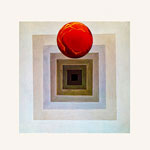Paste the code below into your custom jquery scripts in the footer on the page management tab.
Adjust the 7 to the actual number of photos you'll be using.
Give your button or what ever your using to fire the scrolling a class of
link-button.
Adjust the -56 number to adjust the scroll offset. I made mine -56 to make the scroll be just below the button. it can be + or -. It can be removed if not needed.
Give each image an ID of photo1, photo2, photo3, etc for as many as you have.
<script>
// ** ver 1
var count = 0;
$(document).ready(function(){
$('.link-button').on('click', function(e) {
e.preventDefault();
count++;
var countNum = count;
if(count ==7){
count = 0;
}
$('html, body').animate({ scrollTop: $('#photo' +countNum).offset().top-56 }, 1000);
;})
});
</script>