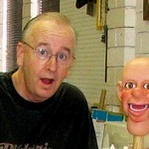Last item on my list for now
I've got just about everything I need now that I can do in RSD successfully: menus, sliders, YouTube videos, multiple lightboxes, style all kinds of elements, turn color photos to black and white on hover, and numerous other way cool things I haven't even tried yet, but look forward to experimenting with. This program is phenomenal and is going to save me a ton of time. Of that, I am firmly convinced
There's just one last item on my list. I think I know the answer already, but thought it best to ask the question here. Here's what I'm trying to do . . .
http://www.brosepianoservice.com/sparky.html
. . . little more than half way down the page with the Heading 'Order Pro Figure Sparky', is my shopping cart. In the right hand column there is 'Additional Options' with drop down selections for 'Eye Color', Raising Eyebrows, etc. They are all working as they should. That is what I want to achieve in RSD
Now that page was done in RLMP, exported and then all the styling done in CC HTML Editor. The drop down boxes were elements I put in place with RLMP, but did not have any details of the options I could add within the program. So I had to add all the additional input code and such using the CC HTML Editor.
The end result is good, but is a fair amount of work. Once done however, I can copy and past that code into my exported RSD pages that have shopping cart input of that nature.
So . . . finally, my question is . . , is there any other way to do this, or is there anything on the horizon for RSD that could make it possible to add that input code into RSD?
There's just one last item on my list. I think I know the answer already, but thought it best to ask the question here. Here's what I'm trying to do . . .
http://www.brosepianoservice.com/sparky.html
. . . little more than half way down the page with the Heading 'Order Pro Figure Sparky', is my shopping cart. In the right hand column there is 'Additional Options' with drop down selections for 'Eye Color', Raising Eyebrows, etc. They are all working as they should. That is what I want to achieve in RSD
Now that page was done in RLMP, exported and then all the styling done in CC HTML Editor. The drop down boxes were elements I put in place with RLMP, but did not have any details of the options I could add within the program. So I had to add all the additional input code and such using the CC HTML Editor.
The end result is good, but is a fair amount of work. Once done however, I can copy and past that code into my exported RSD pages that have shopping cart input of that nature.
So . . . finally, my question is . . , is there any other way to do this, or is there anything on the horizon for RSD that could make it possible to add that input code into RSD?
Copy your existing code into a html element in RSD.
I can't hear what I'm looking at.
It's easy to overlook something you're not looking for.
This is a site I built for my work.(RSD)
http://esmansgreenhouse.com
This is a site I built for use in my job.(HTML Editor)
https://pestlogbook.com
This is my personal site used for testing and as an easy way to share photos.(RLM imported to RSD)
https://ericrohloff.com
It's easy to overlook something you're not looking for.
This is a site I built for my work.(RSD)
http://esmansgreenhouse.com
This is a site I built for use in my job.(HTML Editor)
https://pestlogbook.com
This is my personal site used for testing and as an easy way to share photos.(RLM imported to RSD)
https://ericrohloff.com
Thanks Eric. I had thought of that actually, but was afraid I might lose all the formatting. So I tried it just now, it works, and it looks like my RLMP version in the above link, when I export in RSD. That is an option then after all and is good to know! Thanks.
The downside is that there is no easy way to go back and adjust the formatting on the drop down boxes or submit button later on if needed, as you can no longer control them with the design panel in RSD once they are inside of an HTML element. I'd have to jump through some fair size hoops to make any changes. I'd just have to make pretty sure they were exactly formatted the way I wanted before adding the code to the HTML element in RSD.
Thanks much for taking a look and the suggestion Eric.
The downside is that there is no easy way to go back and adjust the formatting on the drop down boxes or submit button later on if needed, as you can no longer control them with the design panel in RSD once they are inside of an HTML element. I'd have to jump through some fair size hoops to make any changes. I'd just have to make pretty sure they were exactly formatted the way I wanted before adding the code to the HTML element in RSD.
Thanks much for taking a look and the suggestion Eric.
Actually if you assign classes to your existing code that your using in RSD they will get applied to that code also.
I can't hear what I'm looking at.
It's easy to overlook something you're not looking for.
This is a site I built for my work.(RSD)
http://esmansgreenhouse.com
This is a site I built for use in my job.(HTML Editor)
https://pestlogbook.com
This is my personal site used for testing and as an easy way to share photos.(RLM imported to RSD)
https://ericrohloff.com
It's easy to overlook something you're not looking for.
This is a site I built for my work.(RSD)
http://esmansgreenhouse.com
This is a site I built for use in my job.(HTML Editor)
https://pestlogbook.com
This is my personal site used for testing and as an easy way to share photos.(RLM imported to RSD)
https://ericrohloff.com
Yes, I did assign classes to the existing code, so they applied as you said. Cool beans. 
Have something to add? We’d love to hear it!
You must have an account to participate. Please Sign In Here, then join the conversation.