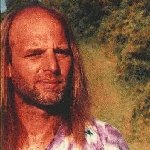The software I used previously had global headers/footers so when you made changes on a page it changed for all pages.
For larger sites what is the strategy for updating headers/footers? If you save them as "components" it still requires deleting and re-adding them to every page. There's got to be a better/faster way - what am I missing?
Headers and Footers - strategies for...
You have something called a 'symbol'. Strange name, but a 'symbol' can be used in the way you mention. You create the header or footer on one page, then make it into a symbol and insert it on the other pages. When there is a change, you just update it on one of the pages, and all the other pages get updated too.
Ha en riktig god dag!
Inger, Norway
My work in progress:
Components for Site Designer and the HTML Editor: https://mock-up.coffeecup.com
Inger, Norway
My work in progress:
Components for Site Designer and the HTML Editor: https://mock-up.coffeecup.com
Inger wrote:
You have something called a 'symbol'. Strange name, but a 'symbol' can be used in the way you mention. You create the header or footer on one page, then make it into a symbol and insert it on the other pages. When there is a change, you just update it on one of the pages, and all the other pages get updated too.
You have something called a 'symbol'. Strange name, but a 'symbol' can be used in the way you mention. You create the header or footer on one page, then make it into a symbol and insert it on the other pages. When there is a change, you just update it on one of the pages, and all the other pages get updated too.
Inger,
Thank you for all you do here at Coffeecup. I downloaded my first product from Coffeecup just after 911, and have never regretted doing website design any other way but Coffeecup software. I always had the desire to create websites, but in order to feed the family, I worked landscape and tree work up till retirement in 2010. HTML I could always grasp, but css, etc came along and ran me over like a run away school bus. Today, through search, I ran across this post from Joe P. and now I understand the meaning of 'symbol'. I am so looking forward to create substance without so much redundancy via headers and footers.
Jerry H
Have something to add? We’d love to hear it!
You must have an account to participate. Please Sign In Here, then join the conversation.