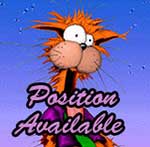Until CC has a chance to implement this in RSD, there is a workaround if you are hosting on your own server (not CC).
1. Configure your hosting to parse php inside an html page. This involves change the .htaccess file. You will need to check with your web host for how to do it on your server.
2. Create index that has the header and footer.
3. Go to Manage Project and make a duplicate of that page. Call the duplicate: styles
4. On index, in the column that holds all your header elements, remove all the elements. Add an HTML Element in that column. For the HTML Element code, add:
<?php include('header.php'); ?>
5. On index, do the same with the footer column. Remove the element. Add an HTML Element in that column. For the code there, add:
<?php include('footer.php'); ?>
6. Export your site and open in your favorite HTML editor.
7. Create two new pages. Call one header.php and the other footer.php
8. Open styles.html. Copy all the html from the header column into header.php. Copy all the html from the footer column into footer.php
9. Upload your site to your server and open index.html in your browser. If everything was done correctly, index.html should show your header and footer correctly.
10. Now you can create new pages and just include the HTML Element for the header and footer with that same one line.
If you need to make a change to the header or footer, make it on styles.html. When you export the site, just recopy the html from styles.html to header.php or footer.php (wherever you made the changes). Upload header.php and/or footer.php, and the change appears on every page.
ASK ME ANYTHING
I provide personalized help for Coffeecup Users including personal or group training for Site Designer, Web Form Builder and more via Zoom.
Email me at support@uscni.org or call 865-687-7698.
Did you know that Web Form Builder can be used for both simple and complicated forms and that it's not limited to the default fonts and buttons? Take a look at a form we developed for WindowTinting.com.
https://forms.windowtinting.com/forms/w … ppingcart/