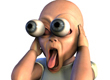Shipping percentage
We want to be able to apply a percentage of total sale for shipping default. Under Shipping options I added in 15 as the amount and change option to apply this percentage, and select Require customers to select shipping. However when you check out, that option never shows and the percentage never gets added.
Sheila, here is my take. i was having the same issue and i snt coffee cup and email about this issue. Any way what i did was take all the prices that I had individually and calculated the 5 % on each product total. then input the sum from what i calculated in the shipping box for all the different items being sold. which I had 6 different prices in my cart so thay all had a different shipping.
I did this in the over ride area to the right instead of making it the default for all my products.
I hope this helps.
I did this in the over ride area to the right instead of making it the default for all my products.
I hope this helps.
karl house wrote:
Sheila, here is my take. i was having the same issue and i snt coffee cup and email about this issue. Any way what i did was take all the prices that I had individually and calculated the 5 % on each product total. then input the sum from what i calculated in the shipping box for all the different items being sold. which I had 6 different prices in my cart so thay all had a different shipping.
I did this in the over ride area to the right instead of making it the default for all my products.
I hope this helps.
Sheila, here is my take. i was having the same issue and i snt coffee cup and email about this issue. Any way what i did was take all the prices that I had individually and calculated the 5 % on each product total. then input the sum from what i calculated in the shipping box for all the different items being sold. which I had 6 different prices in my cart so thay all had a different shipping.
I did this in the over ride area to the right instead of making it the default for all my products.
I hope this helps.
I have tried this and for some reason it doesn't work for me, so maybe there is a step that I am missing, it just doesn't put shipping charges in no matter what I try and all I want to do is add 10% of the price for shipping
Can you not just do the 10% calculation yourself and then add in the appropriate shipping?
I tried that in the shipping box under the price, or optional charges area, and it didn't show anything when I tested the checkout page, it did show the tax correctly, but no shipping.
Gordon
Gordon
This may seem a bit simple, but you did publish PRIOR to 'testing' the cart/checkout page right? I haven't played with SCC or SCCP in a while but, I seem to remember that in "PREVIEW" mode, the checkout page will not work properly.
Living the dream, stocking the cream 
Phil wrote:
This may seem a bit simple, but you did publish PRIOR to 'testing' the cart/checkout page right? I haven't played with SCC or SCCP in a while but, I seem to remember that in "PREVIEW" mode, the checkout page will not work properly.
This may seem a bit simple, but you did publish PRIOR to 'testing' the cart/checkout page right? I haven't played with SCC or SCCP in a while but, I seem to remember that in "PREVIEW" mode, the checkout page will not work properly.
Yes I did, I do all my tests on line, just like if a user was using it, I have learned it works better that way to find problems.
Gordon
Ok.  Just making sure. Sometimes we (no one specifically) will overlook the simplest issue.
Just making sure. Sometimes we (no one specifically) will overlook the simplest issue.
Living the dream, stocking the cream 
The only thing I can think of is to use the dropdown options box with the shipping as one option and a personal pickup as the other. Then you just set the actual shipping rates to zero. The cost of shipping would only show up in the options.
Have something to add? We’d love to hear it!
You must have an account to participate. Please Sign In Here, then join the conversation.