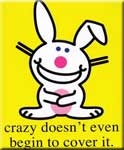Can I Change Image Size?
Greetings from a total noob!
I built our original website in Dreamweaver, but our product line has gotten out of control and I can't keep the webstore current. Also, other probs such as integrating with a credit card site such as Authorize.net
Bottom line, we've grown way beyond a home-grown website with PayPal buttons where everthing has to be edited page by page.
So, I am out test-driving shopping cart programs. Being fond of caffeine, CoffeeCup appeals to me of course! I also like friendly forums, customer service, and the ability to test-drive, something lacking in the other sites I've tried.
My main question (for right this minute)
Can I change the image size in SCC? I have about 2000 images for our products and I'm not keen on resizing all of them for SCC.
Our current site which I did in Dreamweaver is: http://www.magicmarxie.com/
Looking forward to seeing you all around the coffee table! Terri
I built our original website in Dreamweaver, but our product line has gotten out of control and I can't keep the webstore current. Also, other probs such as integrating with a credit card site such as Authorize.net
Bottom line, we've grown way beyond a home-grown website with PayPal buttons where everthing has to be edited page by page.
So, I am out test-driving shopping cart programs. Being fond of caffeine, CoffeeCup appeals to me of course! I also like friendly forums, customer service, and the ability to test-drive, something lacking in the other sites I've tried.
My main question (for right this minute)
Can I change the image size in SCC? I have about 2000 images for our products and I'm not keen on resizing all of them for SCC.
Our current site which I did in Dreamweaver is: http://www.magicmarxie.com/
Looking forward to seeing you all around the coffee table! Terri
Hiya circlexranch,
Although you cannot actually "change" the size of the images within the program, the program actually does the resizing of everything for you. If you keep your images around 480 x 480 or maybe slightly larger, you shouldn't have any problems with the quality of the images at all. If you look at my store (be sure to check a specific item and then click that image in the product details page to get an idea of the quality and the size) you'll see that it's pretty good. If you have really large images then yes you'll need to resize them manually yourself in order to not lose quality. Although the program 'will' resize them for you if they are way large, Shopping Cart Creator is most definitely not an image editor and will therefore cause some quality loss if the image is too large.
Other than that fact, it actually handles the images all on it's own quite well. It will create it's own thumbnails for the smaller pictures, resizes them for the product details pictures and as mentioned, if they are around 480 x 480 or smaller it will not resize them for the zoom pictures at all which keeps it's quality intact.
Hope that answers your question and feel free to browse around my shop to get an idea of how it handles the images \
\
P.S. shop link is in signature
Although you cannot actually "change" the size of the images within the program, the program actually does the resizing of everything for you. If you keep your images around 480 x 480 or maybe slightly larger, you shouldn't have any problems with the quality of the images at all. If you look at my store (be sure to check a specific item and then click that image in the product details page to get an idea of the quality and the size) you'll see that it's pretty good. If you have really large images then yes you'll need to resize them manually yourself in order to not lose quality. Although the program 'will' resize them for you if they are way large, Shopping Cart Creator is most definitely not an image editor and will therefore cause some quality loss if the image is too large.
Other than that fact, it actually handles the images all on it's own quite well. It will create it's own thumbnails for the smaller pictures, resizes them for the product details pictures and as mentioned, if they are around 480 x 480 or smaller it will not resize them for the zoom pictures at all which keeps it's quality intact.
Hope that answers your question and feel free to browse around my shop to get an idea of how it handles the images
P.S. shop link is in signature
Thank ya for the response and I like your sites very much.
I need to refine my question.
In SCC, the images that I load come up on the product page as square (I think they are 101X101). All of my images are rectangular so I get a white 'border' around my images when I upload them into SCC. I don't like that white space at all!
Any way to edit the default square image on SCC into a rectangular one?
Terri
I need to refine my question.
In SCC, the images that I load come up on the product page as square (I think they are 101X101). All of my images are rectangular so I get a white 'border' around my images when I upload them into SCC. I don't like that white space at all!
Any way to edit the default square image on SCC into a rectangular one?
Terri
Well that might contain a bit of work actually as the shape is going to be square in the program no matter what at this time. Not sure if they will be adjusting our controls on images yet or not so... the work entailed would be to do what I did. If you look at my images you'll see I created a backdrop for them that more closely matches my theme. You might try doing that, but as I said it's a bit of work as you'll need to take your images and place them on the backdrop one by one. The end result though is quite nice as you'll have a very nice background setup for each of your products.
I would have to play with the Shopping Cart Designer a bit myself to see if that background of white is changeable to another color or transparent as I don't really remember, it's been a while since I messed with it a whole lot. I do know that the Shopping Cart Designer Pro has a whole lot of things you can do for your themes to change a lot of the settings and quite a few of them can be set to transparent, I just can't remember if that one can or not. I'm leaning towards "not" myself, but I could be wrong there.
I think the SCC and the SCD Pro both have 7 day trials on them (unless it's more) which might be enough to give you an idea of what you can do with them. I would always recommend the extra cost of the Shopping Cart Designer Pro as there are a whole lot more settings on there than the basic version. Give em a try on the trials and see what they are like. Best way I know to get a feel for whether it's something you want to invest in or not
I would have to play with the Shopping Cart Designer a bit myself to see if that background of white is changeable to another color or transparent as I don't really remember, it's been a while since I messed with it a whole lot. I do know that the Shopping Cart Designer Pro has a whole lot of things you can do for your themes to change a lot of the settings and quite a few of them can be set to transparent, I just can't remember if that one can or not. I'm leaning towards "not" myself, but I could be wrong there.
I think the SCC and the SCD Pro both have 7 day trials on them (unless it's more) which might be enough to give you an idea of what you can do with them. I would always recommend the extra cost of the Shopping Cart Designer Pro as there are a whole lot more settings on there than the basic version. Give em a try on the trials and see what they are like. Best way I know to get a feel for whether it's something you want to invest in or not
POO!
Looks like I'll be cropping, backdropping, and/or resizing. Not the world's biggest problem - just a lot of images to plow through . . .
Add that to the wishlist for SCC Pro 2.0 - ability to resize the image field on the product pages!
Terri
Looks like I'll be cropping, backdropping, and/or resizing. Not the world's biggest problem - just a lot of images to plow through . . .
Add that to the wishlist for SCC Pro 2.0 - ability to resize the image field on the product pages!
Terri
Feel free to add it to the suggestion thread as many of us have 
This tip is a little late for Terri but anyone coming across this thread at this point in time might take a look at Faststone's Image Resizer http://www.faststone.org/FSResizerDetail.htm
It's one of the best free BATCH image processors I've found. If you set the "Advanced Options" to include a square resize -- say, 500x500 and change the canvas to the background color of your page's color it works wonders for your shopping cart presentation. (I like to put a soft frame in also -- all doable with this image resizer}. Also, don't compress the image (jpg) at this point because SCC will compress it later. Once you've set up the parameters this software retains them and you can also save the settings to a file for having multiple arrows in your quiver.
It's one of the best free BATCH image processors I've found. If you set the "Advanced Options" to include a square resize -- say, 500x500 and change the canvas to the background color of your page's color it works wonders for your shopping cart presentation. (I like to put a soft frame in also -- all doable with this image resizer}. Also, don't compress the image (jpg) at this point because SCC will compress it later. Once you've set up the parameters this software retains them and you can also save the settings to a file for having multiple arrows in your quiver.
~Lar
Have something to add? We’d love to hear it!
You must have an account to participate. Please Sign In Here, then join the conversation.