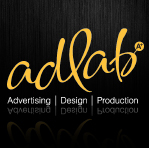RLM - making text scroll
Hi guys,
I have a considerable amount of terms and condition in a column - I want to make it so it's got scrolls bars within the field or div - rather than the whole page scrolling through.
Is there an easy fix within the program or do I have to add some CSS?
Cheers,
-A.
I have a considerable amount of terms and condition in a column - I want to make it so it's got scrolls bars within the field or div - rather than the whole page scrolling through.
Is there an easy fix within the program or do I have to add some CSS?
Cheers,
-A.
I've tried adding this to it - which works.
.tandcs {
color: white;
width:345px;
height:650px;
overflow:scroll;
padding-left: 10;
padding-right:20;
}
However - when it's shrinking down in a responsive way - text doesn't seem to move with the image.
.tandcs {
color: white;
width:345px;
height:650px;
overflow:scroll;
padding-left: 10;
padding-right:20;
}
However - when it's shrinking down in a responsive way - text doesn't seem to move with the image.
Hi Adam,
It would be easier to see what your trying to accomplish. Can you provide a link?
It would be easier to see what your trying to accomplish. Can you provide a link?
I can't hear what I'm looking at.
It's easy to overlook something you're not looking for.
This is a site I built for my work.(RSD)
http://esmansgreenhouse.com
This is a site I built for use in my job.(HTML Editor)
https://pestlogbook.com
This is my personal site used for testing and as an easy way to share photos.(RLM imported to RSD)
https://ericrohloff.com
It's easy to overlook something you're not looking for.
This is a site I built for my work.(RSD)
http://esmansgreenhouse.com
This is a site I built for use in my job.(HTML Editor)
https://pestlogbook.com
This is my personal site used for testing and as an easy way to share photos.(RLM imported to RSD)
https://ericrohloff.com
Hi Eric,
Sorry about the late reply - please see link here:
http://www.adlab.com.au/devil/t&cs.html
Seems due to putting the overflow on the text section - the text doesn't go down in size like it usually does.
Any pointers?
Cheers,
-A.
Sorry about the late reply - please see link here:
http://www.adlab.com.au/devil/t&cs.html
Seems due to putting the overflow on the text section - the text doesn't go down in size like it usually does.
Any pointers?
Cheers,
-A.
Off topic....
That "Win a Home Bar" image needs to be optimized to get the weight down. It doesn't need to be a .png.
I can't imagine how long that would take to load on a phone
4,185.49 KB (4,285,942 bytes)...or 4.18549 megabytes
1,651px × 2,286px (scaled to 667px × 924px)

That "Win a Home Bar" image needs to be optimized to get the weight down. It doesn't need to be a .png.
I can't imagine how long that would take to load on a phone
4,185.49 KB (4,285,942 bytes)...or 4.18549 megabytes
1,651px × 2,286px (scaled to 667px × 924px)
I love deadlines. I like the whooshing sound they make as they fly by. (Douglas Adams)
https://www.callendales.com
https://www.callendales.com
Thanks for the hot tip - haven't optimised anything yet - just purely getting the design right at the moment..
-A.
-A.
Adam, I wonder why you're pressing al the text in such a small column in which the user has to scroll. I should consider a button which opens a page (or something like that). Aka a different design approach.
The perfection isn't reached in one pass.
Putting it on its own page seems like a good idea. Then it could go from 3 columns (for example) to two then one for smallest screens.
Or you could leave it as is for larger screens and just have it go to one column (remove the scroll) for smaller screens (adjust the font size and margins as needed).
 Watching that image come in was like being on a dial-up modem.
Watching that image come in was like being on a dial-up modem.
Or you could leave it as is for larger screens and just have it go to one column (remove the scroll) for smaller screens (adjust the font size and margins as needed).
I love deadlines. I like the whooshing sound they make as they fly by. (Douglas Adams)
https://www.callendales.com
https://www.callendales.com
Thanks guys,
Will look at re-designing the T&CS page so it take up more space.
Cheers,
-A.
Will look at re-designing the T&CS page so it take up more space.
Cheers,
-A.
Have something to add? We’d love to hear it!
You must have an account to participate. Please Sign In Here, then join the conversation.