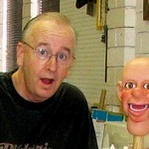Image Link - Classes
Just want to verify I'm not missing something. When I have a ordinary photo on an RLM page, and I set a class, when I export the page that class shows up in the HTML for the photo. Then in my custom CSS, I can style the photo with curved corners, borders, etc. That works great, as anytime I export, the photo styling will already be there, as the custom CSS stays the same.
When I do Image Links, like on this page here . . .
http://www.brosepianoservice.com/
. . . the 9 photos in a group, . . . I set the class on the image link in RLM, but when I export, the class is there for the link portion of the HTML, but no class is there for the photo itself. If I try to style the photo in the CSS, it doesn't work correctly. To style the photo in this case, I have to manually set another class within the photo tag in the HTML to do the same thing that is automatically done on regular photos in RLM.
Is that the only way I can do this currently in RLM? It might just be me wishing I could set a class for the photo itself for Image Links in RLM. I know RLM is primarily for layout, but it just seems like that feature should be there perhaps. Or maybe it is there, and I don't know how to access it?
When I do Image Links, like on this page here . . .
http://www.brosepianoservice.com/
. . . the 9 photos in a group, . . . I set the class on the image link in RLM, but when I export, the class is there for the link portion of the HTML, but no class is there for the photo itself. If I try to style the photo in the CSS, it doesn't work correctly. To style the photo in this case, I have to manually set another class within the photo tag in the HTML to do the same thing that is automatically done on regular photos in RLM.
Is that the only way I can do this currently in RLM? It might just be me wishing I could set a class for the photo itself for Image Links in RLM. I know RLM is primarily for layout, but it just seems like that feature should be there perhaps. Or maybe it is there, and I don't know how to access it?
Are you setting unique classes for the photos and the links?
I can't hear what I'm looking at.
It's easy to overlook something you're not looking for.
This is a site I built for my work.(RSD)
http://esmansgreenhouse.com
This is a site I built for use in my job.(HTML Editor)
https://pestlogbook.com
This is my personal site used for testing and as an easy way to share photos.(RLM imported to RSD)
https://ericrohloff.com
It's easy to overlook something you're not looking for.
This is a site I built for my work.(RSD)
http://esmansgreenhouse.com
This is a site I built for use in my job.(HTML Editor)
https://pestlogbook.com
This is my personal site used for testing and as an easy way to share photos.(RLM imported to RSD)
https://ericrohloff.com
Hey Eric . . . no, not really. Just a 'class' that rounds the corners, a black border around the pic, and a drop shadow. Just want to be able to style quite a few photos throughout the site that way.
Take a look at this
http://www.coffeecup.com/help/articles/ … out-maker/
http://www.coffeecup.com/help/articles/ … out-maker/
I can't hear what I'm looking at.
It's easy to overlook something you're not looking for.
This is a site I built for my work.(RSD)
http://esmansgreenhouse.com
This is a site I built for use in my job.(HTML Editor)
https://pestlogbook.com
This is my personal site used for testing and as an easy way to share photos.(RLM imported to RSD)
https://ericrohloff.com
It's easy to overlook something you're not looking for.
This is a site I built for my work.(RSD)
http://esmansgreenhouse.com
This is a site I built for use in my job.(HTML Editor)
https://pestlogbook.com
This is my personal site used for testing and as an easy way to share photos.(RLM imported to RSD)
https://ericrohloff.com
Do keep in mind that if your settings of every photo are not exactly the same that you will need to add the "pre-defined" classes manually after export because the program has that one large shortcoming that it will only allow you to add one class to the class text box. You'll be better off to give each type of photo setup a separate class (in other words yes you can share the classes if you know the photos will have the exact same paddings, margins, sizes, etc.) then when you export the project you will need to go back into your HTML files and add in the "framed" class to those you want to have the framed rounded corners look. That would be the code if you're using the CC Coffeegrinder setup, I'd have to go look and see what the setting is for the Bootstrap2 setup.
Eric . . . , Thanks! I don't know how I missed that reference before. I guess I haven't been digging deep enough. Understanding what does what, is half the battle with all of this. That reference will really help with some other things I've had questions on as well.
Jo Ann . . . , Thank you! Slowly but surely I am starting to understand all of this. That's very helpful. Some days I feel like I'm getting brain bulge. So much to learn. So little mind!
So much to learn. So little mind!  My brain feels so challenged some days. lol!
My brain feels so challenged some days. lol!
Thanks to both of you again for taking the time to help me with this!
Jo Ann . . . , Thank you! Slowly but surely I am starting to understand all of this. That's very helpful. Some days I feel like I'm getting brain bulge.
Thanks to both of you again for taking the time to help me with this!
Have something to add? We’d love to hear it!
You must have an account to participate. Please Sign In Here, then join the conversation.