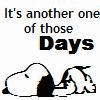Hiya Gerard,
If I'm reading your post correctly it sounds like you're using the visual editor of the HTML Editor program. If that's the case then you need to just stay on that part of the editor and not go to the code part as it will change code and then will "seem" like the code editor is incorrectly coding. It's not really incorrectly coding, it's trying to make adjustments and changes to the code to accommodate normal HTML Editing of code and the visual code is not the same so it gets messed up.
Upgrading to the current version won't break your site or make any strange changes that it shouldn't. Your pages should be just fine, but always make a backup prior to doing that so you can always go back to the old pages if you need to. I don't foresee any issues though that you'll find between the versions. I can say though that the visual and code editors of the HTML Editor still do not play well together, I don't believe we'll see a day that they do so I would just get used to that fact and choose one way and stick with it to be safe.
Hope that helped, and if that's not what you meant ... sorry lol.