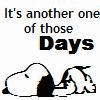I learned HTML code, CSS, and to use WSFTP in college about 10 years ago. Everything you see on my site has been meticulously hand entered or deleted.
I need to be educated on how CoffeeCup is making this meticulous operation simpler. So far, I don't seem to find what I need.
I need some printed/visual instructions that deals only with getting my preexisting files into CoffeeCup and how to get the webpages I have changed and "cleaned up" by me to my satisfaction.
Another question - Can I use my WSFTP as server? Or do I need to use one of yours?
I plan to work in a separate file in CoffeeCup only and have my existing folders in another file until I get this down pat.
www.cableguymom.com
WSFTP
Desktop
IE8
Windows 7 Home Premium
Spyware Blaster
WinPatrol Plus
Microsoft Security Essentials
Roxio Creator 2010
2.00GB of RAM
32-bit Operating System
Cable
HP Laptop
64-bit Operating System
Everything same as Desktop