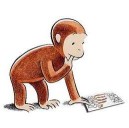I know we've been here before on this forum, as I've read all the previous postings and advice on this. But I'm still having problems uploading my site from VSD to GoDaddy hosting.
Can you help?
In FTP Account Settings, I’ve entered the following:
Server: mydomain.com
Username: GoDaddy Username/Customer Number
Password: GoDaddy (strong!) password
Remote Folder: *blank*
Port: 21
Use Passive Mode: *tick*
Proxy Settings: *untouched*
Test connection… “530 Login authentication failed”
Remote Folder: /
Test connection… “530 Login authentication failed”
Use Passive Mode: *untick*
Test connection… “530 Login authentication failed”
Then, tried Scott’s clearout method (this worked with my old host):
1. Downloading and running http://www.coffeecup.com/files/binaries/vsdfix.exe.
2. Right-clicking the VSD shortcut icon and click Properties > Compatibility > tick Run this program as an administrator > 3. tick Run this program in compatibility mode for (Windows XP (Service Pack 2)
4. Opening VSD, then saving the site into a new folder on my desktop.
5. Opening the newly saved website.
Test connection… “530 Login authentication failed”
Ask GoDaddy for help, and following their suggestion, try using my hosting username – which is different from my GoDaddy username. In the GoDaddy website, select My Account > Web Hosting > Launch > Options & Settings > FTP Users – copy hosting username. Try it in VSD.
Test connection… “530 Login authentication failed”
Ask GoDaddy for help again. They suggest using another FTP program – this is not an option. They suggest switching my firewall off. I try this.
Test connection… “530 Login authentication failed”
GoDaddy are adamant that there is nothing wrong their end. What am I doing wrong with VSD? It's working fine with other hosts.
Thanks, peeps!
Can you help?
In FTP Account Settings, I’ve entered the following:
Server: mydomain.com
Username: GoDaddy Username/Customer Number
Password: GoDaddy (strong!) password
Remote Folder: *blank*
Port: 21
Use Passive Mode: *tick*
Proxy Settings: *untouched*
Test connection… “530 Login authentication failed”
Remote Folder: /
Test connection… “530 Login authentication failed”
Use Passive Mode: *untick*
Test connection… “530 Login authentication failed”
Then, tried Scott’s clearout method (this worked with my old host):
1. Downloading and running http://www.coffeecup.com/files/binaries/vsdfix.exe.
2. Right-clicking the VSD shortcut icon and click Properties > Compatibility > tick Run this program as an administrator > 3. tick Run this program in compatibility mode for (Windows XP (Service Pack 2)
4. Opening VSD, then saving the site into a new folder on my desktop.
5. Opening the newly saved website.
Test connection… “530 Login authentication failed”
Ask GoDaddy for help, and following their suggestion, try using my hosting username – which is different from my GoDaddy username. In the GoDaddy website, select My Account > Web Hosting > Launch > Options & Settings > FTP Users – copy hosting username. Try it in VSD.
Test connection… “530 Login authentication failed”
Ask GoDaddy for help again. They suggest using another FTP program – this is not an option. They suggest switching my firewall off. I try this.
Test connection… “530 Login authentication failed”
GoDaddy are adamant that there is nothing wrong their end. What am I doing wrong with VSD? It's working fine with other hosts.
Thanks, peeps!
Hey benjaminpalma, I use VSD on GoDaddy all the time. No problems. Win 7. Your settings should be as you stated at the top of your post. Use your GoDaddy username and NOT the customer number.
First question, have you been able to upload using HTML Editor or any other CoffeeCup program? If so, the setting should be the same.
Next, are you on a Linux shared host, dedicated host, or a windows server? I use a Linux shared host. It may be if you are using a different one, there may yet be some setting GoDaddy will need to tweak.
Last, are you using an SSL on the server?
Let me know what you can because this should certainly work.
First question, have you been able to upload using HTML Editor or any other CoffeeCup program? If so, the setting should be the same.
Next, are you on a Linux shared host, dedicated host, or a windows server? I use a Linux shared host. It may be if you are using a different one, there may yet be some setting GoDaddy will need to tweak.
Last, are you using an SSL on the server?
Let me know what you can because this should certainly work.
Graphics for the web, email, blogs and more!
-------------------------------------
https://sadduck.com
-------------------------------------
https://sadduck.com
Hey Gunsmoke - thanks for your thoughts.
I'm glad to say - it now works!
I was using the hosting username from My Account > Web Hosting > Launch > Options & Settings > FTP Users, BUT, for some strange reason I was unable to check or change the hosting password. GoDaddy just tweaked something to make sure that I could. So I changed the hosting password, and together with the hosting username, it all now works.
In summary - for future reference - the successful details now entered into VSD > FTP Account Settings are:
Server: mydomain.com
Username: GoDaddy hosting username (NOT the GoDaddy account username/Customer Number)
Password: GoDaddy hosting (strong!) password (NOT the GoDaddy account password)
Remote Folder: /
Port: 21
Use Passive Mode: *tick*
Proxy Settings: *untouched*
I'm glad to say - it now works!
I was using the hosting username from My Account > Web Hosting > Launch > Options & Settings > FTP Users, BUT, for some strange reason I was unable to check or change the hosting password. GoDaddy just tweaked something to make sure that I could. So I changed the hosting password, and together with the hosting username, it all now works.
In summary - for future reference - the successful details now entered into VSD > FTP Account Settings are:
Server: mydomain.com
Username: GoDaddy hosting username (NOT the GoDaddy account username/Customer Number)
Password: GoDaddy hosting (strong!) password (NOT the GoDaddy account password)
Remote Folder: /
Port: 21
Use Passive Mode: *tick*
Proxy Settings: *untouched*
Glad you got it working. Enjoy! 
Graphics for the web, email, blogs and more!
-------------------------------------
https://sadduck.com
-------------------------------------
https://sadduck.com
I have had someone else doing my pages for awhile now. Its coming back to me....to do them.
I Loved coffee cup before. Need to use it again and have NO idea how to upload pages to GoDaddy.
I teach dance/not a webmistress.
Is there a place that has Coffee cup and Gdaddy server for Dummies?
I do not know "Where" to start and I need to get going on page changes as my Open House is next week!
Any and all help would be appreciated!
I Loved coffee cup before. Need to use it again and have NO idea how to upload pages to GoDaddy.
I teach dance/not a webmistress.
Is there a place that has Coffee cup and Gdaddy server for Dummies?
I do not know "Where" to start and I need to get going on page changes as my Open House is next week!
Any and all help would be appreciated!
Hi Louanne,
Try these.
Account Settings are:
Try these.
Account Settings are:
Server: mydomain.com
Username: GoDaddy hosting username (NOT the GoDaddy account username/Customer Number)
Password: GoDaddy hosting (strong!) password (NOT the GoDaddy account password)
Remote Folder: /
Port: 21
Use Passive Mode: *tick*
Proxy Settings: *untouched*
Username: GoDaddy hosting username (NOT the GoDaddy account username/Customer Number)
Password: GoDaddy hosting (strong!) password (NOT the GoDaddy account password)
Remote Folder: /
Port: 21
Use Passive Mode: *tick*
Proxy Settings: *untouched*
I can't hear what I'm looking at.
It's easy to overlook something you're not looking for.
This is a site I built for my work.(RSD)
http://esmansgreenhouse.com
This is a site I built for use in my job.(HTML Editor)
https://pestlogbook.com
This is my personal site used for testing and as an easy way to share photos.(RLM imported to RSD)
https://ericrohloff.com
It's easy to overlook something you're not looking for.
This is a site I built for my work.(RSD)
http://esmansgreenhouse.com
This is a site I built for use in my job.(HTML Editor)
https://pestlogbook.com
This is my personal site used for testing and as an easy way to share photos.(RLM imported to RSD)
https://ericrohloff.com
Benjammin, I went through the same thing with GD. It would be nice if inbetween some of the jillion ads they foist on you if they could include a notice about the FTP info being different from the account info. 
I love deadlines. I like the whooshing sound they make as they fly by. (Douglas Adams)
https://www.callendales.com
https://www.callendales.com
Im north of ya, Eric!
Please don't laugh...Where do I Put these things? In VSD or GD?
Once it was on VSD I was fine with changing pages, and fonts etc.
I have no idea WHERE to start!
Please don't laugh...Where do I Put these things? In VSD or GD?
Once it was on VSD I was fine with changing pages, and fonts etc.
I have no idea WHERE to start!
In VSD.
Go to the top menu and select Publish.
Then select FTP Account Settings.
'Click' the green + button to 'Add a new FTP server profile'.
Nickname: put anything you want here, used to identify your website profile
Server: put your domain in here ie. yourdomain.com
Username: This is your GoDaddy hosting account username, not the main GoDaddy account name
Password: This is your GoDaddy hosting account password, not the main password.
(username/password: if you do not have these, get them from GoDaddy)
Remote Folder: Leave blank
Port: 21
Check the box to use 'passive mode'
Click 'Test Connection' and if all goes well, make sure you save these settings.
Let us know if you still need help, and welcome to the forums!
Go to the top menu and select Publish.
Then select FTP Account Settings.
'Click' the green + button to 'Add a new FTP server profile'.
Nickname: put anything you want here, used to identify your website profile
Server: put your domain in here ie. yourdomain.com
Username: This is your GoDaddy hosting account username, not the main GoDaddy account name
Password: This is your GoDaddy hosting account password, not the main password.
(username/password: if you do not have these, get them from GoDaddy)
Remote Folder: Leave blank
Port: 21
Check the box to use 'passive mode'
Click 'Test Connection' and if all goes well, make sure you save these settings.
Let us know if you still need help, and welcome to the forums!
Graphics for the web, email, blogs and more!
-------------------------------------
https://sadduck.com
-------------------------------------
https://sadduck.com
Got it from GD. Did a TEST all ok...but for the life of me I do not remember HOW to pull the pages from the website on to the screen in front of me....its been 2+ years since I have Added things to the pages or worked on it. In a bit of a panic mode cuz I have open house next week. Website has LAST years info on it.
OPEN WEBSITE was not dark////light grey as in cant click on it.
Any more help would be greatly appreciated!
OPEN WEBSITE was not dark////light grey as in cant click on it.
Any more help would be greatly appreciated!
Have something to add? We’d love to hear it!
You must have an account to participate. Please Sign In Here, then join the conversation.