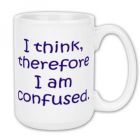He means it looks like you edited the code itself and moved things "outside" of the VSD program.
Jo Ann wrote:
He means it looks like you edited the code itself and moved things "outside" of the VSD program.
He means it looks like you edited the code itself and moved things "outside" of the VSD program.
I see... well no I hadn't.
The page has been up and working perfect for a long time. Today I wanted to neaten it up by moving the images closer together. I am wondering is that how it works, make page(s) but don't touch them again when you have finished.
Have just tried a brand new page and thought I would try and copy and paste all the images across and still the same problem....
Steve, What Scott is asking is did you in any way delete or move any of the files in the yourwebsitename_website/files folder manually. The files inside the VSD files folder are for VSD to monkey around with. If you manually move or delete any of these it will cause the error your seeing.
I can't hear what I'm looking at.
It's easy to overlook something you're not looking for.
This is a site I built for my work.(RSD)
http://esmansgreenhouse.com
This is a site I built for use in my job.(HTML Editor)
https://pestlogbook.com
This is my personal site used for testing and as an easy way to share photos.(RLM imported to RSD)
https://ericrohloff.com
It's easy to overlook something you're not looking for.
This is a site I built for my work.(RSD)
http://esmansgreenhouse.com
This is a site I built for use in my job.(HTML Editor)
https://pestlogbook.com
This is my personal site used for testing and as an easy way to share photos.(RLM imported to RSD)
https://ericrohloff.com
Eric Rohloff (Rolly) wrote:
Steve, What Scott is asking is did you in any way delete or move any of the files in the yourwebsitename_website/files folder manually. The files inside the VSD files folder are for VSD to monkey around with. If you manually move or delete any of these it will cause the error your seeing.
Steve, What Scott is asking is did you in any way delete or move any of the files in the yourwebsitename_website/files folder manually. The files inside the VSD files folder are for VSD to monkey around with. If you manually move or delete any of these it will cause the error your seeing.
Rolly... as I said in previous post(s) all I have done is move the images in VSD. I haven't opened or touched any files.
What I need to know now is if I delete the page(s) and completely rebuild it, when I delete the old page within VSD and save, will it completely purge all the old image files, (or do they stay dormant somewhere.) so when I rebuild I have fresh image files in the appropriate VSD folders.
Try saving your site under a new name on your pc to see if that will clear the issue.
I can't hear what I'm looking at.
It's easy to overlook something you're not looking for.
This is a site I built for my work.(RSD)
http://esmansgreenhouse.com
This is a site I built for use in my job.(HTML Editor)
https://pestlogbook.com
This is my personal site used for testing and as an easy way to share photos.(RLM imported to RSD)
https://ericrohloff.com
It's easy to overlook something you're not looking for.
This is a site I built for my work.(RSD)
http://esmansgreenhouse.com
This is a site I built for use in my job.(HTML Editor)
https://pestlogbook.com
This is my personal site used for testing and as an easy way to share photos.(RLM imported to RSD)
https://ericrohloff.com
Steve are you talking about blurred distorted oversized and undersized images and text sometimes blurred into one and other
If yes, i have had this loads of times, usually after i have just edited one image or a bit of text on one page, yet it messes up the whole site sometimes.
ctrl f5 often clears it for me, dont aske why or how
If yes, i have had this loads of times, usually after i have just edited one image or a bit of text on one page, yet it messes up the whole site sometimes.
ctrl f5 often clears it for me, dont aske why or how
Started using CC VSD in January 2009, I don't do HTML code, Sales from CC site exceeding expectations taken me out of semi-retirement
Hosted FREE on CC S DRIVE www.chauffeurdrivenluxurycars.co.uk
My new VSD & SCCP site Oct 2011 www.deloreanjewellery.co.uk
My friendly window cleaner www.mwcwindowcleaner.co.uk
Hosted FREE on CC S DRIVE www.chauffeurdrivenluxurycars.co.uk
My new VSD & SCCP site Oct 2011 www.deloreanjewellery.co.uk
My friendly window cleaner www.mwcwindowcleaner.co.uk
Viv @ Jewelcraft wrote:
Steve are you talking about blurred distorted oversized and undersized images and text sometimes blurred into one and other
If yes, i have had this loads of times, usually after i have just edited one image or a bit of text on one page, yet it messes up the whole site sometimes.
ctrl f5 often clears it for me, dont aske why or how
Steve are you talking about blurred distorted oversized and undersized images and text sometimes blurred into one and other
If yes, i have had this loads of times, usually after i have just edited one image or a bit of text on one page, yet it messes up the whole site sometimes.
ctrl f5 often clears it for me, dont aske why or how
I always ctrl/f5... not doing it for me this time.
Clearing all temp internet files as well.
What I see in VSD.........http://i.minus.com/i9Nxz82nlpYne.png
What I see on web........http://www.steveonline.info/animatedsignaturesplus.html
Looks like I will have to rebuild it from scratch.
The brown ish frame, is it a background image
IE : have you gone to show page, page properties, page background,bullet marked image, broused your computer, and installed it, and then selected central top centre
or have you put it in with picture tool, the former above being the way i would have done it
and then put all your other images in front, with each alternative text
IE : have you gone to show page, page properties, page background,bullet marked image, broused your computer, and installed it, and then selected central top centre
or have you put it in with picture tool, the former above being the way i would have done it
and then put all your other images in front, with each alternative text
Started using CC VSD in January 2009, I don't do HTML code, Sales from CC site exceeding expectations taken me out of semi-retirement
Hosted FREE on CC S DRIVE www.chauffeurdrivenluxurycars.co.uk
My new VSD & SCCP site Oct 2011 www.deloreanjewellery.co.uk
My friendly window cleaner www.mwcwindowcleaner.co.uk
Hosted FREE on CC S DRIVE www.chauffeurdrivenluxurycars.co.uk
My new VSD & SCCP site Oct 2011 www.deloreanjewellery.co.uk
My friendly window cleaner www.mwcwindowcleaner.co.uk
The Re-Sync should always fix this, but why not just wipe your entire website out over FTP and then immediately publish again?
Learn the essentials with these quick tips for Responsive Site Designer, Responsive Email Designer, Foundation Framer, and the new Bootstrap Builder. You'll be making awesome, code-free responsive websites and newsletters like a boss.
Scott Swedorski wrote:
The Re-Sync should always fix this, but why not just wipe your entire website out over FTP and then immediately publish again?
The Re-Sync should always fix this, but why not just wipe your entire website out over FTP and then immediately publish again?
Scott.... The page has now been rebuilt from scratch.
In case of any future issues, when you say "wipe entire website out" .... I go to the server and take out everything VSD has put there.??
Have something to add? We’d love to hear it!
You must have an account to participate. Please Sign In Here, then join the conversation.