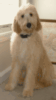VSD 5.9.4/Vista problem
I am having great difficulty with VSD. My XP computer crashed and VSD worked properly on it. I have reinstalled all my CC software onto my Vista 32 bit machine. I have all the Microsoft updates current.
I am running the program as administrator and have tried running it in XP compatibility mode to no avail. I have tried running it with the UAC turned off, still no help.
The program opens fine. When I click on "File" and then "open website" the explorer window opens. Then it is over. If I click on the drop down arrow to navigate to my stored sites folder, nothing at all happens. I have waited as long as an hour, it just quits responding.
If I close VSD via task manager to try a different approach and go to a stored site, then go to the .vnu file and click to open it, the site opens in VSD. But if I try to do anything at all requiring the use of an explorer window, it quits responding.
Any thoughts would be greatly appreciated. I have this problem with one other program that I know of, but others seem to work fine. By the way, I have uninstalled VSD, restarted the computer and reinstalled VSD (no help).
I am running the program as administrator and have tried running it in XP compatibility mode to no avail. I have tried running it with the UAC turned off, still no help.
The program opens fine. When I click on "File" and then "open website" the explorer window opens. Then it is over. If I click on the drop down arrow to navigate to my stored sites folder, nothing at all happens. I have waited as long as an hour, it just quits responding.
If I close VSD via task manager to try a different approach and go to a stored site, then go to the .vnu file and click to open it, the site opens in VSD. But if I try to do anything at all requiring the use of an explorer window, it quits responding.
Any thoughts would be greatly appreciated. I have this problem with one other program that I know of, but others seem to work fine. By the way, I have uninstalled VSD, restarted the computer and reinstalled VSD (no help).
To fix this, right-click your Visual Site Designer shortcut icon and select Run as Administrator. This should properly launch Visual Site Designer for you. If it does, great! You can continue to launch the program in this way, or you can go a step further and configure the shortcut to always run as administrator. Here's how:
1. Right-click the shortcut icon, and click Properties.
2. Click the Compatibility tab.
3. Here, put a check mark by Run This Program as an Administrator.
4. Next, put a check mark next to Run This Program in Compatibility Mode For: and ensure Windows XP Pro Service Pack 2 is selected.
5. Click OK.
Now you can just double-click the icon normally to run Visual Site Designer.
1. Right-click the shortcut icon, and click Properties.
2. Click the Compatibility tab.
3. Here, put a check mark by Run This Program as an Administrator.
4. Next, put a check mark next to Run This Program in Compatibility Mode For: and ensure Windows XP Pro Service Pack 2 is selected.
5. Click OK.
Now you can just double-click the icon normally to run Visual Site Designer.
Learn the essentials with these quick tips for Responsive Site Designer, Responsive Email Designer, Foundation Framer, and the new Bootstrap Builder. You'll be making awesome, code-free responsive websites and newsletters like a boss.
I appreciate the reply, but I have already done as you suggested. I am running in compatibility mode (Windows XP) as administrator. That has not helped. I have also tried with and without the UAC turned off. Have also uninstalled VSD, restarted the computer, and reinstalled VSD. No change.
IM HAVING SAME ISSUES, WHEN I TRY DOING STEP 3 IN YOUR DIRECTIONS THE CHOICE IS AVAILABEL TO CLICK BUT IT IS DISBALED , MEANING IT IS GREY IN COLOR AND I AM UNABLE TO CLICK ON IT. I AM THE ADMINISTRATOR AND USE THE COMPUTER ONLY UNDER MY NAME, DOWNLOADED VSD AS MYSELF , SO IM NOT USING A DIFFERENT USER FOR MY COMPUTER. I CANNOT FIGURE OUT WHY IT WONT GIVE ME THE CHOICE TO CLICK ON 'RUN AS ADMINISTRATOR"
ALSO IM NOTICING I CAN GO TO MY DOWNLOADS, CLICK ON THE VSD AND THEN IT REINSTALLS AGAIN AND THEN I CAN USE IT BUT THIS IS A HA TO REINSTALL EACH TIME I WANT TO EDIT MY VSD....
ANY ONE HAVING SIMILAR ISSUES...AND CORRECTIONS TO FIX..
IM USING VISTA HOME PREMIUM EDITION
ALSO IM NOTICING I CAN GO TO MY DOWNLOADS, CLICK ON THE VSD AND THEN IT REINSTALLS AGAIN AND THEN I CAN USE IT BUT THIS IS A HA TO REINSTALL EACH TIME I WANT TO EDIT MY VSD....
ANY ONE HAVING SIMILAR ISSUES...AND CORRECTIONS TO FIX..
IM USING VISTA HOME PREMIUM EDITION
Have something to add? We’d love to hear it!
You must have an account to participate. Please Sign In Here, then join the conversation.