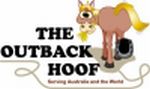You nailed it Eric, that's exactly what I do, and I love the idea of little dirt bikes as bullets - I'll start working on that right away.
If I could set the offset to say 20 pixels down 0 pixels horizontally, I could just keep hitting ctrl+c, ctrl+v as fast as I want as many times as I want and the job would be done. With no offset at all, I do ctrl+c, ctrl+v and hit the down arrow 20 times and repeat for the same result. With the 10x10 offset I now hit ctrl+c, ctrl+v then 10 arrows down and 10 arrows left. Seems similar but a pixel or 2 out vertically is nowhere near as noticable than 1 or 2 pixels off horizontally when I make an error with the arrow keystrokes.
But if it's not going to be addressed then it's no big deal, it'd just be nice.
If I could set the offset to say 20 pixels down 0 pixels horizontally, I could just keep hitting ctrl+c, ctrl+v as fast as I want as many times as I want and the job would be done. With no offset at all, I do ctrl+c, ctrl+v and hit the down arrow 20 times and repeat for the same result. With the 10x10 offset I now hit ctrl+c, ctrl+v then 10 arrows down and 10 arrows left. Seems similar but a pixel or 2 out vertically is nowhere near as noticable than 1 or 2 pixels off horizontally when I make an error with the arrow keystrokes.
But if it's not going to be addressed then it's no big deal, it'd just be nice.
One thing you can do is offset the original 10 px left before you copy it, then when you paste the next ones they will be horizontally where you want them. The only thing you'll have to do is bump them down the amout you like. Then return the original 10 px right to put it back in its proper spot.
I can't hear what I'm looking at.
It's easy to overlook something you're not looking for.
This is a site I built for my work.(RSD)
http://esmansgreenhouse.com
This is a site I built for use in my job.(HTML Editor)
https://pestlogbook.com
This is my personal site used for testing and as an easy way to share photos.(RLM imported to RSD)
https://ericrohloff.com
It's easy to overlook something you're not looking for.
This is a site I built for my work.(RSD)
http://esmansgreenhouse.com
This is a site I built for use in my job.(HTML Editor)
https://pestlogbook.com
This is my personal site used for testing and as an easy way to share photos.(RLM imported to RSD)
https://ericrohloff.com
I fear we've hijacked this thread, but offsetting the original won't help as I make a copy, move that, then copy the copy (which is already closer to it's right position than the original) then copy the copy, etc. So they will end up looking like a flight of stairs.
As I said, it's not really a big deal but a configurable offset would be awesome.
Now I'll be quiet before I get into trouble for hijacking the thread
As I said, it's not really a big deal but a configurable offset would be awesome.
Now I'll be quiet before I get into trouble for hijacking the thread
Copy the original and just keep pasting until you have the number of them you need. Don't copy the next one again.
I can't hear what I'm looking at.
It's easy to overlook something you're not looking for.
This is a site I built for my work.(RSD)
http://esmansgreenhouse.com
This is a site I built for use in my job.(HTML Editor)
https://pestlogbook.com
This is my personal site used for testing and as an easy way to share photos.(RLM imported to RSD)
https://ericrohloff.com
It's easy to overlook something you're not looking for.
This is a site I built for my work.(RSD)
http://esmansgreenhouse.com
This is a site I built for use in my job.(HTML Editor)
https://pestlogbook.com
This is my personal site used for testing and as an easy way to share photos.(RLM imported to RSD)
https://ericrohloff.com
That would work but if you have a long list, say 20 bullets each needing to be 20 pixels under each other, then that's a lot of keystrokes on the arrow keys, especially when placing the last ones some 400 pixels down the list, for each one. My rough maths makes that about 3560 down arrow keystrokes.
With no offset and my copy of the copy system, I had a copy and paste then 20 down arrow keystrokes then repeat. I would only have 400 down arrow keystrokes total and the job would be done.
Funny, working it out like that makes it seem like it may be a bigger deal than I thought it was, although there may be a simpler way of doing things that I'm not aware of. I could always use the select tool, but I do like the precise, easy spacing of hitting the keys.
With no offset and my copy of the copy system, I had a copy and paste then 20 down arrow keystrokes then repeat. I would only have 400 down arrow keystrokes total and the job would be done.
Funny, working it out like that makes it seem like it may be a bigger deal than I thought it was, although there may be a simpler way of doing things that I'm not aware of. I could always use the select tool, but I do like the precise, easy spacing of hitting the keys.
I think you should make a page as a storage spot for your bullet list with the spacing you like. Then all you have to do is copy that list to your new page. Now you could copy a list already on another page but I'm thinking the bullet list would have like only one character in each line of text to hold the spot, then you only have to back space one time for each line.
I can't hear what I'm looking at.
It's easy to overlook something you're not looking for.
This is a site I built for my work.(RSD)
http://esmansgreenhouse.com
This is a site I built for use in my job.(HTML Editor)
https://pestlogbook.com
This is my personal site used for testing and as an easy way to share photos.(RLM imported to RSD)
https://ericrohloff.com
It's easy to overlook something you're not looking for.
This is a site I built for my work.(RSD)
http://esmansgreenhouse.com
This is a site I built for use in my job.(HTML Editor)
https://pestlogbook.com
This is my personal site used for testing and as an easy way to share photos.(RLM imported to RSD)
https://ericrohloff.com
Hi,
I'm having troubles since I've upgraded VSD. It worked perfectly before but since I've upgraded It wont open. It keeps coming up with a message saying "A problem caused the program to stop working correctly". I've tried reinstalling a couple of times and made sure I have all the latest windows updates to no avail. Can you help please?
Thanks alot,
Beth
I'm having troubles since I've upgraded VSD. It worked perfectly before but since I've upgraded It wont open. It keeps coming up with a message saying "A problem caused the program to stop working correctly". I've tried reinstalling a couple of times and made sure I have all the latest windows updates to no avail. Can you help please?
Thanks alot,
Beth
Right click on the VSD shortcut and click properties. In this window click the compatibility tab. Check the box "run this program in compatability mode service pack xp3". Next check the box "run this program as administrator". this should get it running.
I can't hear what I'm looking at.
It's easy to overlook something you're not looking for.
This is a site I built for my work.(RSD)
http://esmansgreenhouse.com
This is a site I built for use in my job.(HTML Editor)
https://pestlogbook.com
This is my personal site used for testing and as an easy way to share photos.(RLM imported to RSD)
https://ericrohloff.com
It's easy to overlook something you're not looking for.
This is a site I built for my work.(RSD)
http://esmansgreenhouse.com
This is a site I built for use in my job.(HTML Editor)
https://pestlogbook.com
This is my personal site used for testing and as an easy way to share photos.(RLM imported to RSD)
https://ericrohloff.com
Hi Eric,
Thankyou so much, it's now working fine. It would have taken me a month of Sundays to figure that one out haha!
Thanks again,
Beth
Thankyou so much, it's now working fine. It would have taken me a month of Sundays to figure that one out haha!
Thanks again,
Beth
Just out of curiosity - I see this announced here, but if I did not come here, how would I have found out about the upgrade? I did not get an email about the fix upgrade.
Yes I had been expecting an email also. I've been waiting over a year for 7.0 to release and I just found out about this today!
Chad Spillars
"Look I finally made myself a signature!"
"Look I finally made myself a signature!"
Have something to add? We’d love to hear it!
You must have an account to participate. Please Sign In Here, then join the conversation.