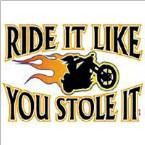I have wanted something like a frame that scrolls in VSD for along time but gave up until I read this post. Paintbrush, can you or anybody please explain to me exactly how you do this? Being a rank amateur I’m lost where you say “I use the editor to create the divs”. I use the html tool often so I am familiar with that part, I think. I hope I conveyed what I’m asking makes sense.
Phil
Phil
This example makes use of an Iframe. There's a scrolling <div> also that I'm sure paintbrush will post an example of.
Make the page that will be the content for the scrolling box. name that page "scroll2" per my example. You can make it what ever you want.
Now in VSD on the page you would like the scroll place this code inside an HTML box in the body html.
You can adjust height and width to your liking. Hope this is enough info. Post back if you need any more help.
It's easy to overlook something you're not looking for.
This is a site I built for my work.(RSD)
http://esmansgreenhouse.com
This is a site I built for use in my job.(HTML Editor)
https://pestlogbook.com
This is my personal site used for testing and as an easy way to share photos.(RLM imported to RSD)
https://ericrohloff.com