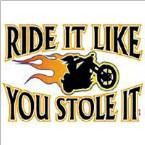Buzzer,
Thanks. I watched the video. Little bit beyond me, but I will try and figure it out...as far as the html.
Too bad VSD does not have an easy way to do this.
Thanks,
Galen
Thanks. I watched the video. Little bit beyond me, but I will try and figure it out...as far as the html.
Too bad VSD does not have an easy way to do this.
Thanks,
Galen
Hi Galen,
download this. http://www.myofficialnewbie.com/web/frames.zip
you can get the code by viewing the source in VSD and see just how easy it is..
download this. http://www.myofficialnewbie.com/web/frames.zip
you can get the code by viewing the source in VSD and see just how easy it is..
Bruzer wrote:
If I may Inger, Doesn't sound like she's talking about frames?
Menu left content right
If I may Inger, Doesn't sound like she's talking about frames?
Menu left content right
I'm aware of the possibility with frames, but I didn't mention it as it involves coding the frameset part. VSD users will have to have some other html programme installed and know how to code the frameset in order to achieve what you so brilliantly showed in your video.
Ha en riktig god dag!
Inger, Norway
My work in progress:
Components for Site Designer and the HTML Editor: https://mock-up.coffeecup.com
Inger, Norway
My work in progress:
Components for Site Designer and the HTML Editor: https://mock-up.coffeecup.com
Since everything on the page stays the same except for the content area that needs to scroll - wouldn't an Iframe or a scrolling div be easier (better for search results,too), rather than resorting to frame sets? One would have a page for each link on the main navigation, but the content on each page could scroll as needed.
I don't normally write my own html/css, but have been using the HTML Editor to create some scrolling divs for a site (where I would have once used Iframes). I have a how-to book open next to the computer, but it's not hard to do
A good article about frames: http://www.yourhtmlsource.com/frames/goodorbad.html
I don't normally write my own html/css, but have been using the HTML Editor to create some scrolling divs for a site (where I would have once used Iframes). I have a how-to book open next to the computer, but it's not hard to do
A good article about frames: http://www.yourhtmlsource.com/frames/goodorbad.html
I love deadlines. I like the whooshing sound they make as they fly by. (Douglas Adams)
https://www.callendales.com
https://www.callendales.com
Thanks to all of you for your help. I'm going to see if I can get this done with the advice and tips you have given me.
Thanks again,
Galen
Thanks again,
Galen
I have a simple setup using frames for my blog page (errk I haven't updated it for 9 months!) apparently frames aren't good for SEO but that doesn't worry me.
http://www.drivingnt.com/blog/zippersblog.html
Is this the sort of thing you wanted?
http://www.drivingnt.com/blog/zippersblog.html
Is this the sort of thing you wanted?
http://www.drivingnt.com/
Windows 7
Windows 7
Oooops.... hey I lied!
I decided to update my blog tonight and realised I've used <div> not frames.
My memory is like a seive!
Also it was done with the Editor not VSD.
I decided to update my blog tonight and realised I've used <div> not frames.
My memory is like a seive!
Also it was done with the Editor not VSD.
http://www.drivingnt.com/
Windows 7
Windows 7
Zipper -thanks for the example. That's just what I'm doing now for a very long list of articles with a menu on the left. I use the editor to create the divs, then pop them onto the VSD page with the html tool.
I love deadlines. I like the whooshing sound they make as they fly by. (Douglas Adams)
https://www.callendales.com
https://www.callendales.com
I have wanted something like a frame that scrolls in VSD for along time but gave up until I read this post. Paintbrush, can you or anybody please explain to me exactly how you do this? Being a rank amateur I’m lost where you say “I use the editor to create the divs”. I use the html tool often so I am familiar with that part, I think. I hope I conveyed what I’m asking makes sense.
Phil
Phil
Hi Phil I don't use VSD which is a WYSIWYG (What You See Is What You Get) type editor,
I use the CC HTML Editor in which I laboriously type the web page in HTML and have the excitement of hitting the review button and seeing my page spring to life in front of me (OK, springing to life with nothing looking the way I want it to, but you get the idea).
WE need someone who uses VSD a lot tocome onto this thread and help.
I use the CC HTML Editor in which I laboriously type the web page in HTML and have the excitement of hitting the review button and seeing my page spring to life in front of me (OK, springing to life with nothing looking the way I want it to, but you get the idea).
WE need someone who uses VSD a lot tocome onto this thread and help.
http://www.drivingnt.com/
Windows 7
Windows 7
Have something to add? We’d love to hear it!
You must have an account to participate. Please Sign In Here, then join the conversation.