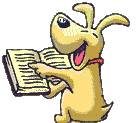I downloaded the new version when it first came out, noticed it did a few weird things and to this point had just avoided doing any work on my sites.
I finally decided it HAD to be done. YIKES! While the old version wasn't perfect WYSIWYG, it was pretty darn close for the most part. Now I find I am playing a 'guessing game' with how things line up. Add something, hit preview to see where it REALLY ended up, go back and guess some more, preview to see if I am any closer ... guess again ... etc. etc.
Lost track of the number of times I had to guess at where things went before they lined up, at least from my view here. Here is the test version.
http://freepeopleandpetsjerky.50webs.net/index.html
On the Home Page, a couple examples of how far off things are - in VSD, the 1st 2 paragraphs are in one text box and the 3rd is in a 2nd. In order to get it to show as 3 paragraphs on the site, I have to overlap the last line of paragraph 2 with the first line paragraph 3 in VSD. The STAR graphic that is next to 'Heartwall' is actually on the paragraph above it in VSD.
Though I haven't even touched that page yet - look at Testimonials in the V6 site
http://www.thebodycodetohealth.com/Testimonials.html then go back and look to see what V7 did to them. >sigh<
I don't DARE touch the 'real' site, but have it up in some test space for now.
Next thing I notice - When I first opened the website in the new version, I immedieately re-saved it under a new name, but it is still looking for .jpg and forms (and not finding them!) under the old v6 file name. I would have expected it would have just saved everything in the new folder - no? (because an old version of the site was already in the 'space' and the files were already there, it did load anyway).
A very frustrated linda in NH
BTW ... Eric - for some reason Preview didn't show me those mouseovers (I tried both ways you showed me) but I see that on upload they DO work. : )