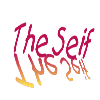I noticed that in my website files that VSD was creating, there were old images that I had deleted a while ago???
A bit odd heh?
I am finding that when I make changes to my website I don't just 'save' over the top of the previous file but I delete the old file and 'save as' a new file. It seems to be uploading Ok.
Fingers crossed - this is it...
Specializing in Australian Modern Cloth Nappies
www.bumpybuns.com.au