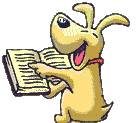I was wondering is there a way to create a "main page" where my inital design is made , then as i add pages I can use that main page as the template for the other pages?
I know there's the check box "duplicate page" when you click on add page that works kinda like what I need. The problem with that is, If I make a change to the main page I then have to go though the rest of the site and make the same change on all the other pages.
I'm not a Web design guru and from my understanding of css, one of the advantages to css is that if you change the css of a site it changes throughout the entire site.
Is this possible with VSD? Am I missing something?
Thanks!
I know there's the check box "duplicate page" when you click on add page that works kinda like what I need. The problem with that is, If I make a change to the main page I then have to go though the rest of the site and make the same change on all the other pages.
I'm not a Web design guru and from my understanding of css, one of the advantages to css is that if you change the css of a site it changes throughout the entire site.
Is this possible with VSD? Am I missing something?
Thanks!
Hi Jon,
No, this is not possible in VSD :-( Your only option is 'duplicate page'. This concept sometimes is called a 'master page' by other wysiwyg web building software.
And you're right about css. VSD uses some css too though.
Have fun, John
No, this is not possible in VSD :-( Your only option is 'duplicate page'. This concept sometimes is called a 'master page' by other wysiwyg web building software.
And you're right about css. VSD uses some css too though.
Have fun, John
John van Hulst
Jon, you can start (with your index page) by setting your page background and browser background (what shows beyond the page), then add any graphics/text that will be on all pages (such as a logo), and choose your link colors. Then you can choose to duplicate this page when you add new pages. Just add your menus/navigation after you have all your pages in place, and text, images, forms... per page. It's not perfect, but it beats doing each page individually. Also, anything you create outside of VSD and insert with the html or flash tool would be changed or updated outside of VSD, like photo albums, forms, css menus. If you don't mind messing with a bit of html, there's info on the forums here about adding things into VSD, such as an auto-updating copyright date and info line.
I love deadlines. I like the whooshing sound they make as they fly by. (Douglas Adams)
https://www.callendales.com
https://www.callendales.com
Hi Jon -
Oh yes !! What you suggest would be THE biggest thing on my VSD wishlist !! Luckily my sites thus far are relatively small, but it is annoying to decide to add a menu item, change a color or whatever and have to then go through and do it for every single page rather than just change the style and have it be fixed site-wide.
Oh well ... we can dream.
linda
www.agilitywithlinda.com
'We make training FUN! Agility, tricks, obedience.'
www.thebodycodetohealth.com
'Physical & Emotional Healing for People & Pets'
Oh yes !! What you suggest would be THE biggest thing on my VSD wishlist !! Luckily my sites thus far are relatively small, but it is annoying to decide to add a menu item, change a color or whatever and have to then go through and do it for every single page rather than just change the style and have it be fixed site-wide.
Oh well ... we can dream.
linda
www.agilitywithlinda.com
'We make training FUN! Agility, tricks, obedience.'
www.thebodycodetohealth.com
'Physical & Emotional Healing for People & Pets'
Hey Jon-
Actually you can change the page background color/picture/graphic and apply it to the entire site, kind of changing the whole look. You can also change the outside background which gives things another look.
However you will have to go back through all pages and see if other images and borders clash. It's not that hard though. Yesterday I was able to make a page background change, background change, and edit headers, images, etc. on my 9 page site in less than an hour.
Good Luck
Actually you can change the page background color/picture/graphic and apply it to the entire site, kind of changing the whole look. You can also change the outside background which gives things another look.
However you will have to go back through all pages and see if other images and borders clash. It's not that hard though. Yesterday I was able to make a page background change, background change, and edit headers, images, etc. on my 9 page site in less than an hour.
Good Luck
This master layout/page idea shouldn't be "new" at all. Most design and presentation software (not just web design) has had this for years (decades?). I bought VSD assuming master layout would be a standard piece of functionality. (It didn't even cross my mind that it wouldn't exist!) Why else have something called a template?
How long must I wait to see master tamplates? Or should I trash the $100 I've spent so far and continue shopping for something else?
How long must I wait to see master tamplates? Or should I trash the $100 I've spent so far and continue shopping for something else?
Master layout is available, in the sense that you create your own layout the way you want the pages to look, save it as master (or whatever) then duplicate it whenever you need to add a page.
Very simply, very easy, very much how it's been done since day one of VSD.
As far as pre-made templates - only they are called 'themes', look here,
https://www.coffeecup.com/store/themes/visual-site-designer/
There you are, no more waiting.
Very simply, very easy, very much how it's been done since day one of VSD.
As far as pre-made templates - only they are called 'themes', look here,
https://www.coffeecup.com/store/themes/visual-site-designer/
There you are, no more waiting.
Hey rodgw,
Sorry but I'm not much interested in how VSD has worked from day-one. I'm a new customer and I only care about how it works now. I want a real Master (better yet allow multiple Masters), where I define things like menu names, links, properties, relative positions, text boxes, etc. (call them standard elements) and then those are automatically copied into every new page that references that Master. Now when I need to change (or add) a menu, link, etc., I can make that change on the Master and it propagates to every page that references that Master. (Change it once and see it everywhere!)
Not to be sarcastic but isn't the purpose of web design software to simplify the design AND editing of web pages?
This idea of having to make the same change/update to every similar page seems ludicrous. (And please don't suggest "copy-paste" it's not the same and it's not a viable solution.) So please just tell me straight, will VSD have this functionality or should I continue shopping for a new program?
Sorry but I'm not much interested in how VSD has worked from day-one. I'm a new customer and I only care about how it works now. I want a real Master (better yet allow multiple Masters), where I define things like menu names, links, properties, relative positions, text boxes, etc. (call them standard elements) and then those are automatically copied into every new page that references that Master. Now when I need to change (or add) a menu, link, etc., I can make that change on the Master and it propagates to every page that references that Master. (Change it once and see it everywhere!)
Not to be sarcastic but isn't the purpose of web design software to simplify the design AND editing of web pages?
This idea of having to make the same change/update to every similar page seems ludicrous. (And please don't suggest "copy-paste" it's not the same and it's not a viable solution.) So please just tell me straight, will VSD have this functionality or should I continue shopping for a new program?
Not even Dreamweaver makes what you want to do that easy.
And if you think it does, go ahead and give them a try.
I think Adobe has a 30 trail.
And if you think it does, go ahead and give them a try.
I think Adobe has a 30 trail.
Snowman - I think that you'll be HARD PRESSED to find any software that does all that you're asking... I don't think that even the top end CSS design products will allow what (it sounds like) you're asking for.
Living the dream, stocking the cream 
Have something to add? We’d love to hear it!
You must have an account to participate. Please Sign In Here, then join the conversation.