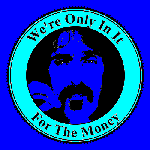PNG transparency is working fine!
User Marv posed a question about PNG transparency not working (Scott, if you can't find this, you're right, he emailed me privately). I'll show you it's working fine here: www.johnvanhulst.com/trans You can download the VSD design there too and the PNG file
John van Hulst
Now what if you use an image as the background?
johnvanhulst wrote:
User Marv posed a question about PNG transparency not working (Scott, if you can't find this, you're right, he emailed me privately). I'll show you it's working fine here: www.johnvanhulst.com/trans You can download the VSD design there too and the PNG file
User Marv posed a question about PNG transparency not working (Scott, if you can't find this, you're right, he emailed me privately). I'll show you it's working fine here: www.johnvanhulst.com/trans You can download the VSD design there too and the PNG file
When you're using it in VSD, how does it appear? All my PNGs with a transparent background are blacked out...with reverse coloring rendered for the image within the "field" of the file.
Maxwell Ramsey wrote:
When you're using it in VSD, how does it appear? All my PNGs with a transparent background are blacked out...with reverse coloring rendered for the image within the "field" of the file.
When you're using it in VSD, how does it appear? All my PNGs with a transparent background are blacked out...with reverse coloring rendered for the image within the "field" of the file.
It looks like that in VSD in preview. Uploaded, and viewed online in browser, the png transparency should appear as normal.
Cary wrote:
Now what if you use an image as the background?
Now what if you use an image as the background?
Works fine.
John
John van Hulst
Steven wrote:
It looks like that in VSD in preview. Uploaded, and viewed online in browser, the png transparency should appear as normal.
Maxwell Ramsey wrote:
When you're using it in VSD, how does it appear? All my PNGs with a transparent background are blacked out...with reverse coloring rendered for the image within the "field" of the file.
When you're using it in VSD, how does it appear? All my PNGs with a transparent background are blacked out...with reverse coloring rendered for the image within the "field" of the file.
It looks like that in VSD in preview. Uploaded, and viewed online in browser, the png transparency should appear as normal.
In preview mode the transparancy appears as normal too! Only in 'design' mode you see a blacked out image.
John
John van Hulst
My bad! You're right, its blacked in design mode, not preview.
johnvanhulst wrote:
Works fine.
John
Cary wrote:
Now what if you use an image as the background?
Now what if you use an image as the background?
Works fine.
John
Cool
can anyone tell me how to put a back button on so you can return to the homepage.
Johnnie Tarver wrote:
can anyone tell me how to put a back button on so you can return to the homepage.
can anyone tell me how to put a back button on so you can return to the homepage.
Do you have a navigation menu with a home link on it? If so that's all you really need.
Sometimes web sites may have a top or side navigation plus a text navigation along the bottom and may or may not have their logo or header linked to their home page.
Usually you can hyperlink text or an image by highlighting it, then click on the hyperlink tool (closed chain link) and enter the url in the pop up.
I know you believe you understand what you think I said...but I am not sure you realize that what you heard is not exactly what I meant.
Have something to add? We’d love to hear it!
You must have an account to participate. Please Sign In Here, then join the conversation.