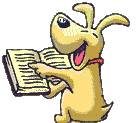Newbie could use help,please.Subject...
I had the following questions posted on my other thread but the subject got changed by others.So I am re-posting hoping to recieve some answers/opinions before I get discouraged.Thanks everyone for sharing your info.I am not a computer person so I always seem to need help with something.
I already have a website that our oldest daughter did for me six years ago but I need to create a new one with updated photos ,info,and thats easier to navigate and loads quicker.
My website is pollardbitsandspurs.com
What I have in mind that I would like to do is have more catagories for the different styles that I do such as: cutting style spurs,roping style,gal legs,etc. Instead of having different pages for each style,I would drather you be able to scroll down the page for that style.
What I am not sure about is if it would be better to make thumbnails from my pictures that can be clicked on for a larger view or use pictures that are about the same size as currently used but compressed better? Is 72 dpi the best to use for size?
I have no need for a page to place online orders or to make purchases from so I do not need a shopping cart. I guess what I need is pretty much a basic site.
All help and suggestions would be greatly appreciated.
Thank you.Danny
I already have a website that our oldest daughter did for me six years ago but I need to create a new one with updated photos ,info,and thats easier to navigate and loads quicker.
My website is pollardbitsandspurs.com
What I have in mind that I would like to do is have more catagories for the different styles that I do such as: cutting style spurs,roping style,gal legs,etc. Instead of having different pages for each style,I would drather you be able to scroll down the page for that style.
What I am not sure about is if it would be better to make thumbnails from my pictures that can be clicked on for a larger view or use pictures that are about the same size as currently used but compressed better? Is 72 dpi the best to use for size?
I have no need for a page to place online orders or to make purchases from so I do not need a shopping cart. I guess what I need is pretty much a basic site.
All help and suggestions would be greatly appreciated.
Thank you.Danny
Hiya Danny,
Are you looking for someone to do this for you, or are you looking for people to help you do it yourself? That would be the first thing to clarify. If you're looking for someone to do this for you let me know and I'll be glad to work with you on it. If you're looking for help to do it yourself, then there might be a little more involved depending on how much experience you already have
Are you looking for someone to do this for you, or are you looking for people to help you do it yourself? That would be the first thing to clarify. If you're looking for someone to do this for you let me know and I'll be glad to work with you on it. If you're looking for help to do it yourself, then there might be a little more involved depending on how much experience you already have
I am wanting to do this myself so that I can learn and to be able to make any changes that may need to be done in the future.Plus the pride in doing it myself .
Basically my experiance with a computer is searching the web,creating files and documents,and sending pictures of my work to customers.When I have problems I have to turn to my oldest daughter.I know the questions I have asked she is not able to answer. I am not wanting to create a "fancy"site that takes the attention away from my work.I need to create a better web site than I currently have.
I like having the bigger pictures for viewing that I currently have on my site but wonder if thumbnails would be better and quicker for viewing.I know that any pictures I use need to be compressed more than I have now.
I am looking for help to do this myself.
Danny
Basically my experiance with a computer is searching the web,creating files and documents,and sending pictures of my work to customers.When I have problems I have to turn to my oldest daughter.I know the questions I have asked she is not able to answer. I am not wanting to create a "fancy"site that takes the attention away from my work.I need to create a better web site than I currently have.
I like having the bigger pictures for viewing that I currently have on my site but wonder if thumbnails would be better and quicker for viewing.I know that any pictures I use need to be compressed more than I have now.
I am looking for help to do this myself.
Danny
Ok sounds good, now you need to figure out if you're going to learn to use code or if you're planning to do this with a visual editor. That would be the next big step to decide. If you're going to use code I would suggest you work on getting some knowledge under your belt in order to know what it is you need to do. There are lots of themes that you can already choose from right here at CC that come with both the HTML Editor and the Visual Site Designer which you can then edit to your liking. But you really should get some coding practice before diving in if you're planning to do it with HTML.
If you're planning to do it visually, then I would suggest the Visual Site Designer program as lots of people have been using that and have found it a really easy program to use and that helps a lot to the newcomer to website building. You can trial each of these programs I believe for 30 days so maybe give each one a little spin and see what takes your fancy.
Your site definitely needs a facelift as it really has no design, it's basically a lot of text which really isn't setup very well for anyone to read so yes I do agree you need to redo it, you just need to decide how you want to get started is all. There are lots of us to help you out as you go, but it is truly hard to try to teach someone fully using forums hehe. There's lots of great tutorials and books on HTML if you decide to code. You can take a look at http://www.w3schools.com/w3c/default.asp which has both HTML and CSS tutorials which you should learn if you want to code. See if that's helpful.
Visual Site Designer has put out some great sites for people that don't want to get into the coding too so give them both a once over and see which way works for you
If you're planning to do it visually, then I would suggest the Visual Site Designer program as lots of people have been using that and have found it a really easy program to use and that helps a lot to the newcomer to website building. You can trial each of these programs I believe for 30 days so maybe give each one a little spin and see what takes your fancy.
Your site definitely needs a facelift as it really has no design, it's basically a lot of text which really isn't setup very well for anyone to read so yes I do agree you need to redo it, you just need to decide how you want to get started is all. There are lots of us to help you out as you go, but it is truly hard to try to teach someone fully using forums hehe. There's lots of great tutorials and books on HTML if you decide to code. You can take a look at http://www.w3schools.com/w3c/default.asp which has both HTML and CSS tutorials which you should learn if you want to code. See if that's helpful.
Visual Site Designer has put out some great sites for people that don't want to get into the coding too so give them both a once over and see which way works for you
Good advice from Jo Ann, my sites in signature below are done in VSD, and i can not do code
VSD also has a new (in testing at present) hosting associated with it which because of its HELP THE BEGINNER features, will suit you i think 100% with its instant upload options (CHILDS PLAY)
VSD also has a new (in testing at present) hosting associated with it which because of its HELP THE BEGINNER features, will suit you i think 100% with its instant upload options (CHILDS PLAY)
Started using CC VSD in January 2009, I don't do HTML code, Sales from CC site exceeding expectations taken me out of semi-retirement
Hosted FREE on CC S DRIVE www.chauffeurdrivenluxurycars.co.uk
My new VSD & SCCP site Oct 2011 www.deloreanjewellery.co.uk
My friendly window cleaner www.mwcwindowcleaner.co.uk
Hosted FREE on CC S DRIVE www.chauffeurdrivenluxurycars.co.uk
My new VSD & SCCP site Oct 2011 www.deloreanjewellery.co.uk
My friendly window cleaner www.mwcwindowcleaner.co.uk
I bought the Visual Site Designer program on Weds.
I have been going thru twenty years worth of pictures of my work trying to pick out the best examples of what I am capable of doing.It's a hard task because my work varies so much.That is why I have a thought of dividing into several catagories.
In just a few spur catagories I may have up to thirty pictures. The rest will probaly average twenty or under.
Most all of my customers comment about how they like that I have a large assortment of pictures but that it is hard to view and compare the way it is set up now. I agree.
It is pretty hard to switch from page to page when a customer wants to make comparisons.That is why I would like to make each catagorie page to be able to scroll up and down.
I do like having the pictures about the the viewing size that they are now.But to do the number of pictures I am wanting to do per page would I be better using thumbnails that can be clicked on and enlarged or would I be getting in over my head?
I ordered an Adobe Photo Shop program yesterday morning due to advice from this site.Thank you.
I have been told by some customers that I should shrink my pictures to 72 dpi.Is this correct for my needs?
I would like to keep things fairly simple not only for myself but for the people viewing my site.
I know questions that I ask my be simple things to most of you but sometimes when I get on this computer I feel like I am in the middle of a lake without a boat.
Thank you in advance for any help and advice.Danny
I have been going thru twenty years worth of pictures of my work trying to pick out the best examples of what I am capable of doing.It's a hard task because my work varies so much.That is why I have a thought of dividing into several catagories.
In just a few spur catagories I may have up to thirty pictures. The rest will probaly average twenty or under.
Most all of my customers comment about how they like that I have a large assortment of pictures but that it is hard to view and compare the way it is set up now. I agree.
It is pretty hard to switch from page to page when a customer wants to make comparisons.That is why I would like to make each catagorie page to be able to scroll up and down.
I do like having the pictures about the the viewing size that they are now.But to do the number of pictures I am wanting to do per page would I be better using thumbnails that can be clicked on and enlarged or would I be getting in over my head?
I ordered an Adobe Photo Shop program yesterday morning due to advice from this site.Thank you.
I have been told by some customers that I should shrink my pictures to 72 dpi.Is this correct for my needs?
I would like to keep things fairly simple not only for myself but for the people viewing my site.
I know questions that I ask my be simple things to most of you but sometimes when I get on this computer I feel like I am in the middle of a lake without a boat.
Thank you in advance for any help and advice.Danny
Hi danny,
Your workmanship is outstanding. I would definitely stick with VSD and not bother with coding. I would look at other people's sites to get ideas. While I am personally not a big fan of templates, I think they would be a good choice for you. It would give your site a design framework and you could just fit your work in around it.
I would suggest that you put all your awards on a separate page. When you first click on your page, you want it to be eyecatching ... and your work IS, but that's not what you see.
I like the size your pics are now - but it is obvious from the load time that you need to resize them first in a graphics program. If you look at the other posts someone asked about this and got some really good answers.
Personally I find there is nothing more annoying than having a bunch of TINY thumbnails that you can't really see without clicking on each one. Did you want a bigger version available when people clicked on them so people could better see detail ? If so, be sure when you link the larger photos, don't use the default but set the link to open a NEW page. That way they can keep the ones they like open and put a bunch side by side for comparisons.
First things first though ... Watch all the videos and tutorials on the program so you will know how it works. Most likely there are already explanations already out there to show you what to do.
Best of luck!
linda
www.thebodycodetohealth.info" class="bb-url"> www.thebodycodetohealth.info
'Physical & Emotional Healing for People & Pets'
Your workmanship is outstanding. I would definitely stick with VSD and not bother with coding. I would look at other people's sites to get ideas. While I am personally not a big fan of templates, I think they would be a good choice for you. It would give your site a design framework and you could just fit your work in around it.
I would suggest that you put all your awards on a separate page. When you first click on your page, you want it to be eyecatching ... and your work IS, but that's not what you see.
I like the size your pics are now - but it is obvious from the load time that you need to resize them first in a graphics program. If you look at the other posts someone asked about this and got some really good answers.
Personally I find there is nothing more annoying than having a bunch of TINY thumbnails that you can't really see without clicking on each one. Did you want a bigger version available when people clicked on them so people could better see detail ? If so, be sure when you link the larger photos, don't use the default but set the link to open a NEW page. That way they can keep the ones they like open and put a bunch side by side for comparisons.
First things first though ... Watch all the videos and tutorials on the program so you will know how it works. Most likely there are already explanations already out there to show you what to do.
Best of luck!
linda
www.thebodycodetohealth.info" class="bb-url"> www.thebodycodetohealth.info
'Physical & Emotional Healing for People & Pets'
From a post in another thread, I downloaded EZ Thumbnails yesterday. It's free, it's really easy and it makes good sized thumbs with tiny file sizes.
Check it out, it may be just what you need. http://www.fookes.com/ezthumbs/
Check it out, it may be just what you need. http://www.fookes.com/ezthumbs/
I love EZ Thumbs, been using it for hmm at least 6 years it's great.... but...
You might want to give this Visual Light Box a look and see if maybe it will fit your needs for your products. It can make the thumbnails for you, you can choose what size you want them to be, you can use a frame type template for them that's built into the program and it gives you that nice little zooming window when you click on the image. You can see demos on the page too which are pretty good. The program is free and very easy to use. No coding is necessary at all. (not sure how that works with VSD though, might need to use the HTML Tool to insert it, but it's still really easy to use and setup the gallery for it. This would allow you to use the larger pictures you have already (well they are actually much larger than what the site shows which is why it loads so slowly on those pages), and that would be so much nicer to look at the larger ones.
Here's the link to the site if you want to check it out. I've used it on a few different sites and it works really well. http://visuallightbox.com/
You might want to give this Visual Light Box a look and see if maybe it will fit your needs for your products. It can make the thumbnails for you, you can choose what size you want them to be, you can use a frame type template for them that's built into the program and it gives you that nice little zooming window when you click on the image. You can see demos on the page too which are pretty good. The program is free and very easy to use. No coding is necessary at all. (not sure how that works with VSD though, might need to use the HTML Tool to insert it, but it's still really easy to use and setup the gallery for it. This would allow you to use the larger pictures you have already (well they are actually much larger than what the site shows which is why it loads so slowly on those pages), and that would be so much nicer to look at the larger ones.
Here's the link to the site if you want to check it out. I've used it on a few different sites and it works really well. http://visuallightbox.com/
Hey Danny: Impressive products! To get you going on your initial question, yes, 72 DPI for your pictures is the norm for optimal web page viewing. Your picture files are all very large, for example, your first photo on your homepage (spurs side by side) is 205.17 KB. I resized (made the image the actual size you have on your web page) and resampled (changed the dpi to 72 DPI and saved to 86% of the quality) and the new image is now 27.61 KB. It will load 10 times faster on your webpage and looks identical.
I don't use code either, Visual Designer rocks for non-techies (like me)! I use Photo Deluxe for complex photo touch-ups and free Irfanview to resize and resample to post to the web.. other programs may do this automatically for you.
You may want to look at the CC shopping cart soon for online sales. It's easier than you may think too!
Barry Beckner
www.avidagility.com
www.agilegrip.com
I don't use code either, Visual Designer rocks for non-techies (like me)! I use Photo Deluxe for complex photo touch-ups and free Irfanview to resize and resample to post to the web.. other programs may do this automatically for you.
You may want to look at the CC shopping cart soon for online sales. It's easier than you may think too!
Barry Beckner
www.avidagility.com
www.agilegrip.com
Have something to add? We’d love to hear it!
You must have an account to participate. Please Sign In Here, then join the conversation.