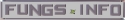Need different link colors on one page
Working on a site --- not uploaded yet but here is my problem.
My link color for the page and all pages for that matter is black but on one specific page I want some of the link colors to be white before and after visiting.
Reason for this is that I have a burgundy colored area of the page-- that I have put some text that I made into links-- so need white text for these links.
The rest of the page has light color background hence the black text / link color.
Is there a way to make these 5 links to be white --- and only these 5 links on the page.
hope I have explained it well enough.
Using VSD
Thanks!
My link color for the page and all pages for that matter is black but on one specific page I want some of the link colors to be white before and after visiting.
Reason for this is that I have a burgundy colored area of the page-- that I have put some text that I made into links-- so need white text for these links.
The rest of the page has light color background hence the black text / link color.
Is there a way to make these 5 links to be white --- and only these 5 links on the page.
hope I have explained it well enough.
Using VSD
Thanks!
Possibly could you post the link code for us to see.
I'm thinking of 2 ways this can be done, but want to see some code to pick the best one.
I'm thinking of 2 ways this can be done, but want to see some code to pick the best one.
Volunteering to help 
http://www.tbaygeek.ca
My HTML play area
http://www.tbaygeek.ca/test/
http://www.tbaygeek.ca
My HTML play area
http://www.tbaygeek.ca/test/
Site is not uploaded yet. Sorry no link.
By this moment, VSD can't do that way, However, I suggest U use button to make your way.
Chose the "shape tool", get the shape you want, it should be a rectangle for making your "link", just edit the keyword in the object box, and change the font color in White with underline, then change the button background color to match you page background color; and look! It seems a link....
Then, click “link" form this "Button" to indicate page.
You could drag the button to adjust the size to be more tiny, so you can manipulate to place anywhere if you place it as internal link. However, you have to preview the page all the time coz it need the time to figure this "link button" position right with your page text.
Hope it can help you!

Chose the "shape tool", get the shape you want, it should be a rectangle for making your "link", just edit the keyword in the object box, and change the font color in White with underline, then change the button background color to match you page background color; and look! It seems a link....
Then, click “link" form this "Button" to indicate page.
You could drag the button to adjust the size to be more tiny, so you can manipulate to place anywhere if you place it as internal link. However, you have to preview the page all the time coz it need the time to figure this "link button" position right with your page text.
Hope it can help you!
FunG Web Biz Developer
My biz info - www.fungs.info Start Biz - www.tostartmybiz.com
Domain & hosting service - www.lovelyapple.com
Tributes Michael Jackson - www.wealllovemj.com __________________________________________________________________
Respect to Questioner & Answer, everyone has opportunity; to post or to choose
the solution. No chatty or offend the other with personal communication.
My biz info - www.fungs.info Start Biz - www.tostartmybiz.com
Domain & hosting service - www.lovelyapple.com
Tributes Michael Jackson - www.wealllovemj.com __________________________________________________________________
Respect to Questioner & Answer, everyone has opportunity; to post or to choose
the solution. No chatty or offend the other with personal communication.
or do it strictly with code
add a class to your link code:
Add the class definition to your CSS (look for </style> on your page and add before)
This will turn your links that you added the class to white with no underline.
add a class to your link code:
<a class="link2" href="www.coffeecup.com" title="Link to Coffeecup">This is your link text</a>
Add the class definition to your CSS (look for </style> on your page and add before)
a.link2 {text-decoration:none; color:#FFFFFF; }
This will turn your links that you added the class to white with no underline.
Volunteering to help 
http://www.tbaygeek.ca
My HTML play area
http://www.tbaygeek.ca/test/
http://www.tbaygeek.ca
My HTML play area
http://www.tbaygeek.ca/test/
Yes, that's right!

FunG Web Biz Developer
My biz info - www.fungs.info Start Biz - www.tostartmybiz.com
Domain & hosting service - www.lovelyapple.com
Tributes Michael Jackson - www.wealllovemj.com __________________________________________________________________
Respect to Questioner & Answer, everyone has opportunity; to post or to choose
the solution. No chatty or offend the other with personal communication.
My biz info - www.fungs.info Start Biz - www.tostartmybiz.com
Domain & hosting service - www.lovelyapple.com
Tributes Michael Jackson - www.wealllovemj.com __________________________________________________________________
Respect to Questioner & Answer, everyone has opportunity; to post or to choose
the solution. No chatty or offend the other with personal communication.
David, Thanks for the help but you lost me. Don't know css and code -- I am using VSD.
Where do I find the code to add what you are suggesting.
Thanks!
Where do I find the code to add what you are suggesting.
Thanks!
If you want to try David's code, in VSD go to the top menu bar - click Edit > Edit Header. Copy/paste the code there and change the link text if needed (he already has white for the link color).
To use Hong's suggestion - make buttons (use shape tool-rectangle) the same burgundy as the area on the page so they won't show. It will just look like white text on a burgundy background. I've done it this way before - very easy! But the code snippet will be good to have on hand, I'm sure. Thanks for that David!
To use Hong's suggestion - make buttons (use shape tool-rectangle) the same burgundy as the area on the page so they won't show. It will just look like white text on a burgundy background. I've done it this way before - very easy! But the code snippet will be good to have on hand, I'm sure. Thanks for that David!
I love deadlines. I like the whooshing sound they make as they fly by. (Douglas Adams)
https://www.callendales.com
https://www.callendales.com
Thanks paintbrush, Hong and David. Will try the suggestions! Surely appreciate your help.
One way I do this is to make a small box and put the links inside the box. Not only keeps things simple but makes the links stand out.
Have something to add? We’d love to hear it!
You must have an account to participate. Please Sign In Here, then join the conversation.