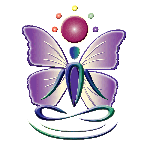yeah that's how her site is linked with her latest vnu, no updated one as of yet.....
Well, this is crazy.
Bruzer, in my VSD, the link properties box looks like the second one you posted; which is supposed to be correct. I don't know how you got something different than me ?! Puzzling....
Paintbrush, I just went in and changed the page id to index. I saved, uploaded and the situation has not changed.
What is the page id supposed to be for page 2,3,4, etc? Right now, the virtual mt page is titile: virtual mt,
i.d.: virtual mt. Do I need to change this, too?
Once again, I can't thank you guys enough. (virtual rub, rub, rub...)
Bruzer, in my VSD, the link properties box looks like the second one you posted; which is supposed to be correct. I don't know how you got something different than me ?! Puzzling....
Paintbrush, I just went in and changed the page id to index. I saved, uploaded and the situation has not changed.
What is the page id supposed to be for page 2,3,4, etc? Right now, the virtual mt page is titile: virtual mt,
i.d.: virtual mt. Do I need to change this, too?
Once again, I can't thank you guys enough. (virtual rub, rub, rub...)
Aarg... here r some attachments: (must learn html!)
one at a time.....
virtual mt with the space between the 'l' and 'm' or virtualmt like the one on your link?
There is no distinctly native American criminal class except Congress. MARK TWAIN
www.juliekushner.com
www.beercoastermania.com
www.phi-scsc.com
www.juliekushner.com
www.beercoastermania.com
www.phi-scsc.com
no spaces: virtualmt
But OMG! Since this is taking so long to get panned out, I decided to go build pages and make them pretty with my new graphics buttons. I deleted those ugly placeholders and inserted some from a graphics pack. Now the page won't publish with the changes AT ALL! The original version is still up there.
I wonder if I have some kind of compatibility issue with my vista or something. It just doen't seem like this simple software is working properly. I'm starting to get very discouraged. I really need to make this website!
Ya think I should uninstall and start over?
Oh, yeah... I did just delete all of the pretty stuff and went back to the old way with text changes, saved, published, and it still didn't work. I checked my ftp in control panel and the deleted files are, infact, gone. I have lost it....I'm going to bed before I start crying
But OMG! Since this is taking so long to get panned out, I decided to go build pages and make them pretty with my new graphics buttons. I deleted those ugly placeholders and inserted some from a graphics pack. Now the page won't publish with the changes AT ALL! The original version is still up there.
I wonder if I have some kind of compatibility issue with my vista or something. It just doen't seem like this simple software is working properly. I'm starting to get very discouraged. I really need to make this website!
Ya think I should uninstall and start over?
Oh, yeah... I did just delete all of the pretty stuff and went back to the old way with text changes, saved, published, and it still didn't work. I checked my ftp in control panel and the deleted files are, infact, gone. I have lost it....I'm going to bed before I start crying
Hey! Just a thought. When I changed my page id to "index" did I need to change something in FTP to go with it? That is the last change that I made besides the graphics.
Hi Esther,
no need to change ftp when making changes. Have put in a support ticket?
and have you uploaded your changes? using the link you provided the last upload was on the 5th.
So maybe (if you uploaded ) your sending to the wrong place. Who are you hosted with?
no need to change ftp when making changes. Have put in a support ticket?
and have you uploaded your changes? using the link you provided the last upload was on the 5th.
So maybe (if you uploaded ) your sending to the wrong place. Who are you hosted with?
I just accidentally wiped out my last reply - but I was wondering too about where your pages are on your server, and what happens when you upload a site with no index page.
I'd be tempted to delete all the online files and start over again - make sure all pages have a simple lower case (with no spaces) name, home page is index, test the links one more time then FTP it and see what happens.
I'd be tempted to delete all the online files and start over again - make sure all pages have a simple lower case (with no spaces) name, home page is index, test the links one more time then FTP it and see what happens.
I love deadlines. I like the whooshing sound they make as they fly by. (Douglas Adams)
https://www.callendales.com
https://www.callendales.com
In VSD no matter what you name the page ID, it still makes it (index.html) What I usually do is name all my page titles, my domain name and my homepage would be named home or welcome-but hey that's me lol. paintbrush is correct all one worded lowercase-simple and easy...
Have something to add? We’d love to hear it!
You must have an account to participate. Please Sign In Here, then join the conversation.