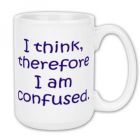I have had the jquery slideshow running for a while and it works great.
I had 6 pics showing but I am wanting to add another pic to it (gal7.jpg)
I have added
<img src="jqueryslideshow/gal7.jpg" alt="Slideshow Image 7" >
to the html box
I have gone to "edit".."add files" and added gal7 to the jquery folder.
Saved and uploaded. All I see is a small pic icon when it rolls round .
I have gone wrong somewhere !!
http://www.steveonline.info/changsaigallery.html
I had 6 pics showing but I am wanting to add another pic to it (gal7.jpg)
I have added
<img src="jqueryslideshow/gal7.jpg" alt="Slideshow Image 7" >
to the html box
I have gone to "edit".."add files" and added gal7 to the jquery folder.
Saved and uploaded. All I see is a small pic icon when it rolls round .
I have gone wrong somewhere !!
http://www.steveonline.info/changsaigallery.html
Got it working now. I could have sworn I put the pic in the slideshow folder.
Thanks
Thanks
Have noticed a strange border on most of the pics (right vertical)
The borders are ok on my comp.
Any suggestions please.
The borders are ok on my comp.
Any suggestions please.
Your images aren't the same width.
I can't hear what I'm looking at.
It's easy to overlook something you're not looking for.
This is a site I built for my work.(RSD)
http://esmansgreenhouse.com
This is a site I built for use in my job.(HTML Editor)
https://pestlogbook.com
This is my personal site used for testing and as an easy way to share photos.(RLM imported to RSD)
https://ericrohloff.com
It's easy to overlook something you're not looking for.
This is a site I built for my work.(RSD)
http://esmansgreenhouse.com
This is a site I built for use in my job.(HTML Editor)
https://pestlogbook.com
This is my personal site used for testing and as an easy way to share photos.(RLM imported to RSD)
https://ericrohloff.com
Steve Thomas wrote:
Have noticed a strange border on most of the pics (right vertical)
The borders are ok on my comp.
Any suggestions please.
Have noticed a strange border on most of the pics (right vertical)
The borders are ok on my comp.
Any suggestions please.
What I see is that all your images are slightly different sizes. As a new image loads, the "border" adjusts to the size of the new active image. The width is adjusting on the right side of the image. Try resizing or cropping the images to the exact same size and that will fix that.
BTW, I about went crazy with your first problem. I loaded your page and saw the problem with image 7 not displaying, viewed the source code and could find no problem with the script, then searched for the gal7.jpg file on your server and it was there as well. Then as I closed out windows and returned to your page, I noticed it was now showing the missing image. You must have uploaded the image while I was viewing the source code.
Robert Bruce
Eric Rohloff (Rolly) wrote:
Your images aren't the same width.
Your images aren't the same width.
I either need to learn to type faster, or just be more to the point.
Robert Bruce
Robert - Eric doesn't log on to CC Forums... They reside on a server on the left side of his brain. Can't beat him 
Living the dream, stocking the cream 
I use paintshop pro x2.
I can't seem to make all the images the same size. I have just put them through PSP "again".
Unlocked aspect ratio and resized each picture to 5.600 in x5.600 in 96px pixels/inch and I get
When I hover over newly sized pics I get.
img 1 540x537 pixels
img 2 539x538 "
img 3 536x536 "
img 4 540x538 "
img 5 540x539 "
img 6 539x537 "
img 7 540x538 "
I can't seem to make all the images the same size. I have just put them through PSP "again".
Unlocked aspect ratio and resized each picture to 5.600 in x5.600 in 96px pixels/inch and I get
When I hover over newly sized pics I get.
img 1 540x537 pixels
img 2 539x538 "
img 3 536x536 "
img 4 540x538 "
img 5 540x539 "
img 6 539x537 "
img 7 540x538 "
Try this free program someone on here posted a while back called Easy Thumbs. http://www.fookes.com/ezthumbs/ . This program is great for making mass thumbnails, but you should also be able to use it to adjust your photos to the same size. 
Robert Bruce
Robert Bruce wrote:
Try this free program someone on here posted a while back called Easy Thumbs. http://www.fookes.com/ezthumbs/ . This program is great for making mass thumbnails, but you should also be able to use it to adjust your photos to the same size.
Try this free program someone on here posted a while back called Easy Thumbs. http://www.fookes.com/ezthumbs/ . This program is great for making mass thumbnails, but you should also be able to use it to adjust your photos to the same size.
OK Thanks ... Just tried it threw them in and wanted 540x540. They still come out with a a few pixels difference.
Have something to add? We’d love to hear it!
You must have an account to participate. Please Sign In Here, then join the conversation.