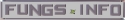Image failure
When I previewed my website pages in Coffeecup, they looked fine. So I uploaded the site to hostgator and the process went smoothly. However, when I look at my pages via the Internet itself using my browser, there is now a short blue line where my images used to be. I have maybe a hundred missing images.
I'm sure this is my fault. The Error Log for this site shows a ton of 'File does not exist' listings. I created a folder titled Pix under the Root folder and added my image files to that folder. (I also have folders for Highslide and myjukebox_files along with Pix.)
What I need is for someone, who unlike me knows what the heck they're doing, to take a look at one of my imageless pages and tell me how to fix this problem. Once I understand how to get the images back on that page, I'm confident I can do it for all of them.
One more speedbump. I don't want the general public to see the website until I know it's working. So I have set it up such that the public_html directory is password protected. I can supply a helper with the URL of one of the image-missing pages, along with a Username and Password. How do I do that?
I'm sure this is my fault. The Error Log for this site shows a ton of 'File does not exist' listings. I created a folder titled Pix under the Root folder and added my image files to that folder. (I also have folders for Highslide and myjukebox_files along with Pix.)
What I need is for someone, who unlike me knows what the heck they're doing, to take a look at one of my imageless pages and tell me how to fix this problem. Once I understand how to get the images back on that page, I'm confident I can do it for all of them.
One more speedbump. I don't want the general public to see the website until I know it's working. So I have set it up such that the public_html directory is password protected. I can supply a helper with the URL of one of the image-missing pages, along with a Username and Password. How do I do that?
Just give us the url for the web site as a start. We may be able to fathom out something from there without anyone needing your username and password which - by the way - you should NEVER give to anyone unless they are your very, very, very best friend!

Don't worry about the public in here - they are all having very similar problems to yourself so no-one is going to notice your mistakes. They have their own to deal with!
Don't worry about the public in here - they are all having very similar problems to yourself so no-one is going to notice your mistakes. They have their own to deal with!
Hello GarboFan,
I'm curious as to how you added your images and also wondering which CC program you are using?
Did you just add the folder in hopes of a link to that folder would work or did you add each image on your page. just needed more info sorry.
just needed more info sorry.
I'm curious as to how you added your images and also wondering which CC program you are using?
Did you just add the folder in hopes of a link to that folder would work or did you add each image on your page.
GarboFan,
The images can’t show on the published website that the typically reason is; your new published pages are not match the old pages that at your hosting file. It always happen when users adding new images at their update published pages. So that why “the error file” “the files not exist” messages coming out. There have 2 easy ways to solve the problem; you don’t have to give anyone about your website information.
Method 1 – Go to Coffee Cup website designer, open your website which you want to publish. Then find the button “Upload” that on the top right of page tool bar, you will see a little arrow on button side, use your mouse point at the arrow then the scroll list down, you can see “Re-Sync Website”, and then click it on.
“Re-Sync” procedure is going to back up all the image files that you never upload at your hosting account. It would be take little time for processing, you have to be patient for waiting in front of your PC, in case the message box come out to ask your question, you have to click “yes” if it come out until the message “your website successfully published” come out. Then you have to directly click the “upload” button one more time to publish your website again. Then, go to check on your new published website, the images would be show up there.
If you still find some images missing, you can do another way as below;
Method 2 – Go to your hosting provider account, re-upload & overwriting your file includes FTP client, then go back coffee cup designer click “upload” again to publishing your website. Make sure the new file match as same as the file at hosting account, and check your “/folder” name is correct before publish. Also, all of the uploading are smooth no error message.
Remember – every time when you see any images or HTML images disappear at your website, you do the Method 1 “Re-Sync website” first to back up all your adding files and then publish again.
Try it! I hope it can help you!
Fungs
fungs.biz owner
The images can’t show on the published website that the typically reason is; your new published pages are not match the old pages that at your hosting file. It always happen when users adding new images at their update published pages. So that why “the error file” “the files not exist” messages coming out. There have 2 easy ways to solve the problem; you don’t have to give anyone about your website information.
Method 1 – Go to Coffee Cup website designer, open your website which you want to publish. Then find the button “Upload” that on the top right of page tool bar, you will see a little arrow on button side, use your mouse point at the arrow then the scroll list down, you can see “Re-Sync Website”, and then click it on.
“Re-Sync” procedure is going to back up all the image files that you never upload at your hosting account. It would be take little time for processing, you have to be patient for waiting in front of your PC, in case the message box come out to ask your question, you have to click “yes” if it come out until the message “your website successfully published” come out. Then you have to directly click the “upload” button one more time to publish your website again. Then, go to check on your new published website, the images would be show up there.
If you still find some images missing, you can do another way as below;
Method 2 – Go to your hosting provider account, re-upload & overwriting your file includes FTP client, then go back coffee cup designer click “upload” again to publishing your website. Make sure the new file match as same as the file at hosting account, and check your “/folder” name is correct before publish. Also, all of the uploading are smooth no error message.
Remember – every time when you see any images or HTML images disappear at your website, you do the Method 1 “Re-Sync website” first to back up all your adding files and then publish again.
Try it! I hope it can help you!
Fungs
fungs.biz owner
FunG Web Biz Developer
My biz info - www.fungs.info Start Biz - www.tostartmybiz.com
Domain & hosting service - www.lovelyapple.com
Tributes Michael Jackson - www.wealllovemj.com __________________________________________________________________
Respect to Questioner & Answer, everyone has opportunity; to post or to choose
the solution. No chatty or offend the other with personal communication.
My biz info - www.fungs.info Start Biz - www.tostartmybiz.com
Domain & hosting service - www.lovelyapple.com
Tributes Michael Jackson - www.wealllovemj.com __________________________________________________________________
Respect to Questioner & Answer, everyone has opportunity; to post or to choose
the solution. No chatty or offend the other with personal communication.
Also, in case no images show up, you have to check your remove file & add file these 2 places. make sure which you want to publishing and match your hosting file. (You'd better re-upload your jukebox file to your correct hosting / folder), even adding the jukebox images on the root, and then pulish these together again!
Fungs
fungs.biz owner
Fungs
fungs.biz owner
FunG Web Biz Developer
My biz info - www.fungs.info Start Biz - www.tostartmybiz.com
Domain & hosting service - www.lovelyapple.com
Tributes Michael Jackson - www.wealllovemj.com __________________________________________________________________
Respect to Questioner & Answer, everyone has opportunity; to post or to choose
the solution. No chatty or offend the other with personal communication.
My biz info - www.fungs.info Start Biz - www.tostartmybiz.com
Domain & hosting service - www.lovelyapple.com
Tributes Michael Jackson - www.wealllovemj.com __________________________________________________________________
Respect to Questioner & Answer, everyone has opportunity; to post or to choose
the solution. No chatty or offend the other with personal communication.
Have something to add? We’d love to hear it!
You must have an account to participate. Please Sign In Here, then join the conversation.