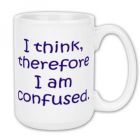I want to add extra spaced between words
I want to add extra spaced between words Where and How can I do this.
I have no HTML or design experience I am using VSD - a trial version - I do have and purchased CoffeeCup HTML Editor.
As a total novice both seem ok but its the little things like and extra space between words that get me.
Here is what I need:
Commercial & Residential
should look like this
C o m m e r c i a l & R e s i d e n t i a l <--- there are two spaces between the & symbol.
I have no HTML or design experience I am using VSD - a trial version - I do have and purchased CoffeeCup HTML Editor.
As a total novice both seem ok but its the little things like and extra space between words that get me.
Here is what I need:
Commercial & Residential
should look like this
C o m m e r c i a l & R e s i d e n t i a l <--- there are two spaces between the & symbol.
Not the right place to post this as I am sure someone will tell you.
Put something like _ where you want extra spaces and change the colour of it to white (or whatever background colour.)
That's what I would do.
Just noticed about 6 posts away by "Kim"... that is where I must have found out about it myself.
Put something like _ where you want extra spaces and change the colour of it to white (or whatever background colour.)
That's what I would do.
Just noticed about 6 posts away by "Kim"... that is where I must have found out about it myself.
Robert Garza wrote:
should look like this
C o m m e r c i a l & R e s i d e n t i a l <--- there are two spaces between the & symbol.
should look like this
C o m m e r c i a l & R e s i d e n t i a l <--- there are two spaces between the & symbol.
I am not quite sure why you would want to do this unless it were as a heading or similar
in which case, i would be tempted to add as an image, possibly in a bold font.
there are numerous technical ways which a beginner may not grasp but for a non technical version
create the letters as text, and then with the object tool change it to ALLOW ADVANCED TEXT then go to effect tool and select bevel or any other option, play with text till you like what you see, and then you can dragg the text box to make the image wider, taller etc which in turn will increase also the spacing
its a case of playing with the tools, like a toy till you get something you like.
dont do it to often on one page as images load slower than text, and there are some SEO issues as well
Started using CC VSD in January 2009, I don't do HTML code, Sales from CC site exceeding expectations taken me out of semi-retirement
Hosted FREE on CC S DRIVE www.chauffeurdrivenluxurycars.co.uk
My new VSD & SCCP site Oct 2011 www.deloreanjewellery.co.uk
My friendly window cleaner www.mwcwindowcleaner.co.uk
Hosted FREE on CC S DRIVE www.chauffeurdrivenluxurycars.co.uk
My new VSD & SCCP site Oct 2011 www.deloreanjewellery.co.uk
My friendly window cleaner www.mwcwindowcleaner.co.uk
Hiya Robert and repliers lol,
I moved this thread earlier, and I just deleted the other thread started with this duplicate topic.
Robert, please do not post duplicate threads with the same content/questions/etc. One post is enough and if it's in the wrong place as this one was earlier, no worries someone will eventually move it for you. Do try to look for the most appropriate forum to post in though, that helps us all and you too
I moved this thread earlier, and I just deleted the other thread started with this duplicate topic.
Robert, please do not post duplicate threads with the same content/questions/etc. One post is enough and if it's in the wrong place as this one was earlier, no worries someone will eventually move it for you. Do try to look for the most appropriate forum to post in though, that helps us all and you too
Got it. Thanks everyone.
Jo Ann - sorry I thought it was in the right place.
Live and Learn . . .Live and Learn.
Jo Ann - sorry I thought it was in the right place.
Live and Learn . . .Live and Learn.
Have something to add? We’d love to hear it!
You must have an account to participate. Please Sign In Here, then join the conversation.