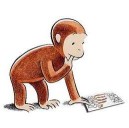I got very excited when I found Mindmup (create with Mindjet, then covert to a Freemind file using Xmind, then upload to Mindmup, then embed Mindmup code into VSD - looks great on an iPad) but the diagrams aren't supported on IE or any browsers which aren't the latest version. This is a massive shame as it's just what I was after.
Now I’ve discovered that Freeplane can open the MindManager mindmap, then export as a ‘Java Applet (.html)’. I searched on this forum, and it seems that these Applets can be inserted into VSD websites.
Anyone know how I can do this, please??