S-Drive allows you to have multiple accounts managed in one Dashboard, which you sign in to with a single e-mail address. This way you can manage the settings for all of your Streams, Sites, and other services without having to sign in with a different e-mail address. These S-Drive accounts are accessible with the drop-down menu seen in the upper-right corner of the S-Drive Dashboard.
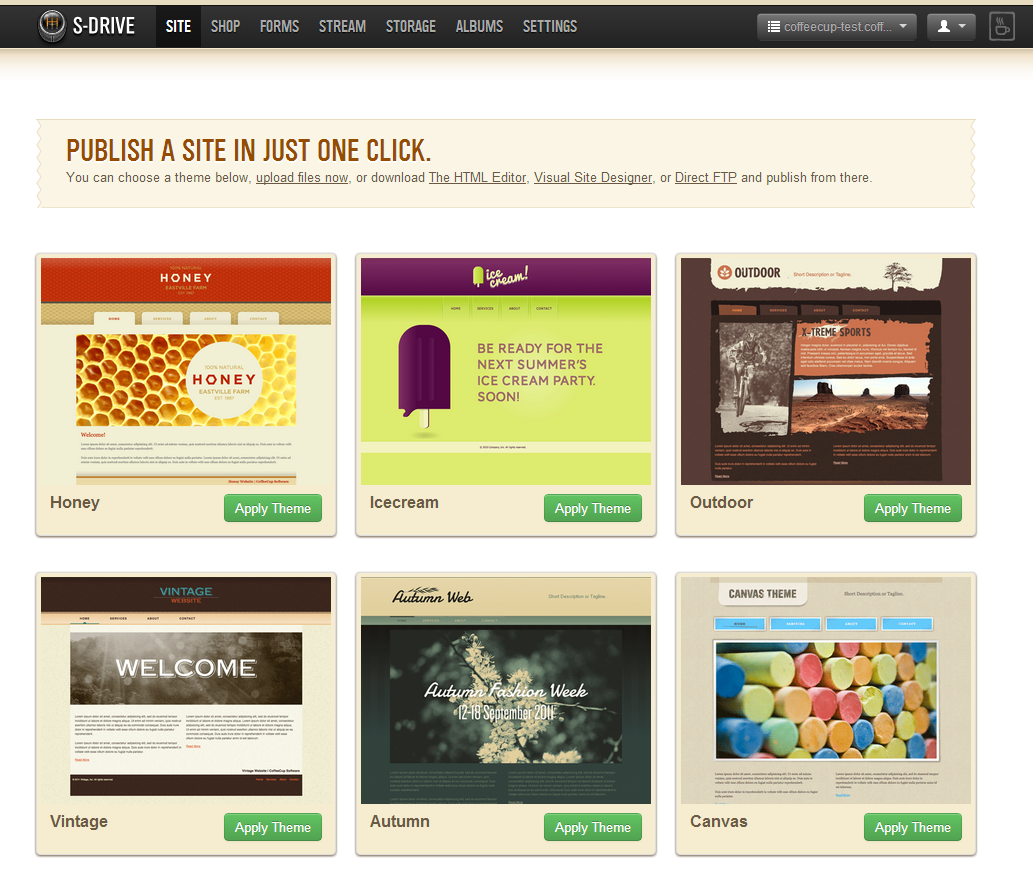
When you click the Settings tab you will find one of two things at the bottom of the first section:
- Text that reads “This is your primary account.”
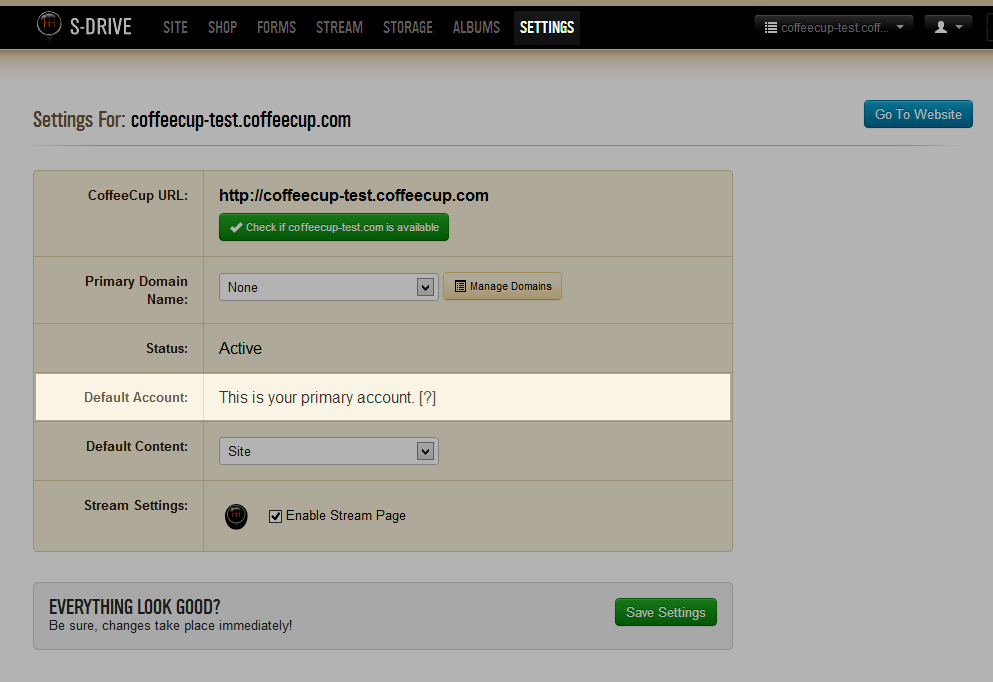
- A checkbox labeled “Make this your primary account.”
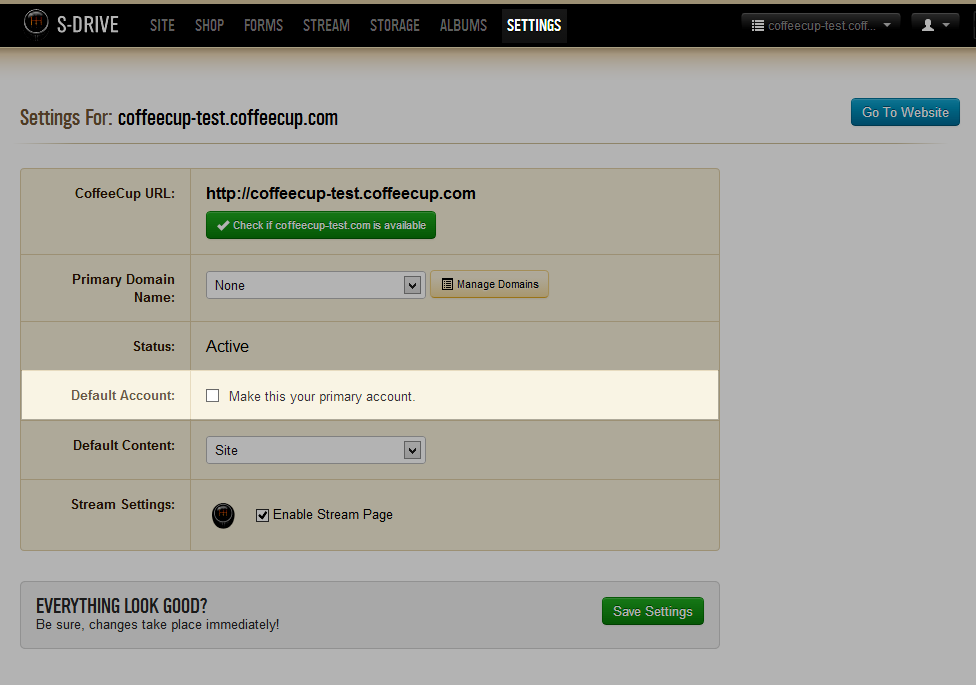
Of course, you can only have one primary account per e-mail address, which will have the following features:
- It is the first to be shown when signing in
- E-mails to “post@coffeecup.com” will post to this account's Stream
To explain this second point a little further, you can send an easy e-mail to “post@coffeecup.com” from the e-mail address you use to sign in and the e-mail will post to the primary account’s Stream. For all other S-Drive accounts, the e-mail must be sent to “post+[Site name]@coffeecup.com”.
Click here for more information on posting to your Stream by e-mail.

