Integrating software with the HTML Editor is quick and easy using the Applications tool.
Clicking the Applications icon in the main toolbar opens a list of eight external applications, which, if you haven't configured anything yet, probably lists a bunch of "Unspecified" applications. You can customize this list to include any applications you would like to open from within the HTML Editor, but we suggest populating it with other web design programs, such as Photo Gallery, Web Form Builder, or Website Access Manager.
Here's where the Applications tool can be found in the toolbar:
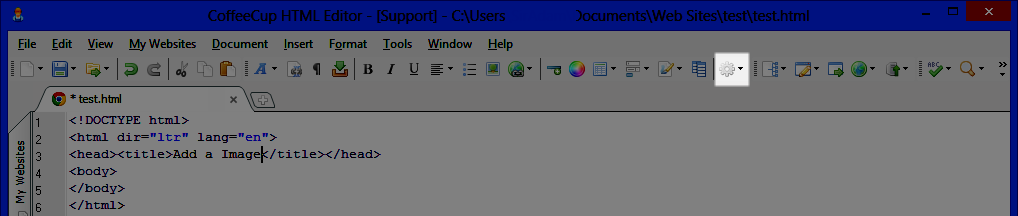
To configure these applications, follow these three steps:
- Go to Tools > Preferences and click the Applications tab.
- Enter a description of the application in one of the Description fields. This description will appear in the Applications list.
- Click the corresponding folder icon to browse your computer for the .exe file for the application you want to add. When you're done, click OK.
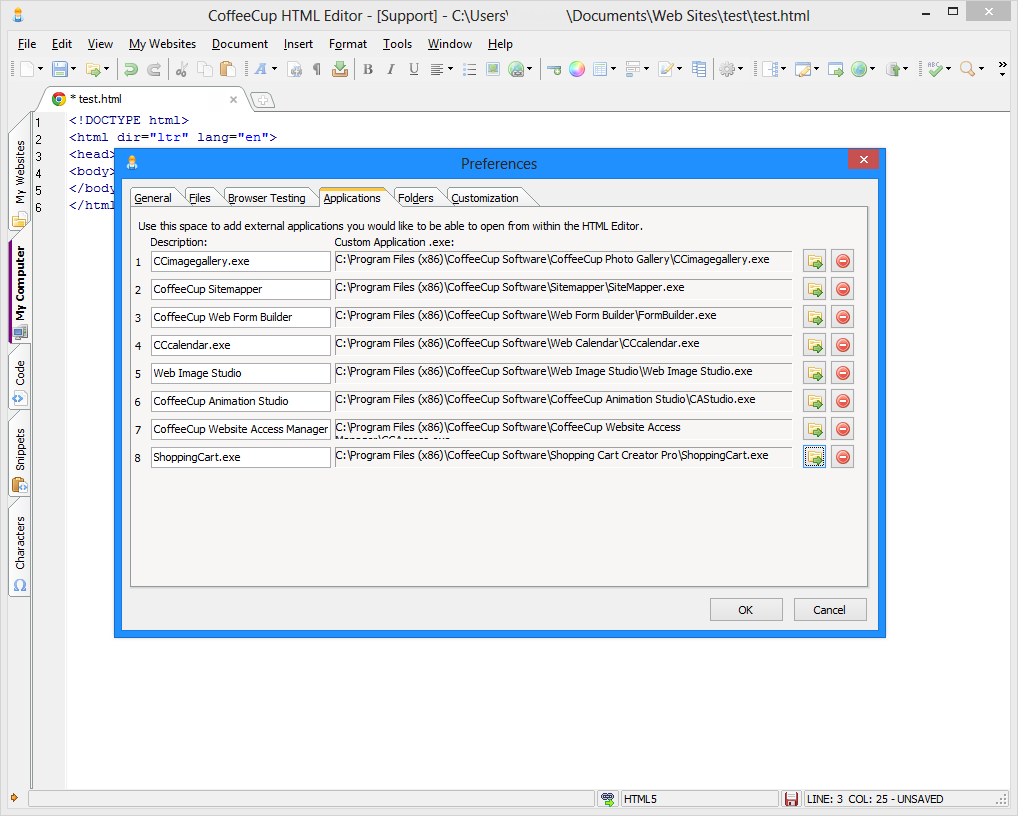
Now when you click the Applications icon, you'll see the description for the application you added. Click the description to open that program!

