Website Access Manager can do some many things for your website that it is hard to mention them all. Here you will find a basic layout of the Workspace in WAM.
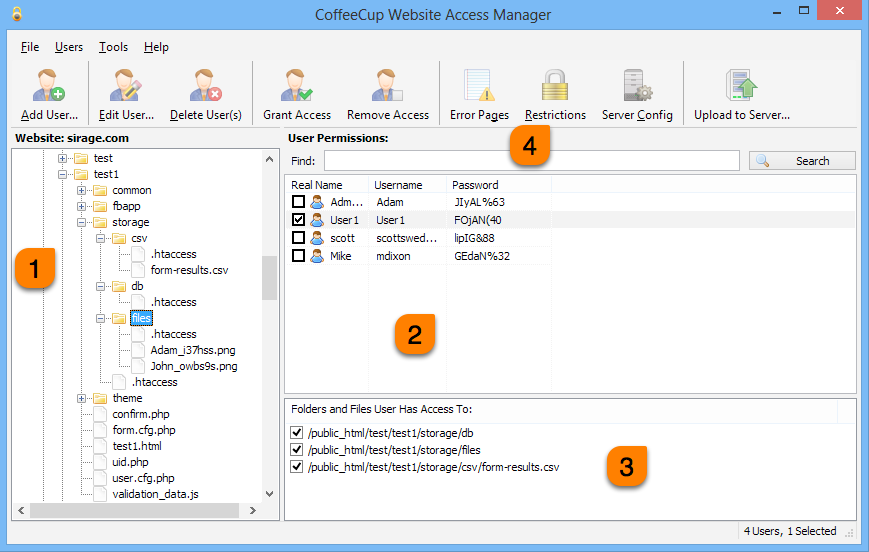
1. The Server pane displays your server structure and allows you to set file and folder permissions.
2. The Permission pane displays the list of users who have access to various places on your website.
3. The Files and Folders User Has Access To pane lists the files and folders on your website that the selected user can access.
4. The Advanced Settings allow you to link to custom error pages, manage IP restrictions, and customize the text on the login box.

