Similar to the Search Visibility tab in the Page section, this area covers your search visibility for your entire site.
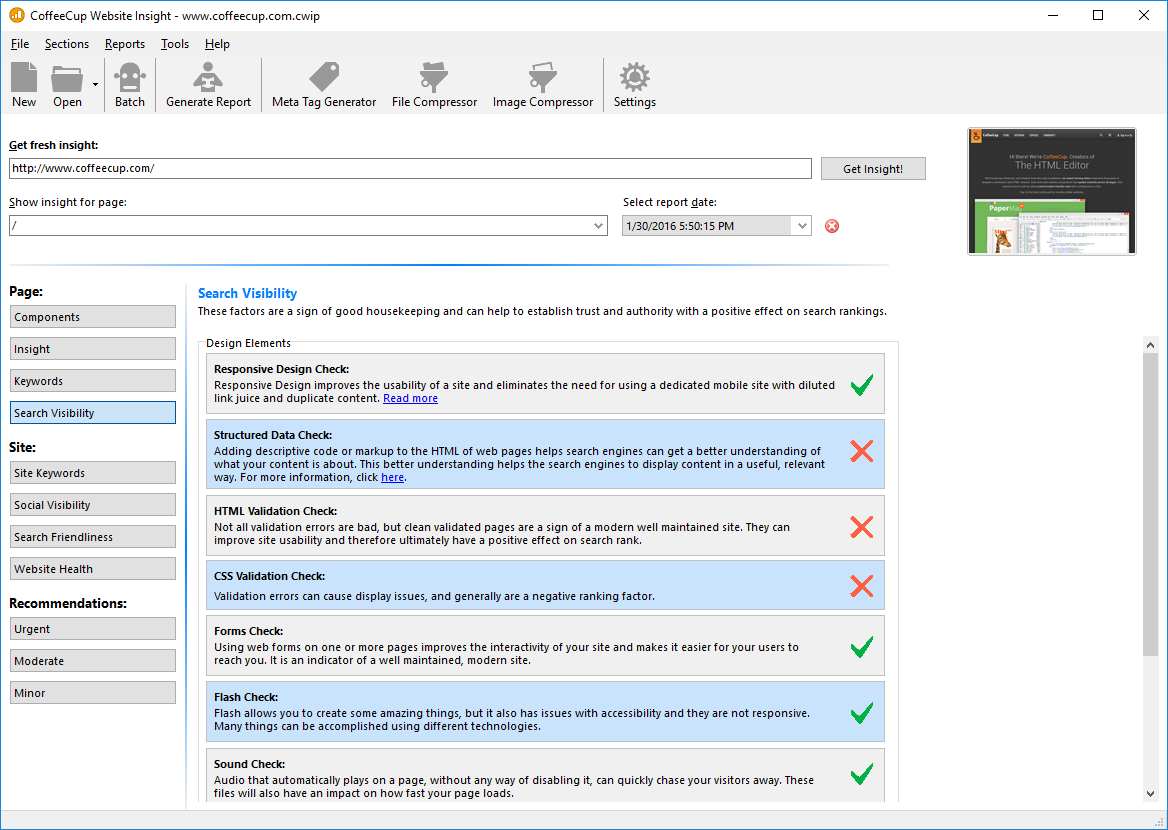
Features of the Search Visibility Tab:
- HTML Validation Check: Not all validation errors are bad, but clean validated pages are a sign of a modern well maintained site. They can improve site usability and therefore ultimately have a positive effect on search rank.
- CSS Validation Check: Validation errors can cause display issues and are a negative ranking factor.
- Nested Tables Check: Using nested tables is not a good way to design a page and will slow down the rendering. Use tables to display tabular data only. Read more on why nested tables are bad for SEO.
- Responsive Design Check: Responsive Design improves the usability of a site and eliminates the need for using a dedicated mobile site with diluted link juice and duplicate content.
- Frames Check: Be careful when using frames. When used incorrectly, they can cause navigational problems and make it difficult for search engines to spider your content.
- Sound Check: Audio that automatically plays on a page without any way to disable can quickly turn your users off. These files will also have an impact on how fast your page loads.
- Forms Check: Using web forms on one or more pages improves the interactivity of your site and makes it easier for your users to reach you. It is an indicator of a well maintained modern site.
- Flash Check: Flash allows you to create some amazing things, but they also have issues with accessibility and they are not responsive. Many things can be accomplished using different technologies. Flash is also not supported by Apple and Android 4.0+ products.
- Google Results: This is the number of results Google’s search engine found for your page.
- Google PageRank: The current rank your page has received from Google’s search engine.
- Bing Results: This is the number of results Bing’s search engine found for this page.

